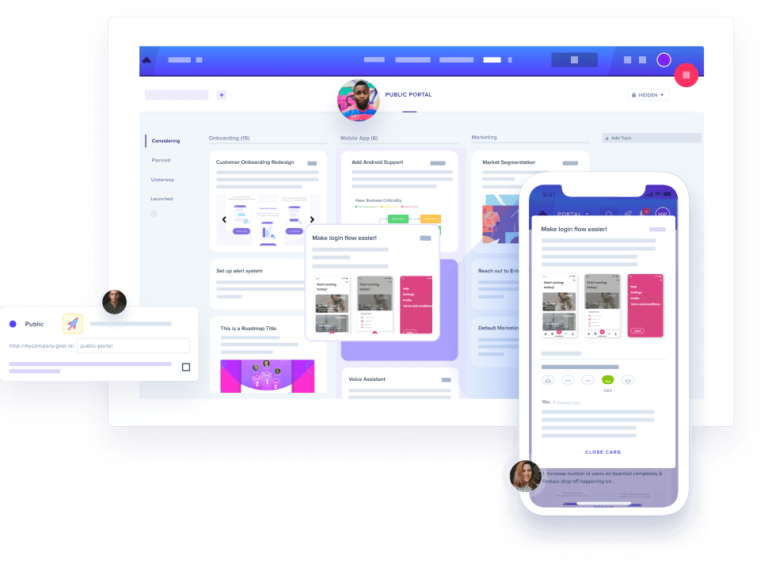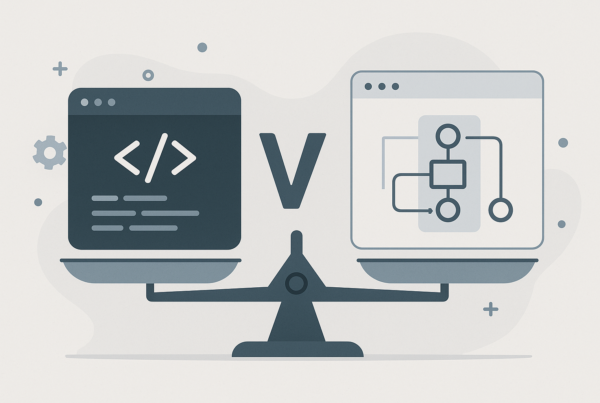Software development is an ongoing process of optimisation, feature rollouts and strategic management. To maximise revenue, you have to win new customers but also hold on to existing ones by keeping them engaged and providing value as their needs become more advanced.
This strategic approach is more important than ever in the age of Software-as-a-Service (SaaS) where you have to manage features across multiple plans.
Product roadmaps play a key role throughout the development cycle, providing a flexible blueprint for new feature ideas, updates and optimisations. In this article, we look at some of the best product roadmap and product management software tools to bring this all together.
What are we looking at in this article?
Most of this article is a series of reviews looking at each product roadmap and product management software tool. Before we start looking at specific products, though, we’ll quickly define what product roadmap software and product management software are – just to clarify exactly what we’re talking about in this article.
Here’s a breakdown of what we’re looking at today:
- What is a product roadmap & product management software? A quick definition to explain exactly what we’re talking about in this article.
- Productboard review: Product management with the best roadmap tool we’ve used.
- Craft review: Product management for the whole team – and stakeholders.
- airfocus review: The collaborative, modular product management system.
- Linear review: The lightweight issue & bug tracking tool.
- GLIDR review: The evidence-driven product development system.
- Comparison: We compare the pricing, features and usability of each tool to help you choose the best options for your team.
Once we’ve reviewed each product, we’ll wrap things up with a comparison section where we compare the pricing of each tool, the features on offer and the usability to help you choose the right tool for your needs.
What is product roadmap and product management software?
If we define product management as a practice, that’ll do most of the explaining for us in terms of product roadmap and product management software. A quick Google search finds plenty of solid descriptions of product management and this one from Hotjar is a good example:
“Product management is the process of strategically directing every stage of the product lifecycle—from research and development to testing and positioning—to build technically feasible products that fulfill[sic] both user needs and business objectives.”
The same page featuring the above description goes on to discuss the role of product vision and roadmaps. It explains that teams define the product vision “based on user research, business objectives, and technical viability” and, then, “create a roadmap that sets out the main objectives for the product, estimates key milestones in development, and defines Key Performance Indicators”.
With this information, the roles of product roadmap and product management software are easy to explain.
What is product roadmap software?
Product roadmap software makes it easy for product managers and software teams to create, edit and manage product roadmaps. This normally includes an interface that makes it easy to put roadmaps together, such as a visual drag-and-drop editor for creating and editing roadmaps throughout the product lifecycle.
Product roadmap software should also include native features for setting goals, KPIs and other important targets. You want a tool that allows you to schedule key development tasks, such as feature rollouts, product updates and bug fixes – and track the progress of these tasks.
What is product management software?
Product management software is a complete system designed to power every stage of development throughout the product cycle. This should include a product roadmap tool, including everything discussed in the previous definition, as part of a comprehensive system for managing product development and optimisation.
Here are some of the most common features you should expect from a product management platform:
- Roadmap builder
- Feature prioritisation
- Feature requests
- Spec sheets
- Customer feedback
- Feedback analysis
- Software experiments
- Public roadmaps
- Task management
That’s not an exhaustive list but it gives you an idea of what we’re looking for in a complete product management system. The platforms reviewed in this article provide most of the features listed above and some offer some unique features that are worth talking about. At the same time, some of them place more emphasis on certain features than others so it all comes down to choosing the right system for your needs.
We aim to help you do that with this article.
#1: Productboard: Product management with the best roadmap tool we’ve used
Pricing from $20/month
We’ve used Productboard to manage the development cycle of several products and its roadmap builder is one of the best we’ve used. The drag-and-drop builder makes it easy to craft roadmaps and the system supports formats for teams, team leaders, stakeholders and customers so you can create and share tailored roadmaps for every audience that needs access to them.
Another important characteristic of Productboard’s roadmap tool is the filtering system that allows you to group product features by release, sprint, time scale, or now/next/later buckets and view them collectively to manage progress through each stage of development.

Key features:
- Roadmaps: Align everyone on your teams and easily tailor roadmaps for anyone in a few clicks.
- Product engagement: Engage your customers throughout the product lifecycle.
- Product feedback: Easily capture every product idea, request, and piece of feedback from colleagues and customers in one place.
- Feedback analysis: Analyse feedback from any angle with granular & high-level views to guide product decisions.
- Feature requests: Dig deeper to understand why users are requesting certain features so you can deliver the optimal solution.
- Feature validation: Collect feedback on your ideas from customers and see which ones resonate the most.
- Feature prioritisation: Use data to help prioritise what’s best for your customers and business.
- Customer portals: Create multiple portals for different audiences and decide which ideas to post on each.
- Insights: Understand your customers by centralising all sources of feedback in one place.
- Engagement: Share what’s planned and close the feedback loop with your customers.
Productboard calls itself “the customer-centric product management platform,” consolidating all of your feedback into a single place. You can view feedback about existing features, feature requests and even get feedback on feature ideas from customers – as well as team members – to inform decisions and prioritise ideas.
In all honesty, it would be nice if Productboard allowed you to do more with this data on its cheaper plans. If you sign up for the Enterprise plan, you get smart feature suggestions, advanced insights, trends from feedback and automated feedback insights.
We feel that these features should be available on the Pro plan, even if they’re restricted to a certain number of customers. As things stand, you have to sign up for the Enterprise plan to remove the manual workload from feedback analysis, which isn’t a particularly advanced feature anymore. Hopefully, Productboard will find a way to give customers access to these features on lower-tier plans in the near future.
How much does Productboard cost?
Productboard runs four plans starting from $20/month per “maker,” which the company defines as users who have “full access to edit, update, add, create and prioritize feature ideas, insights, and roadmaps”.
This may sound like a per-user pricing model but it’s not, in practice. On every plan, you can have unlimited contributors and viewers. As the Productboard pricing page describes, contributors “can share ideas, requests, and customer feedback and access feature data and roadmaps, but cannot make updates”. Meanwhile, viewers can access roadmaps and the portal (if shared with them) on a view-only basis.
So, it really comes down to how many “makers” you have on your team.

If you only need 1-3 people to have admin access, Productboard’s Essentials and Pro plans are very competitively priced. That being said, the price jump from $20/month to $60/month triples your software fees and the distance between the two plans grows if you have more than a few makers on your account.
Productboard justifies the price tag of its Pro plan with some serious feature upgrades, though. You get unlimited customer feedback capture, advanced feature filtering and prioritisation scores, custom fields, access to the Customer Feedback Portal and plenty more.
It’s a serious upgrade but, again, we feel there’s space for an intermediary plan between the Essentials and Pro offerings with limitations on customer feedback, custom fields, etc.
This is characteristic of the upgrade path with Productboard. The jump (both in features and pricing) between the Pro and Scale and the Scale and Enterprise plans are steep. As a result, each upgrade is a real commitment – one that rewards you with serious feature upgrades but forces you to really consider your needs.
Productboard pros & cons
Productboard pros:
- Product roadmaps: Productboard makes it easy to create and manage feedback-driven roadmaps.
- Feature prioritisation: Feature insights help you determine the most important features for your customers.
- Combined feedback: You can collect feedback and compile feedback from team members and customers in one place.
Productboard cons:
- Lack of project management: Productboard is heavy on roadmapping features but light on project management.
- Feedback analysis: The best feedback insights features are only available on the Enterprise plan.
- Upgrade path: A reshuffle of features and limitations would create an easier upgrade path with smaller jumps.
Productboard verdict
Productboard is an excellent product management system and it’s still our favourite roadmapping tool. The platform provides tools for the whole product cycle, helping you to prioritise the most important features for your customers and your bottom line.
Compared to some of the other tools we’re looking at today, Productboard is light on task management features but integrations with Jira, Trello and plenty of other tools fill any gaps – the kind of tools most software teams are already using.
Aside from that, the only minor issue we’ve found with Productboard is the upgrade path, which we’re convinced could be eased up with a reshuffle of features across plans. Let’s give the company the benefit of the doubt and assume its upgrade model is the result of extensive research. But, from the customer’s perspective, the jumps between plans are bigger than they could be, especially if you have a lot of team members who need admin accounts.
#2: Craft: Product management for the whole team – plus stakeholders
Pricing from $39/month
Craft understands that product development is a team effort and its system is designed to help the whole team achieve more together. With product management software, systems are normally built with team managers in mind (for obvious reasons) but Craft wants to provide a platform that meets the needs of everyone – even company stakeholders.
The platform’s drag-and-drop roadmaps builder gives you complete flexibility to create, edit and manage roadmaps on the fly. The interface is a bit much to take in when you first get started – simply because of how much functionality there is – but an extensive library of templates and elements helps you put complex roadmaps together faster.
In the Strategic Inputs dashboard, you can create a central repository for all product information, ideas and feedback – from team members and customers. You can specify your objectives and key results (OKRs), customer personas, key selling points and every other strategic element of product development to align your actions with the broader go-to-market strategy.

Key features:
- Product roadmaps: Create tailored roadmaps that seamlessly connect strategy to features.
- Roadmap views: Connect strategy to execution with views that allow you to visualise how objectives and key results/KPIs relate to specific features.
- Status monitoring: Get an instant snapshot of progress status, feature completion, and how features connect to OKRs.
- Prioritisation engine: Build your own automated prioritisation engine for features, updates, bug fixes and other improvements.
- Strategic input: Create a central repository of all product information and seamlessly connect each element to your ideation and planning processes.
- Spec editor: Create detailed product specs that reflect what you’re building, using best-practice templates.
- Tailored stakeholder views: Customise and share tailored views with stakeholders to get buy-in, communicate updates, and bring clarity to your product decisions.
- Capacity planning: Manage resource availability, prioritise your most important items and assign tasks without overloading your team.
- Feedback portal: Capture, organise and connect feedback to epics/features to prioritise what matters most for your customers.
Craft’s intelligent prioritisation engine allows you to define your own prioritisation model with unlimited custom fields – so you can score feature ideas on your terms. Alternatively, you can use the built-in WSJF, RICE and MoSCoW models to prioritise features for you – or test these frameworks against your own models for comparison.
One of Craft’s most innovative features is its Capacity Planning tool, which uses real-time tracking of your roadmap to estimate how long future tasks will take and which resources they require – all so it can predict the weight of future tasks for you. With this predictive data, the tool helps you manage workloads by showing you how much time and resources each task will take, allowing you to manage workloads and assign tasks without laying too much on your team at any one time or stretching resources too far.
With your product management strategy in full swing, you can also create custom views for stakeholders to show them all of the information they need and nothing they don’t. These tailored views will help you get buy-in for key decisions and secure the funding you need to demonstrate the impact of your updates.
How much does Craft cost?
Craft runs three core plans, starting from $39/month per user for the Essential plan and $89/month per user for the Pro plan. Unlike Productboard, this is a true per-user pricing model on the Essential plan, although the Pro and Enterprise plans both allow you to have unlimited contributors and viewers.
Craft describes contributors as “any team members who can view and/or comment on any unit built in craft.io (user story/epic/feature/roadmap)”. That’s a little more restrictive than Productboard’s definition of contributors and you can’t have any contributors at all on the Essential plan.

With the Essential plan, you also miss out on the bulk of Craft’s feedback and ideas features, including the Feedback Portal. You still get access to the Strategic Inputs dashboard but you’re unable to integrate with feedback or track and follow ideas.
Aside from that, you still get most of the platform’s planning and prioritisation features on the Essential plan, including feature prioritisation, story mapping, roadmapping and the drag-and-drop editor.
So it’s primarily the feedback features you’re missing out on with the Essential plan and the ability to have contributors on the system. Upgrading to the Pro plan will get you these and the Enterprise plan provides advanced security and customer support.
Craft pros & cons
Craft pros:
- Product management: Craft is an excellent all-in-one product management system, covering the whole product cycle.
- Roadmap views: Advanced roadmap views allow you to manage product development by OKRs, KPIs, features and more.
- Resource management: The Capacity Planning feature helps you maximise the output of your team without overworking them or double booking resources.
Craft cons:
- Convoluted UI: The overall architecture of the software produces crowded interfaces with nested menus and too many options within the view at any one time.
- Learning curve: It will take time for team members to get used to the system and some of its tools, particularly the Specs Editor.
Craft verdict
Craft makes a real effort to provide a complete product management tool for everyone involved in development. With an extensive combination of planning, strategic and collaboration features, the platform makes a strong case for being the control centre of product development, helped by innovative tools, such as intelligent resource management.
With all the functionality built into Craft, the main drawback is the learning curve for new users. It’s going to take some time to get used to this system and the experience isn’t helped by the overall architecture, navigation and UI design of the product itself – for example, all of those nested menus you have to work through to find features/tools and learn where everything is.
#3: airfocus: The collaborative, modular product management system
Pricing from $15/month
If you’re looking for a product management system that puts the essential features into a simpler, easier-to-use package, then airfocus could be the system for you. The secret to airfocus’ simplicity is its modular design that allows you to piece together the tools you need and forget about the ones you don’t.
This keeps the system light and free of any features you don’t need while providing the flexibility to customise workspaces so they make sense to your team.
The same value of simplicity is felt in the platform’s features, too, starting with the roadmap builder. It’s not as capable as Craft’s builder in terms of options, settings and tracking but it’s a faster and easier tool to use, as a result.
Likewise, when it comes to editing roadmaps, you have fewer options to change (eg: task duration) but it’s faster to make changes overall. The downside to this is that airfocus isn’t as capable on the workload and task management front as Craft but this is quite common for product management tools.
Native integrations with Jira, Trello, Asana and other tools can make up for this.
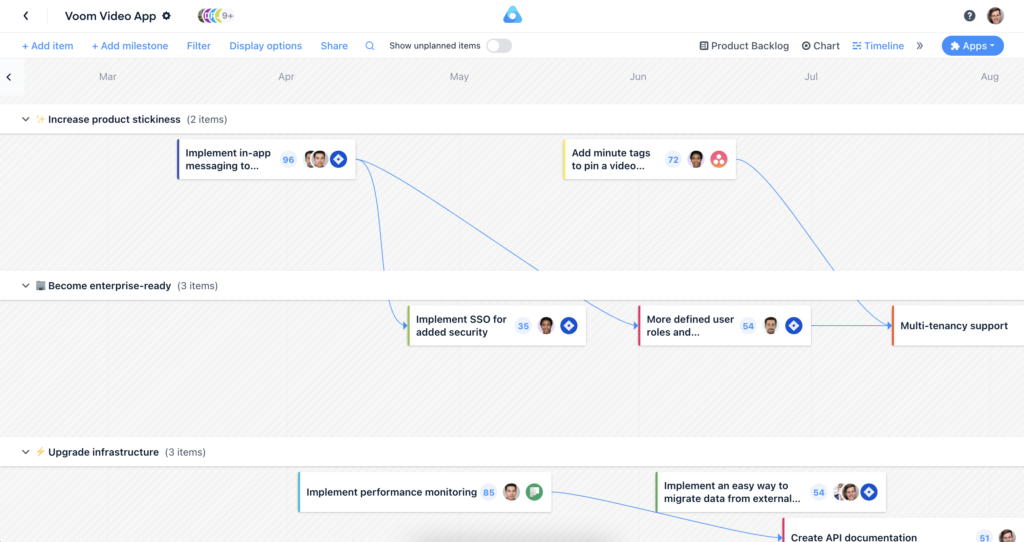
Key features:
- Roadmaps: Build roadmaps in minutes with airfocus’ drag-and-drop roadmap builder.
- Modular workspaces: Organise your team, product, or unit in workspaces – use views, fields, apps, integrations and permissions to define a home that makes sense for you.
- Custom views: Create the perfect views that are right for you, whether it is on a table, board, chart, or timeline.
- Prioritisation: Create a scoring framework that works for your team and allows you to frame your decision-making process into a conversation everyone can join.
- Priority Poker: An interactive, collaborative, and inclusive way to prioritise as a group and make decisions in the most time-efficient manner.
- Release timelines: See how your strategy is developing with a timeline view and move or edit items with the drag-and-drop interface.
- Customer feedback: Centralise feedback from email, chat, support, and other channels in one organised inbox and turn it into helpful insights.
- Feedback insights: Highlight and create insights from feedback – link them to ideas and opportunities to inform your discovery while keeping customers at the centre of your product.
To prioritise features, you can select from several prioritisation formula templates and customise them to suit your needs – you can find out more information on this documentation page, if you’re interested. Alternatively, you can create your own custom formula from scratch in a process that’s essentially a (very) simplified version of creating spreadsheet formulas.
Once you’ve settled on a prioritisation model, you can easily view tasks and feature ideas in key categories: quick wins, strategic, low-value items, items to cut, etc.
To boost collaborative ideation, airfocus has come up with a novel feature called Priority Poker. I say novel because it sounds like a gimmick and it’s certainly unique but it works surprisingly well as a collaborative tool for assessing items.
Basically, you create a session (or game) and invite everyone to provide input on tasks, feature ideas and other items. For example, you can call in software developers to provide input on how long it would take to implement a new feature, sales reps to confirm how much demand exists for the feature and stakeholders to judge its financial potential.
You can control the criteria players are able to evaluate (eg: software implications for developers, financial ones for stakeholders, etc.) to ensure feedback is always relevant.
With Priority Poker, you can quickly gain informed feedback from internal experts on the value, challenges and time frame of product development actions – not such a novel feature, after all.
How much does airfocus cost?
airfocus runs four plans starting from $15/month per editor for the Essential plan with five contributors included (contributors can read and comment on workspaces). You’re limited to one workspace on the Essential plan but you can create unlimited items and share roadmaps and views with unlimited viewers.
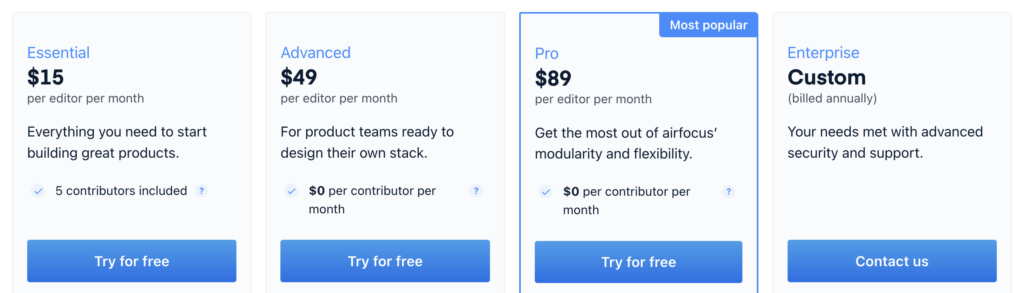
Upgrading to the Advanced plan will cost you $49/month per editor but cover you for unlimited contributors and workspaces. You also get airfocus’ advanced prioritisation tools with the exception of Priority Poker, which is only available on Pro and Enterprise plans.
The Pro plan costs $89/month per editor and also allows you to set goals with OKRs and opens the best of airfocus’ collaboration features. You can also create unlimited branded portals on the pro plan and create portfolio views.
airfocus pros & cons
airfocus pros:
- Modularity: The modular architecture of airfocus makes almost everything customisable.
- Usability: Strong UX design is reinforced with heaps of customisability freedom, creating a clean but capable product management system.
- Priority Poker: Although the name sounds a bit gimmicky, Priority Poker allows you to create a customised, collaborative system for prioritising ideas and making data-driven decisions.
airfocus cons:
- Timeline view: This is a useful tool but setting up a lot of tasks is more cumbersome than it could be – perhaps this will improve with further development.
- Collaboration: Some standard collaboration features are missing – eg: tagging, comment notifications, etc.
airfocus verdict
If simplicity is a priority but you still want some of the advanced features of modern product management tools (prioritisation models, customer feedback, etc.), then airfocus could strike the right balance for you.
It doesn’t offer the same depth of features as Productboard or Craft but it delivers a comparable system in a faster, easier-to-use package. The downside of simplicity is fewer controls and you’ll notice this in the lack of basic collaboration features like tagging and comment notifications or the manual work involved in creating a lot of tasks at once in the timeline view.
In the case of airfocus, less may be more for some teams, while simply not enough for others.
#4: Linear: The lightweight issue & bug tracking tool
Free plan available; pricing from $8/month
Linear is unlike any of the other tools that we’re looking at in this article. All of the other products offer their take on an all-in-one product development but Linear only tries to do one thing and do it very well: issue tracking.
That may sound uninspiring compared to the grand offerings from Productboard and the other tools featured in this article but let’s not get ahead of ourselves.
As Julien Danjou wrote for Mergify back in 2020, issue tracking is one aspect of product development where you can’t accept performance issues. You need a tool that works every time, all the time. And the problem with all-in-one solutions – like Notion and Jira, which he discusses in this article – is they tend to suffer from lag, slowdowns and other issues.
The same is true of the other tools we review in this article: they all suffer from lag to varying degrees because of how much code is running in the browser at any one time.
“Issue trackers have to be as frictionless as possible to maximize their effectiveness. Slow speed, clumsy interface, or complicated workflow frustrate users, and they then tend to dismiss their usage. As of today, Linear seems to have a head start on this particular use case because of its speed and GitHub integration.”
Julien Danjou, Why we switched from Notion to Linear; Mergify
Linear provides a lightning-fast issue tracking system built by software engineers for software engineers – and it shows from the very first session.

Key features:
- Roadmap: Build your roadmap, set milestones and view all projects in one view.
- Project backlog: An overview of your project ideas, along with the tools you need to plan and prioritise your upcoming work.
- Bug tracking: Automatically track bugs and issues with your software.
- Velocity & estimates: Track your team’s workload and velocity throughout the development cycle.
- Shortcuts: Linear is optimised for efficiency with extensive keyboard shortcuts.
- Command line: Complete any action within seconds using the command line feature.
- Offline mode: Access and make changes with or without internet access.
Linear’s primary functionality is issue and bug tracking but the product has evolved over the years into a decent product development tool. You don’t get intelligent feature prioritisation or task management but it does come with a sleek roadmapping tool for visually planning projects with two view options: timeline and list.
Team members can collaborate on projects with comments that support full markdown and embedded code blocks, images, videos and other files.
Team leaders can create new projects, share roadmaps with multiple teams, create individual and team workflows and track team velocity to view progress in real-time. Linear can use this data to plot project graphs showing scope, velocity and progress over time and even estimate performance on future projects.
At its heart, though, Linear is an ultra-fast issue tracking system that developers will love using. With real-time data sync, an abundance of keyboard shortcuts, a built-in command line and Linear’s lightweight, high-performance architecture, this is the fastest tool of its kind.
How much does Linear cost?
Linear runs a free plan that covers you for unlimited users with a limit of 10 MB file uploads, 150 MB worth of uploads per month and 250 issues. Paid plans start at $8/month per user for the Standard plan, which gives you unlimited file uploads and issues, private teams, advanced history and admin tools – as well as priority support.

The Plus plan costs $12/month per user and brings advanced authentication tools, audit logs and expanded SSO.
Linear pros & cons
Linear pros:
- Built for developers: Linear is built by software developers for software developers.
- Usability: Lightweight design, endless shortcuts and intuitive interfaces.
- Speed: Linear is built for speed and it only gets faster as you master the tool.
Linear cons:
- Limited features: Linear is excellent at what it does but it’s light on features compared to the other tools in this article.
Linear verdict
If you’re looking for an ultra-fast issue tracking system that enables your team to discover, track and solve problems faster, Linear is the tool you want. You’re not getting an all-in-one product development system with Linear but you are getting a tool that’s engineered to do one thing flawlessly and a few other things really well.
#5: GLIDR: The evidence-driven product development system
Pricing from $20/month
GLIDR is an evidence-driven product management system that brings all of your product knowledge, research and ideas into a single platform – so you can make informed decisions. The platform is built across two canvases: the Business Canvas and the Product Canvas, which allow you to distinguish between ideas for the company and individual products.
You can build your product roadmaps within the Product Canvas with flexible view options, including a timeline, Kanban and group filters for viewing items by status, theme and other criteria.
Across the business and product canvases, the platform centres around product management across three key dashboards: Ideas, Evidence and Experiments. Aside from adding ideas at the business or product level, you can also collect and manage evidence and experiments independently for business goals and product objectives.

Key features:
- Product roadmaps: Build data-driven product roadmaps and customise development workflows.
- Feature prioritisation: Prioritise features confidently with connections between ideas, evidence, and experiments.
- Product specs: Capture critical features, user stories, epics, or strategies as product ideas. Then connect supporting evidence, and build product specs.
- Customer feedback: Use evidence of all kinds to support the ideas with promise and bypass the ones without.
- Software experiments: Test customer behaviour and analyse results with targeted experiments.
- Linked evidence: Gather knowledge from Intercom, Chrome, interviews, secondary research and experiments.
- Knowledge database: Keep all of your insights in one searchable location, and use it to spot patterns you might have otherwise missed.
- Public roadmap & portal: Give your users visibility into your roadmap and capture new ideas or feedback on existing ones.
From the Evidence dashboard, you can collect data from customers using the native Intercom integration to pull in feedback, use GLIDR’s Chrome extension to capture text from anywhere on the web (product reviews, social posts, etc.) or manually collect data from GLIDR through interviews, surveys, A/B tests and more.
This means you’ll need to be signed up to Intercom as a chatbot/customer service tool to get the best out of GLIDR. We actually use Intercom at Venture Harbour as the first step in our online customer support so we can vouch for the tool and the GLIDR integration works seamlessly.
With your evidence compiled in GLIDR, you can validate your product ideas by analysing feedback and running targeted experiments to see where your customers’ priorities align with yours. You can also create a publicly-visible product roadmap for customers to see which direction you’re heading in and collect further feedback and ideas to confirm you’re taking the right steps.
How much does GLIDR cost?
GLIDR runs four plans, starting from $20/month per user for the Starter plan, which covers you for one project, 5 GB of storage per user and most of the standard features: Business Canvas, Product Canvas, ideas, evidence, experiments, etc.
The big feature missing on this plan is feature prioritisation scoring, but GLIDR isn’t the only provider to limit this to higher-tier plans, and the Public Portal.
All in all, you’re getting a lot of product management features for $20/month per user, especially for smaller teams.

The Starter plan costs $50/month per user and this covers you for five projects, increases the storage limit to 20 GB per user and opens up both the feature prioritisation tool and the Public portal. You also get full access to GLIDR’s integration options, which include Slack, Trello, Jira, Intercom, Zapier and Figma.
Upgrading to the Business plan will cost you $100/month per user and cover 15 projects as well as 200 GB of storage for each user. You also get priority support and a few extra features, including access logs and the ability to limit project access.
The Enterprise plan opens up all of GLIDR’s remaining features and gives you “premium” customer support, starting with a dedicated account manager and a customised onboarding programme.
GLIDR pros & cons
GLIDR pros:
- Data-based decisions: GLIDR puts feedback, research and validation at the centre of your data-driven product development strategy.
- Evidence: Extensive feedback, research and experiment features allow you to collect evidence across the entire product cycle.
- Public Portal: This feature allows anyone to check the public roadmap, request features and leave feedback.
GLIDR cons:
- Pricey: GLIDR is the most expensive tool we’re looking at today when you compare fees vs features.
- Restricted features: Some features reserved for the enterprise plan feel like they should be accessible on lower tiers – eg: audit logs.
GLIDR verdict
GLIDR is an impressive product management system for agile development teams. It doesn’t offer anything revolutionary in terms of features but the system’s own product design makes it easy to manage business, project and product goals independently while guiding every decision with evidence, research and feedback.
You get access to all of the core features on the Starter plan, too, which means you’re not forced to sign up for a more expensive plan to get all of the essentials. Yes, feature prioritisation and the Public Portal are obvious omissions on the Starter plan but they’re reasonable sacrifices given the price tag and other features made available.
What’s the best product roadmap & product management system?
Now that we’ve reviewed our favourite product management systems, we like to end these articles with a comparison section so you can see how our recommendations stack up against each other. Hopefully, this will give you a better idea of what you’re getting from each platform and which of them are most suitable for your needs.
Whenever we test and compare software tools, we always pay attention to the following three qualities:
- Pricing
- Features
- Usability
These factors will be the basis of this comparison section and we’ve put together a couple of tables for pricing and features so you can easily see how the systems compare against each other. That leaves usability, which is a more subjective quality, so we’ll simply pick our top products from today’s recommendations and explain why we think they perform so well in terms of usability.
The best for pricing
First, let’s take a look at the pricing of each platform to provide an overall summary of cost and affordability. Obviously, there’s not much point in listing every plan, price and fee for each product because the information overload negates the point of a quick comparison – plus, you can get all of that information by comparing the pricing pages of each product.
Instead, we show which products offer a free plan, list the starting price for the cheapest priced plan available and, then, the starting price for the most expensive plan with pricing information listed on the respective company website – so the most expensive monthly fee will be higher, normally on an enterprise plan with no pricing information provided.
| Tool | Free plan? | Starting price | Top plan |
|---|---|---|---|
| Productboard | – | $20/mo | $60/mo* |
| Craft | – | $39/mo | $89/mo |
| airfocus | – | $15/mo | $89/mo |
| Linear | Yes | $8/mo | $12/mo |
| GLIDR | – | $20/mo | $100/mo |
As you can see, Linear is the only product we’ve looked at today that offers a free plan so this instantly stands out if you’re on a shoestring budget. It’s also the most affordable tool when you look at the pricing across plans but it’s the most limited system in many ways, too.
Also, keep in mind that Productboard offers two plans with no pricing information available: the Scale and Enterprise plans. So, while the “top plan” pricing information in the table above lists the starting price for each company’s second-most expensive plan (enterprise pricing isn’t listed), Productboard’s plans can cost significantly more than $60/month.
All things considered, Productboard, airfocus and GLIDR all offer affordable systems at the cheaper end with impressive feature sets on their cheapest plans. It gets more difficult to separate the products as you upgrade, though. Productboard’s price increases are quite steep but it delivers the most advanced features as you upgrade while Craft, airfocus and GLIDR all take a different approach to separating features across similarly priced plans.
The best for features
Pricing isn’t everything when it comes to choosing software, especially when you’re selecting a comprehensive system to manage something as involved as product development. In the last section, you may have noticed the pricing strategy of each company in this article is fairly similar and this pattern is consistent when you look at the feature offerings across plans.
In the table below we show which platforms offer the following five key features:
- Product roadmaps
- Feature prioritisation scoring
- Customer feedback
- Issue tracking
- Public portal
We mark features with an HTML tick icon (✔) where they’re provided on the cheapest plan and while features marked with a tick and an asterisk (✔*) are available through upgrades or signing up to a more expensive plan.
| Tool | Product roadmaps | Feature scoring | Feedback | Issue tracking | Public portal |
|---|---|---|---|---|---|
| Productboard | ✔ | ✔* | ✔* | – | ✔* |
| Craft | ✔ | ✔ | ✔* | – | ✔* |
| airfocus | ✔ | ✔* | ✔* | – | ✔* |
| Linear | ✔ | – | – | ✔ | – |
| GLIDR | ✔ | ✔* | ✔ | – | ✔* |
All of the systems we’ve looked at today are capable product roadmap tools and you don’t need to worry about upgrades or signing up to a more expensive plan for this particular feature. If this is the main feature you’re looking for, Linear’s free plan is an excellent choice and it’s the best software issue tracking system we’ve used.
In fact, we often use Productboard and Linear alongside each other to get the best out of both systems.
Feature prioritisation is always an important feature of product management systems and Craft is the only platform that offers this feature on its cheapest plan. The only problem is, this is the most expensive starter plan we’ve looked at today – and by quite a distance.
Something you can’t see from the table above is that Productboard’s continues to get more advanced as you upgrade and the other systems start to fall behind by the time you upgrade to its Scale plan and there are still plenty of feature upgrades on the Enterprise plan.
Meanwhile, the other providers mainly add advanced security and customer service to their enterprise plans with the odd additional feature here and there.
So, if you’re looking for the best product management system in terms of features, then Productboard is the easy choice, as long as you’re happy to sign up or upgrade to the Scale plan.
The best for usability
Usability is always a challenge in articles like this because everyone has different expectations from software tools and we can only describe our own experiences. The truth is, you have to try systems out for yourself to get a feel for what they’re like to use on a daily basis. To be as objective as we possibly can on usability, we assess the following characteristics every time we test a new software product:
- Smooth operation: The software runs smoothly without any lags or slowdowns as you interact with elements.
- Navigation: Elements, tools, settings and everything else you interact with are easy to find.
- Minimal clicks: Simple actions require no more than 1-3 clicks to complete and more complex actions (eg: settings changes) within a reasonable number of clicks.
- Action completions: The quantity of meaningful actions you complete vs time spent interacting directly with the software.
Based on these factors, two of the tools recommended in this article stand out to us as the best options for usability: Linear and airfocus.
Productboard was close to making the cut and giving us a top three to discuss but a few usability niggles with navigation and the steep learning curve (this second issue is mainly down to the volume of features) means we’re only talking about two tools in this section.
#1: Linear
Let’s be honest, Linear is the easy winner when it comes to usability and the only reason we really need to talk about other options is because its feature set is so different from the other options we’ve discussed today.
If you’re a developer or a UX nerd, you’re going to love using Linear; it’s just one of those tools where every action feels optimised for convenience and comfort.

I guess I’m one of those UX nerds myself because using Linear for those first couple of weeks reminded me of trying out Sublime Text for the first time, back when text editors were lifeless experiences of endless repetition and copying and pasting.
Back then it felt like, finally, developers had built a text editor that was designed and optimised for the job developers have to do on a daily basis – and it’s the same with Linear.
Linear combines simple, clean interfaces with logical navigation and lightning-fast operation and all of the keyboard shortcuts you could ever need. You’ll be learning new shortcuts every day for months to come and each one of them helps you get the job done faster.
The only question is whether your fingers can keep up with the pace Linear is capable of working at.
#2: airfocus
While Linear is a developer’s tool in every way, airfocus is designed for everyone involved in product management, not only the developers – so we’re talking about very different usability priorities here. In this sense, airfocus looks and feels like many other web apps designed for team productivity but every feature is optimised for speed and control.
Drag-and-drop editors make it easy to build and edit product roadmaps, sliders help you adjust prioritisation scores without writing any code and intuitive collaboration brings your team members together.

While using airfocus, you quickly realise how much effort the company has put into optimising the system to help you perform tasks with minimal effort. You rarely have to waste clicks or dive through menus to complete actions, which is a common problem with team productivity tools.
The modular design of the system enhances its usability even further by allowing you to pick and choose which features and tools you want on your system and exclude whatever you don’t need. There’s still a learning curve but the modular infrastructure means you won’t have anything unnecessary getting in your way once you’re familiar with the system.
Which is the best product management system for your needs?
In this article, we’ve looked at five of the best product management systems for a variety of needs. Productboard wins our top recommendation for its powerful features and competitive pricing but any of the tools we’ve looked at today could be the right system for you – it all comes down to what your priorities are.
If you didn’t find what you were looking for in this article and you’re interested in more software recommendations, take a look at these articles: