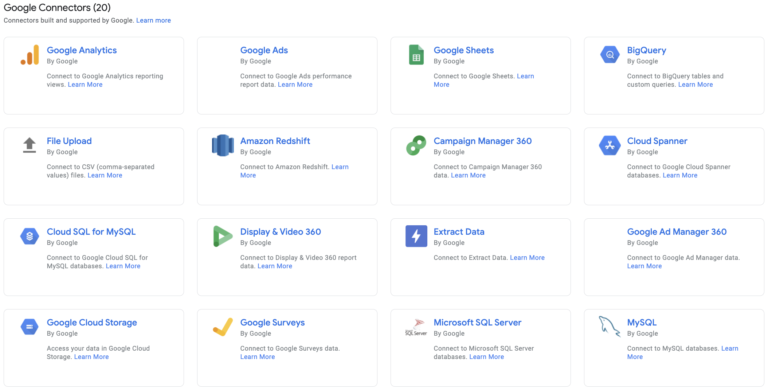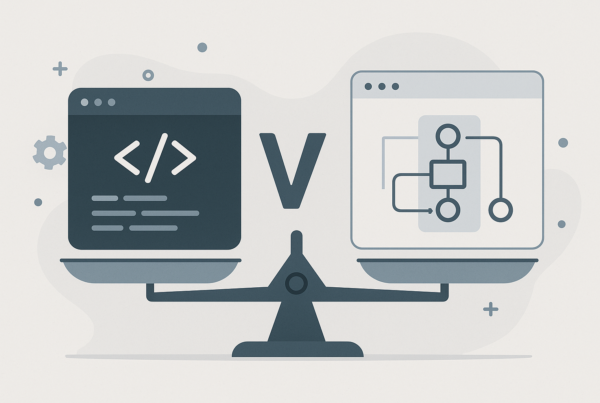Google Data Studio is one of the most popular tools for visualising insights from multiple data sources, allowing you to combine and analyse on a bigger scale. Before you can bring all this data together, though, you need something called a Data Studio connector, which pulls the data in from your analytics tools and automatically updates insights so your reports are always up-to-date.
In this article, we’re looking at the five best Data Studio connectors that allow you to combine data from dozens – or hundreds – of different sources so you can perform enterprise-level data analysis.
What are we looking at in this article?
In this article, we review the best data connectors for Data Studio that allow you to compile insights from your most important marketing and sales platforms.
Here’s a quick preview of what we’re covering today:
- What is a Data Studio connector? A quick definition to clarify what we’re talking about in this article.
- Supermetrics review: The simple, reliable Data Studio connector.
- Funnel review: The best for big data using dozens or more sources.
- Dataslayer review: The affordable Data Studio connector for SEM & PPC.
- Adverity review: The best for data analysis features.
- Windsor review: The most affordable option for 2-3 data sources.
- Comparison: A head-to-head comparison of pricing, features and usability for all of the connectors featured in this article.
Once we’re done with our reviews, we compare each tool in a head-to-head to see which ones come out on top for pricing, features and usability.
What is a Data Studio connector?
Google Data Studio is an online tool for visualising and working with data, which you can use to create customisable dashboards and interactive reports. It’s a powerful reporting tool if you’re looking to pull in data from multiple sources and want to create dashboards/reports that prioritise the insights that matter most to you.
Here’s an example of what an interactive dashboard might look like in Data Studio:

You can access the interactive version of this dashboard here if you have an active Google account.
Data Studio is essentially a visualisation tool but it needs data to work with and it doesn’t natively collect this data itself. You have to pull this data in from sources like Google Analytics, Facebook, LinkedIn, etc.
To connect these data sources with Data Studio, you have to use something called connectors. Google provides free connectors for most of its own products, allowing you to pull in data from Google Analytics, Google Ads, Google Sheets and more than a dozen other platforms.
At the time of writing, there are 20 Google connectors officially supported by Google and 582 connectors built and supported by Data Studio partners for tools like ActiveCampaign, HubSpot and hundreds of others.
You can view the full list on Data Studio’s connector gallery page.

“Data sources use connectors to fetch your data from a specific platform, system, or product. You can use free connectors built by Google to access data such as Google Sheets, Google Ads, Google Analytics, and other Google Marketing Platform products, and more. You can also use connectors built by Data Studio partners via the Community Connectors developer program.“
About data sources, Data Studio Help
Over the years, many analytics platforms have developed their own Data Studio connectors that allow you to pull in data from a wide range of sources and this is what we’re looking at today. We’ve tested dozens of Data Studio connectors during the past six years and our team has selected their top recommendations for this article.
#1: Supermetrics: The simple, reliable Data Studio connector
Pricing from $89/month
Supermetrics is an analytics system built around connectors, allowing you to pull in data from multiple sources and manage insights within a single platform. Supermetrics also offers a dedicated Data Studio tool, which supports more than 70 connectors for importing data from the most popular marketing and sales platforms.
This specific product is called Supermetrics for Data Studio, which includes native connectors for Google products, the top social networks (Facebook, Instagram, LinkedIn, Twitter, etc.) plus a range of other systems including HubSpot, Shopify, Salesforce, Semrush and many more.
This isn’t the largest set of data connectors we’ll see on offer today and, although it covers all of the basic essentials, there’s a good chance you’ll be using certain tools that lack connectors in Supermetrics.
Key features:
- 70+ data sources: Integrations with more than 70 marketing and sales platforms.
- Source accounts: Manage 10+ accounts for every data source connected via Supermetrics.
- Unified dashboard: Manage all of your marketing data in one place.
- Supermetrics Charts: Create insightful visualisations that aren’t natively available in Google Data Studio.
- Automated reports: Automatically compile data and create reports for bosses and clients.
- BigQuery connector: Pull all of your data into Google BigQuery without writing any SQL code.
Aside from the data connectors themselves, Supermetrics allows you to manage 10 accounts for every data source on all of its plans – and more if you sign up for the Enterprise plan. the platform also helps you create reports and data visualisations faster using Supermetrics Charts that aren’t available in Data Studio.
How much does Supermetrics cost?
Supermetrics offers five different plans, starting from $89/month for the Single connector plan. As the name suggests, this allows you to connect one data source but this kind of defeats the point of using Data Studio or Supermetrics as a Data Studio connector.
Instead, you really need to start with the Essential plan to benefit from using Supermetrics for Data Studio. This costs $119/month and gives you up to nine data sources, which is a more reasonable offering for businesses using multiple data platforms.

The Core plan bumps your monthly fees up to $239 but gives you up to 24 data sources while the Super plan costs $579/month and covers you for three users and up to 45 data sources. If you need anything more than that, you’ll have to contact the company’s sales team to discuss pricing on the Enterprise plan.
Supermetrics pros & cons
Supermetrics pros:
- Affordability: Competitively priced in a software niche that can get very expensive.
- Simplicity: Supermetrics takes the complexity out of managing data from multiple sources and its simple interface makes the platform itself equally as easy to use.
- Data accuracy: As with any platform like this, you get the occasional data inaccuracy but Supermetrics performs well in this regard, compared to many similar systems.
Supermetrics cons:
- Limited data connectors: While Supermetrics covers most of the common marketing and sales data sources, it’s missing many of the connectors available with other systems.
- Price creep: Supermetrics has gotten more expensive per data source over the years.
- Speed: Data loads can take a while when multiple people have the same report open in Data Studio.
Supermetrics verdict
Supermetrics is a robust Data Studio connector that makes it easy to compile data from multiple sources. It may not offer the biggest library of native connectors but it covers the essentials and its connectors are among the more stable and reliable that we’ve used.
Several platforms we use here at Venture Harbour lack native Supermetrics connectors – ActiveCampaign being the most important – but we were able to supplement most of these through the Data Studio Community Connectors developer program (at a price).
Despite this, Supermetrics offers good value in a software niche where data connectors can be very expensive. It’s not the cheapest option we’re looking at today but it may offer the best all-round value in terms of quality vs price, although we’re seeing some noticeable price creep in those plan fees.
#2: Funnel: The best for big data (and big budgets)
Pricing from $399/month
Funnel is an automated data collection system that allows you to import data from more than 500 sources and send it to a dozen of the most important destinations, including Data Studio, Google Analytics, Power BI, Amazon S3, BigQuery and more.
The system also includes more than 230 native data connectors and Funnel has a dedicated service for building custom connectors if you can’t find what you’re looking for. So, one way or another, Funnel should have you covered for any data sources you want to bring into Data Studio and we were able to connect everything we needed from its native library of “Core” connectors.

Key features:
- 230+ Core connectors: Connect to more than 230 of the most important marketing data sources in minutes.
- 500+ data sources: Collect data from more than 500 marketing apps and platforms.
- Custom connectors: If Funnel is missing any connectors you need, they’ll create it for you (Plus plan or higher).
- Unlimited data: Import unlimited data without any additional fees or charges per GB.
- Scheduled imports: Schedule automatic data imports to collect and update insights.
- Data Explorer: Quickly explore your data, analyse insights and export from one system.
- Custom rules: Create custom dimensions and metrics using rules and calculations.
- Google Data Studio templates: Visualise your data faster by using or editing Funnel’s pre-built Data Studio templates.
Funnel gives you access to all 230+ Core connectors on all of its plans and it also covers you for unlimited data so you’re not charged based on how many connectors you use or how much data you import.
You can schedule imports, analyse your data within Funnel and create custom dimensions and metrics to represent insights in the most relevant way. The platform also provides templates specifically for Data Studio, which helps you visualise your data without building every report from scratch.
How much does Funnel cost?
As explained in the previous section, Funnel doesn’t price its plans based on the number of connectors you use or how much data you import. Given the extensive library of data connectors and the features available on all plans, this makes Funnel’s $399/month Essentials plan pretty good value for companies that need to integrate data from a lot of different sources.
On the other hand, if you only need to implement a dozen or two data sources, you could get better value from Supermetrics – provided it covers all of the connectors you need (or you can source anything missing from the Data Studio partner gallery).

Upgrading to the Plus plan will cost you $999/month and this gives you access to custom connectors, as well as unlimited users, multiple workspaces and roles and permissions. The Enterprise plan starts from $1999/month and gives you enterprise single sign-on, a customer success partner, priority support and data region choice (EU or US).
Funnel pros & cons
Funnel pros:
- Data connectors: Funnel offers one of the most extensive sets of data connectors and the company will build custom connectors if you can’t find what you’re looking for.
- Usability: Although the initial setup can take some work, the platform itself performs excellently.
Funnel cons:
- Expensive: Funnel is an enterprise system and it’s a pricey one, even in this category.
- Inconsistent connector quality: Some data connectors are more robust and accurate than others, which could have more to do with third-party APIs than Funnel.
Funnel verdict
Funnel delivers one of the biggest libraries of Data Studio connectors available and its Essentials plan is good value for companies that need to import data from more than a couple of dozen sources. If you’re not looking to incorporate that many data sources, you might get better value elsewhere – for example, Supermetrics’ Essentials plan that covers you for up to nine connectors.
Elsewhere, Funnel is an enterprise analytics system and Data Studio connector with features to match. You can request custom connectors on the Plus plan and do more with the data you handle, particularly if you’re pulling in a lot of data from multiple sources.
#3: Dataslayer: The affordable Data Studio connector for SEM & PPC
Free plan available; paid plans from $59/month
Dataslayer is designed specifically for search engine marketing (SEM) and pay-per-click (PPC) reporting. Like most of the providers we’re looking at in this article, Dataslayer offers multiple products, including the Data Studio connector we’re interested in today:
- Dataslayer for Google Sheets: Build marketing reports directly into Google Sheets.
- Dataslayer for Google Data Studio: Make the most of Data Studio’s dashboards with all your data from any source.
- Dataslayer API: Import your marketing data into third-party platforms in seconds.
- Dataslayer for BigQuery: Import your marketing data into BigQuery without writing any code.
Dataslayer says its products are “built for performance agencies” but an affordable pricing model makes Dataslayer for Google Data Studio accessible for business owners, freelance marketers and agencies of all sizes. You may also notice it claims to be “the best Supermetrics alternative” on its homepage so let’s see how well this holds up when using the two companies’ Data Studio connectors.
Key features:
- 40+ data connectors: Integrate data from more than 40 sources into Data Studio.
- Visual dashboards: Easily create visual dashboards for analysis and reports.
- Unlimited reports: Create an unlimited number of reports on all Dataslayer plans, even the free version.
- Supermetrics import: Migrate your queries from Supermetrics to Dataslayer without rewriting everything from scratch.
- Simultaneous logins: Share the same login with multiple users or add new users to the same account at no extra charge.
The first thing to note about Dataslayer is the focus on SEM and PPC, which is reflected in the 40+ native Data Studio connectors available. This is fewer than half of the connectors available with Supermetrics and, while Dataslayer offers a few connectors Supermetrics doesn’t (TikTok and WooCommerce are big examples), Supermetrics easily wins the connectors battle.
As we’ll see when we explore Dataslayer pricing in the next section, though, you could get more connectors for your money.
Getting back to features, you can create unlimited reports on all Dataslayer plans and you can share the same login with multiple users or add new users to your existing account at no extra cost. And, if you’re an existing Supermetrics user and you like the look of Dataslayer, you can easily import your data from Supermetrics using Dataslayer’s dedicated importing tool.
How much does Dataslayer cost?
Dataslayer’s pricing model is based on the number of API calls you make per day. So, unlike Supermetrics (and many providers), you’re not charged for the number of data connectors you use or how many users/logins are clocked on your account.
This means you can take advantage of all of Dataslayers data connectors on every plan, even the free plan. And, once again, you can create unlimited reports and have unlimited simultaneous logins on your account – the key limitation here is that you can only have 15 API calls per day on the free plan.
Here’s what Dataslayer has to say about its pricing model:
Dataslayer is charged based on API calls per day, rather than the number of users or logins. We have based the API limits on agencies’ typical usage and reporting requirements. For example: a spreadsheet that is refreshed daily to report on Adwords, Google Analytics and Facebook data will make 3 API calls per day.
That should give you an idea of what you can expect to achieve with 15 API calls per day on the free plan.

Dataslayer’s paid plans are designed for agencies with prices starting from $59/month for the Small Agency plan. This covers you for up to 500 API calls per day and opens online customer support with replies within 24 hours.
The Medium Agency plan costs $99/month and increases your daily API limit to 1250 and the Large Agency plan covers you for up to 4,000 API calls per day for $299/month.
Dataslayer pros & cons
Dataslayer pros:
- Easy to use: Dataslayer is easy enough to use that you’re comfortable with the system in one afternoon.
- Affordable: If you can deal with its limitations, this is one of the most affordable Data Studio connectors around.
Dataslayer cons:
- Limited connectors: Dataslayer lacks many of the connectors you’ll get from other systems but it covers most of the essentials for SEM and PPC.
- Online support: No phone support and email support only promises responses within 24 hours.
Dataslayer verdict
Dataslayer offers one of the smallest sets of data connectors for Google Data Studio among the providers in this article. However, its pricing model makes it a compelling option if you can deal with this limitation. Aside from running a free plan and affordable pricing across its paid plans, you get access to every data connector on all Dataslayer plans – even the free plan – which provides incredible value.
Supermetrics may win the connector battle but Dataslayer is the affordability champion if you’re simply looking to pull in data from the most common data sources like Google Analytics, Google Ads, social channels, etc.
#4: Adverity: The best for data analysis features (and Data Studio alternative)
Free plan available; paid plans from $2,000/month
Adverity is a data management system that supports connectors for more than 600 data sources – the largest collection from any provider in this article. The platform is built around a network of data connectors and data destinations, allowing you to import from hundreds of sources and either manage it in Adverity or export data to third-party destinations, such as Data Studio.
You can use the free version of Adverity as a Data Studio connector, giving you access to the full library of 600+ connectors supported. So, if you’re looking for a straightforward data connector with comprehensive support for data sources (so you don’t have to create custom connectors), Adverity is hard to beat.
You’ll find the full list of data connectors supported by Adverity here.
In addition to the free plan, Adverity’s paid plans open up the platform’s data management features, allowing you to use the system as the control centre for all of your marketing and sales data.

Key features:
- 600+ data sources: Select from more than 600 data connections natively supported in Adverity.
- Data Studio dashboards: Create dashboards in Data Studio faster with built-in templates.
- Predictive analytics: Connect your dashboard to Adverity’s predictive analytics to discover hidden trends and potential opportunities.
- Automated data integration: Automatically integrate data from different sources and use it to power your complete overview of marketing performance.
- Smart naming conventions: Eliminate reporting issues down the line with smart suggestions on how to standardise the naming of campaigns, ad groups, and ads in all your advertising channels.
- Forecasts: Ensure your budget is used to its full potential by creating a complete overview of your actual budget spend and forecast position by the end of the period.
- Report sharing: Easily share individual data widgets or complex dashboards both with internal or external stakeholders – while also keeping full access level control.
Adverity’s paid plans are designed for companies that need a comprehensive system for importing and managing data from multiple sources. You can import data using the platform’s native connectors and manage your data across workspaces and dashboards. Essentially, this is an automated, more intelligent alternative to Data Studio that also allows you to export insights to other platforms – including Data Studio – so you can send reports to contacts in accessible formats.
How much does Adverity cost?
Adverity offers a free plan that allows you to connect with hundreds of data sources through API connectors and provides the platform’s basic set of data management features. Clearly, Adverity is designed to be more than a data connector, though, and you can see from the pricing of its paid plans that this platform is built with enterprise companies in mind.

Pricing for the Premium plan starts from $2,000/month and gives you access to API connectors, data connectors, file connectors and customisable web connectors. This is built for companies that rely heavily on data insights and need to build a watertight system for connecting all of their data into a single platform with the ability to manage, manipulate and analyse everything in one place.
Final pricing is dependent on the volume of data you work with, the connectors you use, where you send this data, user access and a range of other factors. To get an accurate picture of pricing, you’ll need to speak to the company’s sales team about booking a demo.
Adverity pros & cons
Adverity pros:
- Extensive data connectors: Adverity offers one of the most extensive native libraries of data connectors.
- Powerful data features: if you’re looking for an intelligent data system, this is far more than a Data Studio connector.
Adverity cons:
- Learning curve: It will take time to get to grips with Adverity, especially on the more advanced plans.
- Expensive: As an enterprise data system, this is priced for companies willing to pay good money for data insights.
Adverity verdict
Adverity is a complete analytics system for companies that need to collect and work with insights from multiple sources. This is geared towards companies that may use Data Studio as one of many destinations for marketing and sales data with Adverity being the control centre for data connection and analysis.
With the largest set of data connectors available from any of the providers we’re looking at in this article, Adverity tops the list in terms of scale. More importantly, it backs this up with powerful data management features and reliability for teams that can’t accept compromises with data analysis.
#5: Windsor: The most affordable option for 2-3 data sources
Free version available; paid plans from $19/month
Windsor is a data connection and analytics system built for smaller teams and more comparable with the likes of Supermetrics than Adverity. With support for 50+ data connectors and 21 connectors specifically for Data Studio, this isn’t the largest set of native data sources but Windsor is taking a smart, modern approach to data integration.
Aside from providing native Data Studio connectors for the obvious culprits (Google Analytics, Google Ads, the big social networks, etc.), it also supports integrations for Amazon MWS, Criteo, HubSpot, Salesforce, Shopify, Stripe and the newer names in social, including Snap and TikTok.
While many big names are still missing from Windsor’s data connectors, the company covers the most important channels for modern companies, which is a winning long-term strategy as it continues to flesh out its library of data connectors.

Key features:
- 50+ data connectors: Integrate data from more than 50 marketing sources.
- Unlimited reports: Create unlimited reports from data sources connected via Windsor.
- Unlimited users: Run unlimited user accounts without any additional fees.
- Attribution modelling: Break beyond last-click attribution with intelligent attribution modelling.
- Customer journey mapping: Find out the exact paths of your customers take along the buying process.
- Google Ads bid optimisation: Allocate budget for your Google Ads campaigns and improve their performance, relevancy and quality.
Windsor’s modern approach to data connection is also evident in its attribution modelling features that help you break past the outdated method of last-click attribution. The platform’s intelligent, multitouch attribution system helps you identify the value of interactions between conversion actions so you can optimise performance across the touch points that contribute to ROI.
Major platforms like Google Ads are moving away from last-click attribution to provide a more data-driven solution and Windsor is playing an active role in developing smarter alternatives.
The only downside is that Windsor’s multitouch attribution modelling system is reserved for its most expensive plans.
The platform also includes its own customer journey mapping system that helps you discover and pave the journeys they take through the buying process. This, combined with the attribution modelling features, allows you to identify and optimise the interactions that have a real impact on purchase decisions.
How much does Windsor cost?
Windsor runs a free plan that covers you for two data sources and allows you to create a single report as a single user. Paid plans start at $19/month for the Basic plan, which allows you to connect three data sources and create unlimited reports. You can also have unlimited users on all paid plans, which means you don’t need to worry about your software fees multiplying for every user profile on the account.

Upgrading to the Standard plan will cost you $99/month and cover you for seven data connections. This increases to 10 data connectors on the $499/month professional plan and you can export data to up to five different data destinations on this plan, too.
The Professional plan is also the first one that makes Windsor’s multitouch attribution features available.
If you’re looking to connect data from more than 10 sources, you’ll have to speak to Windsor’s sales team about pricing for the Enterprise plan.
Windsor pros & cons
Windsor pros:
- Reliability: Windsor’s data integrations are as reliable as any we’ve tested.
- Attribution modelling: Machine learning attribution modelling improves upon the lack-click model while providing greater visibility than native Google Ads attributions.
- Affordable entry plans: Windsor’s lower-tier plans offer excellent value if you can accept the limitations on data connectors.
Windsor cons:
- Limited data connections: Despite relative reliability, Windsor’s list of supported data connections is relatively small.
- Data connector limits: The data connector restrictions on the Standard and Professional plans can hike up your software fees.
Windsor verdict
Windsor offers a relatively small library of data connectors for Data Studio but covers most of the essentials for modern companies. If you’re looking to integrate marketing and sales data from Google platforms, social channels and your CRM, Windsor is a tempting option – provided you’re using HubSpot or Salesforce as your CRM.
As things stand, Windsor is an excellent choice for new retail brands and companies prioritising social media marketing, especially on the more visual platforms. Stripe integration also makes this an interesting option for companies with a physical presence that want to combine online and in-store data.
Affordable entry prices make this a viable option for small and newer ventures, too, although companies looking to connect half a dozen data sources or more will probably want to look elsewhere.
What’s the best Data Studio connector for marketers?
To help you choose the right Data Studio connector for your needs, this last section compares the tools we’ve looked at in this article, head-to-head. When we test and compare new software tools, we prioritise the following three characteristics to make our software decisions easier:
- Pricing
- Features
- Usability
Pricing is always a factor in any software purchase decision but it’s not only a question of price and working within a budget. You also want to know you’re getting the best possible quality for your money so we also want to explore the features available at each price point.
Finally, usability is the subjective quality that’s easy to overlook but makes a difference every time you interact with a software tool. This is particularly important for tools you or your team use on a daily basis and, in the case of Data Studio connectors, this largely depends on how you intend to use the tool.
The best for pricing
Software pricing is notoriously complex and often confusing when you’re first comparing different options. When it comes to making a final decision, it always pays to cross-reference pricing pages with feature lists and specifications to know exactly what you’re signing up for. But, during the early comparison stage, you can rule out contenders and narrow your list of options by looking at the starting prices and upgrade path. This gives you an idea of what you’re expecting to pay from day one but also the fee increases you’ll be facing as your needs mature.
In the comparison table below, we list the Data Studio connectors in this article that provide free plans, the starting price for their cheapest paid plan and the starting price for the most expensive plan listed on their website (this often excludes “enterprise” plans).
| Tool | Free plan? | Starting price | Top plan |
|---|---|---|---|
| Supermetrics | – | $89/mo | $579/mo |
| Funnel | – | $399/mo | $1,999/mo |
| Dataslayer | ✔ | $59/mo | $299/mo |
| Adverity | ✔ | $2,000/mo | – |
| Windsor | ✔ | $19/mo | $499/mo |
As you can see, three of the tools we’ve looked at today offer free plans although Windsor’s free plan is aimed at single users and limited to two data connections. Dataslayer and Adverity’s free plans are more open and genuine options if you’re simply looking for free data connectors but you can see the prices of paid plans are wildly different.
Dataslayer remains affordable throughout the upgrade path while Adverity is designed for enterprise companies that need a robust data system for connecting, managing and exporting data.
The best for features
Pricing doesn’t tell us much without an understanding of what you’re getting for your money so we have to look at the features available in return for the software fees. Again, you can find all of the information you need on the respective providers’ websites but we can simplify the decision process by prioritising the most important features.
While comparing Data Studio connectors, we determined that the following five features were most important to us:
- Data connectors: Not only the quantity of data connectors available but support for our most important data sources.
- Custom data connectors: The ability to request custom data connectors if they aren’t already available.
- Unlimited data: No restriction on the amount of data we can import through the connectors we use.
- Unlimited users: Many Data Studio connectors allow you to have unlimited users/logins on your account at no extra cost.
- Data Studio templates: Help you to create reports in Data Studio faster.
We mark features with an HTML tick icon (✔) where they’re provided on the cheapest plan and while features marked with a tick and an asterisk (✔*) are available through upgrades or signing up to a more expensive plan.
| Tool | Connectors | Custom connectors | Unlimited data | Unlimited users | DS templates |
|---|---|---|---|---|---|
| Supermetrics | 70+ | – | ✔ | – | ✔ |
| Funnel | 230+ | ✔* | ✔ | ✔* | ✔ |
| Dataslayer | 40+ | – | ✔ | ✔ | ✔ |
| Adverity | 600+ | ✔* | ✔ | ✔ | ✔ |
| Windsor | 50+ | – | ✔ | ✔* | ✔ |
First of all, every Data Studio connector featured in this article allows you to import and connect unlimited data through connectors. So, whether you’re paying for two connectors or dozens, there’s no restriction on the amount of data you can import through each individual connector and you’re not charged for data volume in any way.
In terms of data connectors, Adverity is the clear winner and the company refers to the possibility of developing custom data connectors if something is missing from its library. Funnel has the second-largest library of native connectors and the company provides a dedicated service for custom connectors for customers signed up for its Plus and Enterprise plans (starting from $999/month).
Dataslayer and Adverity allow you to have unlimited users on all of their plans while Funnel and Windsor support unlimited users on some of their top-tier plans – so take a look at this if you want to provide access to your whole team.
Finally, all of the tools featured in this article include a library of Data Studio templates to help you build reports in Data Studio faster.
The best for usability
When it comes to Data Studio connectors, the importance of usability varies depending on how you intend to use the tool. If you’re simply looking to set up data connections and do everything else in Data Studio, then the usability of the connector itself is less of an issue.
On the other hand, if you’re looking for a comprehensive data system to import, analyse and export data (to Data Studio and other destinations), then usability is a big deal.
For the sake of comparison, let’s assume the latter is true and you need a system that delivers on usability. When we analyse the usability of new software tools, we pay close attention to the following characteristics:
- Smooth operation: The software runs smoothly without any lags or slowdowns as you interact with elements.
- Navigation: Elements, tools, settings and everything else you interact with are easy to find.
- Minimal clicks: Simple actions require no more than 1-3 clicks to complete and more complex actions (eg: settings changes) within a reasonable number of clicks.
- Action completions: The quantity of meaningful actions you complete vs time spent interacting directly with the software.
Based on these four factors, the following three data connectors stand out when it comes to usability: Supermetrics, Funnel and Windsor.
#1: Supermetrics
Supermetrics is probably the best-known data connector and it’s been in the game for a while now. Founded in 2013, the system was designed to simplify the challenge of merging data from multiple sources and gaining deeper insights in the data-driven world. In this sense, usability was a core design principle of the software and the company has refined the platform over the years to improve both functionality and usability.

With new competitors hitting the market every year, Supermetrics faces a lot of pressure to keep itself at the top of its software niche. All things considered, the company has done an excellent job over the past decade and, while the platform has been overtaken by some systems in terms of pure power, Supermetrics still strikes an excellent balance between power and simplicity.
#2: Funnel
If Supermetrics’ simplicity comes with a few too many feature compromises, Funnel is one of the first data connectors you should look at. With more than 230 native data connectors, 500+ data sources in total and a dedicated service for building custom data connectors, this is a platform designed to truly combine all of the data you need into a single system.

As a Data Studio connector, Funnel also offers up one of the most comprehensive libraries of Data Studio templates to help you build reports faster in the Google platform. However, considering the software fees we’re talking about with Funnel, you’re probably using this platform as your primary analytics system, which makes usability all the more important.
Funnel packs powerful data features into a surprisingly intuitive system, given the depth of its capabilities. You won’t have any major problems using this system on a daily basis or customising the platform to meet your needs. The biggest usability issue we ran into with Funnel was the initial learning curve but this period was no more challenging than we would expect with a software system that includes such extensive analytics features.
#3: Windsor
As the newest platform featured in this article, youth can both benefit and harm the usability of a system like Windsor. The main downside with newer systems is they’ve had less time to mature but they also often benefit from being designed for more modern needs than their older counterparts.
You can see this is the selection of native data connectors on offer, a relatively small but modern set of data sources including the likes of TikTok and Snap.
We would also hope to see modern, fresh UI design from a newer platform but Windsor actually looks less polished than some of its older rivals. If you can look past the visual aspects of Windsor’s UI design, the functional performance of Windsor is more impressive.

The platform is responsive and its intelligent data features set it apart from the other tools recommended in this article – most notably, the attribution modelling technology and customer journey mapping features. You can also customise the system extensively to suit your needs and we’ve found Windsor’s support team is always there to help you get the best out of the system.
Which is the best Data Studio connector for you?
In this article, we’ve looked at five very different Data Studio connectors for a variety of needs. Whether you’re looking for the most affordable option for combining data from a few different sources (eg: Google Analytics, HubSpot and Facebook) or you’re looking for a complete data analysis system for managing insights on a much larger scale, you should be covered by the recommendations we’ve discussed today.
As always, if you think we’ve missed any Data Studio connectors that deserve a recommendation in this article, let us know in the comments section.