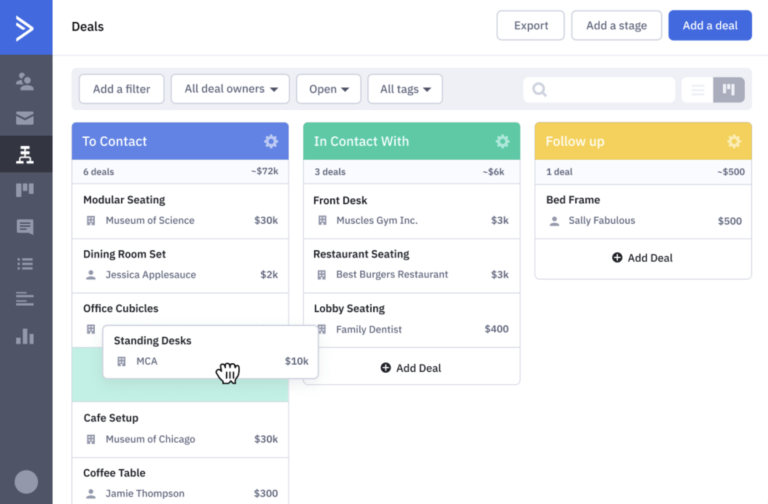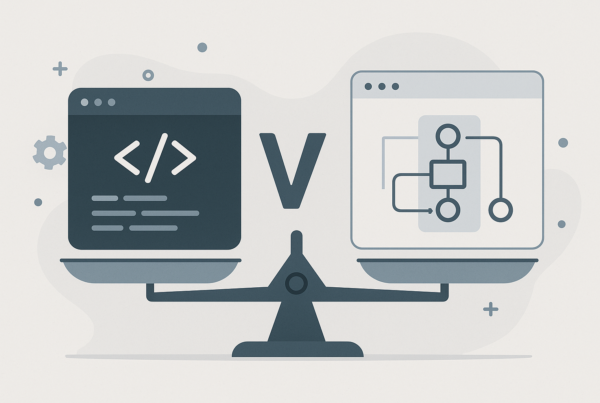In 1999, Dell Inc.’s then-CIO Jerry Gregoire famously said: “the customer experience is the next competitive battleground”. At the time, he was referring to one of the biggest trends in marketing and sales that would unite the two business practices into a fully-integrated strategy.
Today, mapping out the customer journey and optimising the full experience is standard practice but it took us decades to reach this point. Until recently, only the largest companies could manage the data required to track the whole consumer journey and optimise the key touchpoints.
Thankfully, technology has levelled the playing field and, with the latest customer experience (CX) software, companies of every size can take control of the whole customer journey. In this article, we’re looking at some of the best CX tools that will help you optimise experiences that keep customers buying from you.
What are we looking at in this article?
The bulk of this article contains reviews of the customer experience tools we think every company should try. We’ve selected a variety of software products that will help you gain different insights and optimise each aspect of the customer journey.
Here’s a quick look at what’s coming up:
- What is customer experience (CX) software? A quick definition and what we’re looking for in customer experience tools.
- ActiveCampaign review: The intelligent CX automation platform.
- HubSpot review: The best CRM & inbound marketing tools.
- Freshdesk review: The affordable, feature-rich customer support system.
- Contentsquare review: The customer experience analytics platform.
- Zendesk review: Cross-channel customer support for growing businesses.
- SurveySparrow review: The advanced survey feedback system.
- UserZoom review: Video-centric user testing & feedback.
- Userpilot review: The best for product CX, feedback and optimisation.
- Intercom review: The conversational support platform.
- Qualtrics review: Customer journey insights, support and optimisation.
- Comparison: A head-to-head comparison of pricing, features and usability.
Before we get into the reviews, we take a little time to talk about customer experience (CX) software, in general, because it can refer to a variety of things. Then, we take a look at each of our recommended CX tools before finishing off with a comparison section where we see how they stack up in terms of pricing, features and usability.
What is customer experience (CX) software?
If we ignore the software aspect of this question for a moment, answering this question should start with defining customer experience (CX) itself. You’ll find plenty of definitions from a simple Google Search but this one from HubSpot is as good as any:
“Customer experience is the impression your customers have of your brand as a whole throughout all aspects of the buyer’s journey. It results in their view of your brand and impacts factors related to your bottom line including revenue.”
What Is Customer Experience? (And Why It’s So Important); HubSpot
In marketing and sales, customer experience refers to the perception prospects and customers have of your brand as they progress through the customer journey. It relies on the theory that this perception is shaped by the experiences they have with your brand throughout this journey: your content, products, services, email campaigns, customer support, etc.
Building upon this theory, customer experience management (CXM) allows brands to shape the perception their customers have about them and optimise experiences to maximise customer retention, customer lifetime value, loyalty, revenue and other KPIs that drive business growth.
This requires a serious amount of customer data, which is why CXM has been something only the biggest companies could indulge in until fairly recently. However, now the CX software required to manage this data, analyse it and even automate responses to insights is widely available.
Now, any company can prioritise customer experience as a core business strategy and this article reviews some of the best CX tools that will help you do this.
#1: ActiveCampaign: The intelligent CX automation platform
Pricing from $9/month
ActiveCampaign wants to help you “drive growth with customer experience automation” by integrating your email marketing, CRM software, sales team and customer support into one system. Built around its industry-leading automation technology, ActiveCampaign is designed to help you convert more of your leads into paying customers and, then, maximise customer value after the initial purchase through retention, repeat purchases, upselling and cross-selling campaigns.
While many CX tools focus on the post-purchase stage of the customer journey, ActiveCampaign understands that the pre-purchase stages of the funnel are equally important. The platform integrates your marketing and sales processes into a cohesive, automated system that improves the quality of your leads and helps you turn more of them into closed deals.
Then, ActiveCampaign’s customer support and intelligent insights features help you hold onto customers for longer and generate more revenue from each of them.

Key features:
- CRM: Make full use of lead and customer data across the whole consumer journey with ActiveCampaign’s built-in CRM.
- Email marketing: Nurture leads throughout the buying process and maximise customer value with automated, intelligent email campaigns.
- Marketing automation: Capture more leads without increasing your workload with automated marketing campaigns.
- Sales automation: Close more deals, keep prospects hot and prioritise your most valuable leads without breaking a sweat.
- Customer support: Keep your customers happy and buying for longer and deal with issues faster that could otherwise lead to churn.
- Chat: Implement live chat or chatbots on your website to give users a faster point of contact.
- Lead scoring: ActiveCampaign’s machine learning system intelligently scores leads based on the likelihood of closing and projected value.
- Customer health scores: Automatically track customer health scores and intervene when customers are at risk of churning.
- Personalisation: Personalise the customer experience with web personalisation, personalised email campaigns and intelligent product recommendations.
The core interface of ActiveCampaign’s CX platform is the customer relationship management (CRM) tool, which houses all of the data for your customers and leads. These data profiles contain all of the information you collect from prospects and their interactions with your brand, such as actions taken on your website, email engagement, direct messages and plenty more.
With this data, you can create fully automated lead nurturing campaigns that guide prospects along the buying process – for example, by creating email lists for users who visited certain product pages without completing a purchase or existing customers who haven’t been so active recently.
You can create campaigns to cover the entire customer journey to increase purchase incentive, maintain engagement and intervene before issues result in customer churn.
ActiveCampaign’s intelligent insight technology uses machine learning to calculate the quality of leads, allowing you to prioritise the prospects that are most valuable to your company. Once customers are on board, the same technology calculates customer health scores and automatically warns you when customers show potential signs of churn – so you can intervene before losing them.
In addition to all of this, ActiveCampaign also includes its own customer support system that supports email, live chat, chatbots, in-app messaging and plenty of automation features so you can handle customer issues faster. The only major feature missing from ActiveCampaign’s customer support offering is phone call support but its huge library of integrations includes plenty of options for dedicated phone support systems.
How much does ActiveCampaign cost?
ActiveCampaign offers four plans at different price points and the price of each plan increases as the number of contacts on your CRM grows. For example, the Lite plan starts at $9/month for up to 500 contacts but this increases to $29/month for 501-1,000 contacts.
Then, you’ve got the Plus plan, which starts at $49/month and covers you for up to 1,000 contacts as standard, increasing to $99/month for up to 2,500 contacts.
Honestly, it’s less confusing than any text description will make it sound and the easiest way to understand the pricing model is to visit ActiveCampaign’s pricing page and play around with the slider labelled How many contacts do you have? to see what you’re looking at.

Don’t just think about what you would be paying now but also what you’ll face as your contact list grows and you potentially upgrade to more expensive plans. Also, take a good look at the features available on each plan because ActiveCampaign also reserves its most advanced features for the Professional and Enterprise plans.
The Professional plan starts at $149/month for up to 2,500 contacts and by the time you reach 25,000 contacts you’re still only looking at $549/month for all of ActiveCampaign’s most advanced features – the main limitations are customisability and enterprise support.
Compare ActiveCampaign prices against similar alternatives and you’ll struggle to find another system that provides this much in a single platform anything like these prices.
ActiveCampaign pros & cons
ActiveCampaign pros
- CX coverage: ActiveCampaign covers the entire customer journey, including the pre-purchase stages that many systems overlook.
- Automation: This is one of the most advanced marketing and sales automation systems available and its intelligent insights are invaluable for CX management.
- Pricing: No other platform offers the full package of marketing and sales automation with CM management at this price point.
ActiveCampaign cons
- Learning curve: With so much packed into one platform, there’s an inevitable learning curve.
- Service Suite: ActiveCampaign provides a solid customer support system but it’s not quite as good as dedicated support products like Zendesk.
- Feedback: ActiveCampaign doesn’t have a dedicated feedback tool although it does include feedback email templates and automated workflows for capturing feedback from customers.
ActiveCampaign verdict
ActiveCampaign is one of the few CX systems that truly covers the whole customer journey and we’re yet to find a platform that does it better. This is why we’re still using ActiveCampaign as our primary marketing, sales and CMX system after more than five years. It’s impressive that one system can be this good at so many things, even if other tools are slightly better at some of them – and the Service Suite is the obvious example here.
Most importantly, ActiveCampaign’s pricing model doesn’t sacrifice quality for affordability. As you’ll see from looking at HubSpot in our next review, ActiveCampaign is far less expensive but delivers 90% of what its biggest rivals offer in terms of CRM, sales and email marketing. Then, you’ve got its class-leading automation features, intelligent insights and CX tools that complete a feature set you’ll struggle to find elsewhere – at any price.
For more information, take a look at our in-depth ActiveCampaign review.
#2: HubSpot: The best CRM & inbound marketing tools
Free plans available; pricing from $45/month
We may have spoilt the surprise about HubSpot’s pricing a little in the previous review but it’s probably better to raise those expectations slightly before hitting you with the cold hard numbers. Yes, HubSpot is a big investment for any business but it’s still the best CRM around and its Marketing Hub is the most comprehensive toolkit for inbound marketing.
Where ActiveCampaign covers the customer journey from lead generation to purchase and post-purchase, HubSpot places more emphasis on the lead generation stage of the marketing funnel.
This and HubSpot’s CRM are its biggest strengths but the company also offers dedicated products for sales and customer service. This makes HubSpot a capable system for covering the whole customer journey but we’ve found the Sales Hub doesn’t quite match the level of its other products, especially when it comes to email marketing, lead nurturing and sales automation.
That being said, the Service Hub is a step up from ActiveCampaign’s service product in many ways – namely, native support for phone calls. Then again, it’s not quite as impressive in other areas, such as the depth of automated follow-up you can create or lead and customer health scoring.

Key features:
- Free CRM: HubSpot has built one of the best CRM platforms around and even makes it available for free.
- Inbound marketing: Capture more leads with HubSpot’s extensive set of inbound marketing features and tools.
- Sales automation: Nurture prospects and close more deals by automating key sales processes.
- Email marketing: Send targeted emails at every stage of the customer journey.
- Content management system (CMS): Easily build websites and manage your content with CMS Hub.
- Chat: Add live chat and chatbots to your website for lead generation and customer support.
- Customer service: Increase customer lifetime value by building stronger relationships and solving problems before they cause churn.
- Feedback: Get a pulse on customer happiness, and deploy surveys to gather feedback that can be used to build a better customer experience.
HubSpot may be missing a few features provided elsewhere, we have to remember the company is trying to provide an all-in-one system for marketing, sales, customer service and more. Some features feel comparatively basic compared to ActiveCampaign’s (eg: automation, intelligent insights, etc.) but HubSpot arguably provides more for the core essentials, such as a dedicated customer feedback tool and native support for phone calls in its Service Hub.
We also have to remember that ActiveCampaign is a relative newcomer to the industry and its strategy appears to be offering the most advanced feature set it can while charging significantly less than comparable rivals. Meanwhile, HubSpot is the biggest name in this software category and it pioneered the approach of integrating inbound marketing with sales, customer service and business operations.
HubSpot made a name for itself by simplifying the challenges of integrating these operations into a cohesive strategy and this simplicity is a key design principle of the software. This is a system that marketers, sales reps and customer support staff can pick up and learn with relative ease, partly thanks to the fact it doesn’t put complex tools in their hands.
How much does HubSpot cost?
We touched on HubSpot pricing a couple of times already but let’s take a closer look at what you should expect to pay. At a glance, the numbers may not look too bad with a starting price of $45/month for the Starter CRM Bundle, which gives you access to the Marketing Hub, Sales Hub and Service hub starter plans.

This limits you to 1,000 contacts with prices increasing by $40-$50 for every additional 1,000 contacts. For example, this puts you over $1,000/month for 25,000 contacts on HubSpot’s most basic offering while ActiveCampaign charges $549/month for the same number of contacts on one of its most advanced plans.
Upgrading to the Professional CRM Suite bundle starts at $1,600/mo for up to 2,000 contacts and the Enterprise plan starts at $5,000/month for up to 10,000 contacts. You’re also looking at $4,000 in onboarding fees for the Professional CRM Suite and $12,000 in onboarding fees for the Enterprise plan.
So, let’s say you sign up for the Professional CRM suite, your first annual bill estimation will be more than $25,000 and this only covers you for 2,000 contacts and five users each on the Marketing Hub and Sales Hub. Bump that up to 25,000 contacts and 10 users on each product, and you’re looking at an upfront payment of well over $50,000 for the first year.
HubSpot pros & cons
HubSpot pros
- Inbound marketing: This is HubSpot’s speciality and Marketing Hub provides an unrivalled toolkit for managing lead generation strategies across multiple channels.
- Usability: The platform does an impressive job of implementing the marketing, sales and customer service processes in a system that’s easy enough to use for new team members to pick things up relatively quickly.
- Service Hub: Considering HubSpot isn’t a dedicated customer support system, its Service Hub is impressively capable.
HubSpot cons
- Expensive: The scale and convenience of HubSpot’s CRM system come at a price – and those onboarding fees can sting.
- Sales Hub: We feel this is the weaker product in HubSpot’s core offering and we would like to see more automation and advanced features at this price point.
- Feature depth: With alternatives like ActiveCampaign offering more advanced features at lower price points, HubSpot may need to step things up on its more expensive plans.
HubSpot verdict
HubSpot is an innovator in software and marketing, as demonstrated by its rapid rise from startup to IPO and $100+ million revenue in the space of only eight years. Now, the company has surpassed the $1bn revenue mark, proving it’s as relevant as ever despite being one of the other platforms in this list, being founded in 2006.
Inbound marketing is still the company’s biggest strength and the Marketing Hub stands out among its core products. However, the Service Hub is highly capable for a system not designed specifically for customer service and support for phone calls is a big win. However, HubSpot does fall a little behind some other providers when it comes to the depth of its automation features and platforms like ActiveCampaign are capable of much more in this area.
If you’re looking into the triple offering of the Marketing Hub, Sales Hub and Service Hub, your team is going to have a single system that integrates all three business processes in one of the most usable toolkits around. The only issue with this is simplicity sometimes comes at the cost of advanced features, which is getting more difficult to accept when cheaper alternatives are offering more depth in certain areas.
#3: Freshdesk: The affordable, feature-rich customer support system
Free plan available; pricing from $15/month
Freshdesk is an omnichannel customer support platform that wants to help you build long-lasting relationships with your customers. Essentially, this is a standalone alternative to ActiveCampaign’s Service Suite and HubSpot’s Service Hub solutions, except Freshdesk is a dedicated customer support system that delivers a greater depth of features.
Like HubSpot, Freshdesk divides its software offering over several different products:
- Omnichannel Suite: Delight your customers with effortless omnichannel service.
- Support Desk: A comprehensive helpdesk for exceptional customer service.
- Contact Center: A reliable and smart call centre solution for effortless customer experience.
- Customer Success: Protect revenue, increase customer lifetime value and strengthen customer relationships.
Each product is designed to play a different role in your customer support strategy, allowing you to choose the features and tools relevant to your team.

Key features:
- Team inbox: Track and manage incoming support tickets from multiple channels with one inbox.
- Ticketing system: Prioritise, categorise and assign tickets so you never lose track of them.
- Collaboration: Work together as a team to quickly and efficiently solve customer problems.
- Cross-channel support: Provide support across email, phone, chat, social media, your website and more.
- Team management: Manage your end-to-end field service operations from right within Freshdesk.
- Service tasks: Create service tasks for tickets that need a field team response and track its status to completion.
- Time tracking: Automatically track time spent working in the field with the mobile app and log your billable hours.
- Intelligent ticket assignment: Assign tickets to agents based on their current workload, skill or using the “round robin” method.
- Automation: Automate key actions, including ticket dispatch, email notifications and multiple actions with event triggers.
The Omnichannel Suite provides a cross-platform support system for managing tickets and dealing with customer issues faster, on their preferred channels: chat, email, social, messaging apps and phone.
This integrates with the Support Desk product, which provides a collaborative ecosystem for your support team to deal with customer tickets more effectively. Team members can easily transfer cases to the most relevant person and even team up on challenging tickets through an in-ticket messaging system.
Freshdesk’s Contact Center facilitates phone call support for in-house and remote teams. The system includes AI-powered voice bots that can answer calls faster and lighten the workload of your team so they can intervene at the key moment and spend more of their time on high-impact tasks.
Finally, you’ve got the Customer Success product that brings data intelligence into your customer support system. Like ActiveCampaign, the platform calculates customer health scores and allows you to set up automated workflows for customer onboarding and renewals, which is crucial for SaaS companies.
You can identify customers most likely to churn, renew, upgrade, make another purchase and take other key actions, allowing you to intervene before issues hurt your bottom line and prioritise your highest-value customers.
How much does Freshdesk cost?
Freshdesk’s pricing is a little confusing because it splits plans into two categories: Support Desk and Omnichannel, without making it particularly clear how the Contact Center and Customer Success products fit into this.
Basically, the Contact Center and Customer Success features are spread across the higher-tier plans for the Support Desk and Omnichannel offerings so you have to pay close attention to the feature lists.
Also, if you’re signing up for an Omnichannel plan, you also get the equivalent Support Desk plan included – so keep this in mind.
Freshdesk offers a free plan of its Support Desk platform, which covers you for up to 10 agents, email and social ticketing, ticket dispatch, knowledge base tools and ticket trend reports.

Paid plans for Support Desk start from $15/month for the Growth plan and you can see a summary of the feature divisions across plans below:

If you’re looking to provide multichannel support (and/or phone support), then the Omnichannel set of plans is where you want to start. For obvious reasons, there’s no free plan here and prices start from $29/month but you’re also getting the equivalent Support Desk plan included. So, if you sign up for the Pro Omnichannel plan, you get all of the features available in the Pro Support Desk plan.
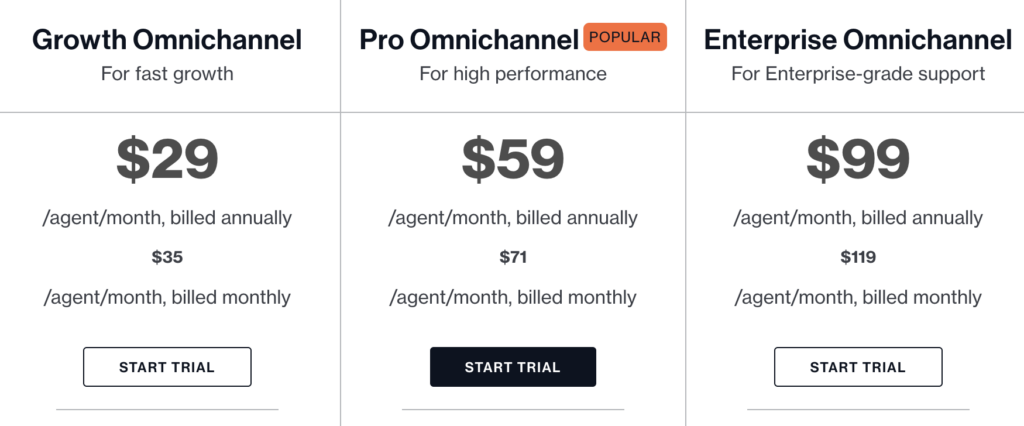
Here’s a quick look at the key feature differences between the Growth, Pro and Enterprise plans for Freshdesk’s Omnichannel platform:

You’ll also find a more complete list of features for each plan on this comparison page.
One thing to be careful about with Freshdesk’s pricing is that each Omnichannel plan comes with limited bot sessions per month and additional sessions are priced at $75 per 1,000. This is fine if you’re only getting a low volume of bot sessions per month but it becomes incredibly expensive for companies handing more than 5,000 bot sessions each month.
Freshdesk pros & cons
Freshdesk pros
- Pricing: While the pricing is a little confusing at a first glance, Freshdesk is remarkably good value for money.
- Phone support: No need to sign up for a dedicated system for providing phone support if you’re signed up for an Omnichannel plan.
- Customer Success: Intelligent data helps you maximise customer value and prioritise the people who matter most to your business.
Freshdesk cons
- Limited to customer support: Freshdesk is great for customer support but not much else (although parent company Freshworks offers plenty of other products).
- Chatbots get expensive: While Freshdesk offers great value overall, the pricing for bot sessions is way too expensive if you handle a high volume of sessions per month.
Freshdesk verdict
For the most part, Freshdesk is a highly affordable and equally capable customer support system capable of powering multichannel customer service strategies. If we compare the platform to the likes of ActiveCAmpaign and HubSpot, the big limitation is that Freshdesk only covers the support stage of customer experiences, but it does it better than both of the other CX tools we’ve already looked at.
That being said, ActiveCampaign comes close and actually betters Freshdesk when it comes to customer success features and automation – although it lacks phone call support entirely.
Ultimately, it comes down to whether you’ve already got the tools you need for optimising the other stages of the customer experience and all you need now is a customer support system to complete your CX tech stack.
#4: Contentsquare: The customer experience analytics platform
Pricing info unavailable
Contentsquare is an analytics system capable of measuring actions across the entire customer journey so you can optimise experiences to maximise business results. As a company, Contensquare has been on an acquisition spree over the past few years, most notably with its acquisition of Clicktale in 2019 and incorporating its best features (heatmapping, session recording, form analytics, etc.) into Contentsquare as a more complete CX analytics system.
With Contentsquare, you can view behaviour across the whole customer journey and track actions across channels, devices and each step of your marketing/sales funnels. The system uses AI to automatically identify issues preventing users from completing your conversion goals and reveals opportunities to improve your most important KIPs: retention, revenue, conversions, conversion value, etc.
This allows you to identify UX and technical issues before they significantly hurt your bottom line and test fixes to get things back on track faster.

Key features:
- Customer journey analysis: Map how visitors progress through your site from entry to exit.
- Heatmaps: Visualise how users interact with each page and which actions they take – or don’t.
- Session replay: Reconstruct and analyse individual visitor sessions on your website.
- Struggle analysis: Identify the journeys, frustrations and error points hurting conversions and resolve them to recover revenue faster.
- AI insights: Automatically detect issues preventing users from completing target actions on your website.
- Digital Happiness Index: Measure your customers’ experience across 5 dimensions; Flawless, Engaged, Sticky, Intuitive, and Empowered.
- Revenue opportunities: Automatically identify revenue opportunities so you can prioritise which factors to analyse first.
- Mobile app analysis: Gain insights into how users interact with your mobile app.
- Merchandising analysis: Understand which products to promote on your website and how to optimise online sales performance.
- Struggle analysis: Find the friction and errors negatively impacting the customer journey.
- Impact quantification: Prioritise issues based on their effect on conversion and revenue.
- Mobile apps analysis: A dedicated toolkit for tracking experiences in mobile apps and optimising customer journeys.
The Workspace in Contentsquare acts as the homepage of your analytics and insights, a customisable interface of dashboards showing all of the metrics your team cares about the most. This provides an instant view of KPIs focusing on the data most important to your business without any unnecessary distractions or forcing you to navigate to the reports you want to access every day. You can monitor and compare everything you need in a single view and customise further if your priorities change over time.
From here, you can start investigations into any unexpected changes (eg: drops in conversions) while also knowing Contentsquare’s AI system will automatically notify you of anything your team overlooks.
The AI intelligence built into Contentsquare has matured to a point where it’s a genuine ally in analytics now, too. It’s not perfect, by any means, but it’s increasingly capable of spotting trends your team may miss or spotting them faster and alerting you so that you can put fixes in place sooner. It’s not quite revolutionary, at this point, but we’re interested to see how this aspect of the software continues to improve.
As you optimise the customer experience, Contentsquare automatically tracks the Digital Happiness Index of your customers, which calculates their satisfaction and grades your experience across five key factors:
- Flawless: Are customers enjoying a smooth experience free of technical performance issues?
- Engaged: Are customers engaging with and satisfied with the content?
- Sticky: Are visitors loyal, returning to the site frequently?
- Intuitive: Does the navigation make it easy for visitors to enjoy a complete experience?
- Empowered: How easy is it for customers to find the products and services right for them?
You can also compare your Digital Happiness Index scores against industry benchmarks to see how you compare against your rivals and identify areas to gain a competitive edge.
How much does Contentsquare cost?
Contentsquare doesn’t provide any pricing information so you have to contact the sales team or book a demo to get a quote, based on your usage expectations. As explained on the company’s FAQ page, pricing is determined by the number of monthly pageviews on your website and/or the monthly sessions in your mobile app.
“Contentsquare’s simple and transparent pricing model is based on the monthly number of pageviews on your site or sessions in your mobile app. For further details or to get a custom quotation to satisfy your enterprise needs, contact us.“
The company’s pricing model is surprisingly simple but this is an enterprise analytics system that’s priced accordingly. We’re talking about one of the most expensive platforms featured in this article but also the most capable in terms of CX analytics and it’s relatively competitive within this particular software niche.
Contentsquare pros & cons
Contentsquare pros
- CX analytics: Contentsquare is an excellent CX analytics platform that combines robust features with AI intelligence.
- Data coverage: The platform provides in-depth coverage of the whole customer journey, across different devices, channels and funnel stages.
- Support team: The company’s support team helps you set up the system to meet the needs of your team and get them used to the platform.
Contentsquare cons
- Slowdowns: Slowdowns and glitches are regular enough to frustrate with day-to-day usage.
- Pricey: This is one of the most expensive CX tools featured in today’s article but reasonable enough within the enterprise CX analytics niche.
- Learning curve: The depth of Contentsquare comes with an inevitable learning curve that requires a little time and patience – another reason why the company’s support team are such an asset.
Contentsquare verdict
Contentsquare is a comprehensive CX analytics system that reveals key insights across the whole customer journey. The company’s smart acquisitions in recent years have helped it develop one of the most complete analytics suites of its kind while keeping prices competitive with the other big providers in a, generally, expensive software niche.
Robust features are supported by an AI intelligence system that’s matured enough to lighten the load of your analytics team, help them spot insights faster and reduce the time it takes to optimise for opportunities.
#5: Zendesk: Cross-channel customer support for growing businesses
Pricing from $19/month
Zendesk provides a cross-channel customer support system for companies at every stage of growth, from new startups to enterprise companies and everything in between. While providers like Contetnsquare and HubSpot target larger companies, the likes of Zendesk and ActiveCampaign are designed with growth-driven companies in mind.
In other words, Zendesk wants to be the only customer support platform you need, from the day you register your business until full maturity and beyond.
Zendesk’s cross-channel support system covers you for email, social media, live chat, messaging, phone calls and chatbots. The platform also provides extensive CX tools for creating and managing a help centre for your customers, including intelligent recommendations to help customers find your most useful resources.
Then, you have a separate toolkit for building a knowledge base for customers, including a WYSIWYG editor, SEO tools and a bunch of publishing features to help you create, update and manage all of your content.
Wrapping up the support channels, Zendesk includes a built-in system for creating and managing user community forums, allowing power users to help other customers get the best out of your products and solve the most basic/common issues without contacting your support team.
If you’re looking for an all-in-one customer support platform, Zendesk has you covered.

Key features:
- Ticketing system: Manage tickets easily, respond to customers faster and keep them happier for longer.
- Agent workspace: Track, prioritise and respond to customers with one unified workspace.
- Email management: With an all-in-one inbox, conversations across various channels, intake options, and departments can be unified in one location.
- Customer tracking & reporting: Measure and analyse customer history, customer behaviour and customer service metrics.
- Cross-channel support: Provide support anywhere across messaging, live chat, social, email or voice.
- AI chatbots: Use automation and AI-powered bots to get the context to ensure customers never have to repeat themselves.
- Customer insights: Use data and analytics to measure and improve the entire customer experience.
- CRM: See the full context of where your prospects and customers are in their buying journey.
Beyond the cross-channel support features and tools, Zendesk also provides a depth of features to simplify the immense task of customer service and help your team maximise effectiveness. The agent workspace acts as the control centre for your customer support network, helping team members to manage cases, prioritise tickets and pass issues along to the most relevant person.
Team members can also collaborate on cases to provide the best solutions for customers without convoluted back-and-forths or unnecessary delays.
Automated workflows help you respond to tickets almost instantly, point customers to useful resources and send predefined responses to simple and/or common issues that don’t require manual intervention. These automated responses are also great for providing quick responses and requesting further information from users – eg: which specific product they’re referring to, which version they’re running, their operating system, etc.
These automated interactions buy team members crucial time to pick up tickets that require manual intervention without leaving your customers waiting.
How much does Zendesk cost?
As explained at the start of this review, Zendesk aims to provide customer support solutions for every business size. Crucially, it also wants growing businesses to sign up at their current stage of maturity and stick with the platform as they grow, including startups signing up in the earliest stages of their venture.
As a result, Zendesk’s pricing structure involves a lot of options for different company sizes and profiles. Firstly, Zendesk offers two core products: Zendesk for service (which we’re focusing on in this review) and Zendesk for sales, which is built around its CRM system.
Within the Zendesk for support ecosystem, the company offers two tiers, each one with multiple plans. Zendesk Suite is the company’s premium offering that supports cross-channel customer service while its Foundational Support plans provide a more basic offering at lower price points.
Pricing for the foundational plans starts at $19/month per agent for basic email and social media support.

summaryUpgrade to the $49/month Professional plan and you can add information for business hours to inform customers when your team is available. You can also collect feedback from surveys, provide multilingual support content and automatically remove credit card information from cases to improve security.
The Support Enterprise plan starts at $99/month per agent and mainly increases your customisation options to help you manage customer support. Here’s a quick look at the key feature differences between these plans.

The foundational support plans are designed for small teams and companies only looking to provide email support. To unlock Zendesk’s cross-channel support features, you’ll need to sign up for a Zendesk Suite plan where prices start at $49/month per agent.
All of the Zendesk Suite plans cover you for email, live chat and messaging, basic phone support and the basic set of features for help centres and knowledge bases. So, even on the $49/month Suite Team plan, you’re getting decent coverage for most of the support channels your customers could ever need.

That being said, if phone support is a priority for your business, the Suite Professional and Suite Enterprise plans introduce a suite of features that’ll enhance your support capabilities: business hours, priority numbers, callback requests, call recording and plenty more.
Likewise, you’ll want to sign up for the Suite Professional or Suite Enterprise plans if you’re looking to run a community forum as part of your support strategy. Suite Enterprise plans start from $150/month per agent and an enhanced Enterprise offering that starts at $215/month per agent.
When we say Zendesk offers plans for every business size, we’re not exaggerating and the company even runs a programme offering the non-enterprise versions of its products to startups for free for the first six months. You can apply here if you’re interested.
Zendesk pros & cons
Zendesk pros
- Cross-channel support: Zendesk provides excellent coverage for all of the customer support channels modern businesses need.
- Growth-oriented: Zendesk’s platform is designed to meet the current needs of your business and grow with you as your needs mature.
- Startup programme: Startups can apply for free access to all Zendesk products for six months.
Zendesk cons
- Customisability: Even on the more expensive plans, you never get much freedom to customise the system.
- Customer support: Ironically, Zendesk’s own customer support can be inconsistent, both in terms of speed and product knowledge on the more advanced plans.
Zendesk verdict
Zendesk is an excellent all-in-one solution for customer support that allows you to cover every channel through a single platform. The company has done a great job of keeping up with the latest advances in customer support, such as chatbots and live chat, even if the system overall lacks depth in customisation options.
If your business has ambitious growth targets, Zendesk is capable of meeting your current needs and continuing to do so as you scale. It’s just a shame that the lack of customisation options and the, sometimes, inconsistent support from Zendesk itself become more noticeable as you progress to its more advanced plans, especially on the Enterprise packages.
#6: SurveySparrow: The advanced survey feedback system
Free version available; pricing from $19/month
SurveySparrow is all about collecting feedback from your customers and analysing their needs throughout the CX journey. Plenty of customer support systems and CRO platforms include survey collection features but SurveySparrow is designed for entrepreneurs and companies that need a more advanced, dedicated solution for capturing and analysing feedback.
SurveySparrow helps you create conversational surveys that are found to generate 40% more responses than traditional forms. You can share feedback requests via email, web links, social, QR codes, SMS and a range of integrated platforms, including Slack and Microsoft Teams.
Case management allows you to turn responses into customer support cases to resolve issues your customers are experiencing or request additional feedback for priority cases.
Business intelligence helps you gain critical insights from feedback, identify patterns in your data and prioritise your optimisation efforts. SurveySparrow uses AI technology to analyse text responses, spot recurring themes and calculate customer satisfaction.

Key features:
- Executive dashboard: Create insightful dashboards for your survey data and visualise them the way you love.
- Case management: Raise, organise, prioritise and resolve tickets to keep customers happy.
- Surveys: Gain qualitative insights from a range of survey formats including recurring surveys, embedded surveys, video surveys, smart surveys and more.
- Conversational forms: Create conversational forms and surveys capable of achieving 40% higher response rates.
- Customer journey map: Continuously analyse the performance of all your customer metrics & initiatives in a clear, uncluttered visual graph.
- Audience management: Import contacts, create custom lists based on user profiles and send highly targeted surveys.
- Reporting: Gain deeper insights with customisable reports, filters and real-time capture.
Creating visually compelling surveys is easy with SurveySparrow’s WYSIWYG builder that supports a range of formats, including chat-like surveys, conversational surveys and more. With Smart Logic, you can programmatically remove irrelevant questions from the session, based on the answers users have already provided to maximise relevance, engagement and completion rates.
Reporting is another strength of SurveySparrow and the platform gives you full control over your feedback data. You can create custom dashboards and reports in the system to prioritise the metrics most important to your company. Real-time reporting means you’re always working with the latest insights and SurveySparrow’s intelligent analysis helps you identify trends faster so your optimisation campaigns are always informed by robust insights.
How much does SurveySparrow cost?
Much like Zendesk, SurveySparrow offers solutions at several tiers for different needs. Personal plans are designed for entrepreneurs and startups, including a free plan that covers you for up to 100 email shares and 100 responses per month with some other limitations, such as a maximum of 10 questions per survey.

Paid Personal plans start at $19/month for a single user and up to 500 responses from 1,500 email shares per month but you can more than double these limits for a higher monthly fee. Likewise, the Personal Premium plan starts at $29/month for up to 2,000 responses from up to 6,000 email shares per month. In this case, you can increase the limits to up to 8,000 responses at an increased fee of $119/month.
SurveySparrow’s Business plans are designed for companies that collect a high volume of feedback with plans starting from $99/month for up to 10,000 monthly responses. This plan also covers you for two users but you can pay for additional users at an agreed fee by talking to the company’s sales team.

The Business plan can cover up to 30,000 monthly responses but this will increase your fee to $299/month. Meanwhile, the Enterprise plan starts at $499/month for up to 10 users and 50,000 responses although you can increase this by up to 100,000 responses for $749/month – anything more than that and you’ll have to discuss custom pricing with the company’s sales team.
Each upgrade also opens up more of SurveySparrow’s advanced features and you’ll find an in-depth breakdown on the company’s pricing page.
SurveySparrow pros & cons
SurveySparrow pros
- Surveys: You guessed it, SurveySparrow’s big strength is collecting customer feedback from surveys and the platform packs plenty of specialist features to help you get more responses.
- Survey analysis: The platform is just as good at analysing survey feedback as collecting it – if not, better.
- Customer support: The company’s customer support team is excellent.
SurveySparrow cons
- Quirky UX: Occasional bugs, the odd navigational quirk and the learning curve dent the user experience a little.
- Paywalls: If you’re on a lower-tier plan, get ready to see plenty of paywalls if you try to access features reserved for more expensive plans.
- Pricey: SurveySparrow is one of the more expensive options in its software niche but it’s also one of the most advanced.
SurveySparrow verdict
If you’re looking for an advanced system to help you collect and analyse customer feedback from surveys, this is the platform to start with. Intelligent surveys help you collect more feedback than traditional forms and SurveySparrow’s analysis features will have your team gaining valuable insights faster and putting fixes in place before issues hurt your bottom line.
#7: UserZoom: Video-centric user testing & feedback
Pricing info unavailable
UserZoom is a UX research platform that helps you find real participants and manage mixed-method research to gain the full scope of insights you need to deliver excellent customer experiences. The system supports a vast array of research, test and experiment formats including click tests, card sorts, live interviews, surveys and plenty more.
Before you can run any of these tests, you need to recruit some participants, though – and UserZoom has got you covered. The platform connects you with participants from around the world, allowing you to build insights from your target audience and build mature customer experiences that cater to the varied expectations of people in different markets.

Key features:
- Live interviews: Quickly collect, analyse and share video insights with live interviews for moderated user research.
- Usability testing: Make the right design decisions by testing with users throughout the product development lifecycle.
- Surveys: Quickly gather rich, attitudinal feedback at scale.
- Card sorting: Ensure your content is structured in a way that users understand.
- Free testing: Check users can find what they’re looking for on your website.
- Click testing: A fast and cost-effective way to ensure your design works for users.
- Live intercept: Invite active users who are engaging with your site or app to take part in a study or join your panel.
- QXscore: The single experience score to evaluate performance and show impact.
- Participant recruitment: Get fast, flexible access to over 120 million people worldwide via UserZoom.
With more than 120 million participants worldwide connected to UserZoom’s network, the platform can help you run UX research like the world’s biggest brands without the usual management headaches. Companies invest huge amounts of money, time and resources into securing insights from the right focus groups but UserZoom can connect you with your target participants in hours.
The system’s QXscore provides a holistic measurement of the quality of your user experiences by analysing user behaviour and attitudes.

Essentially, the metric measures the success rate of target actions/tasks and compares this with four qualitative attitudes:
- Appearance
- Ease of Use
- Loyalty NPS
- Trust
UserZoom’s QXscore gives you a more comprehensive measurement of UX quality than a basic analysis of metrics like conversion rate, NPS or churn.
Aside from the platform’s recruiting, research and analysis credentials, we have to mention UserZoom’s industry-leading security standards. With the kind of information you’re collecting from users to perform this level of UX research, you need a system capable of protecting your data, your users’ data and your obligations as a data handler in the age of GDPR and other privacy regulations.
UserZoom incorporates multiple safeguards to protect you and your users with the company’s product being both SOC2 Type I and SOC2 Type II compliant.
How much does UserZoom cost?
At this point, we’d love to tell you all about UserZoom’s pricing model and what you can expect to pay for its excellent UX research platform. Unfortunately, the company doesn’t share any pricing information publicly so it wouldn’t be right for us to share any numbers. We also don’t know how reliable our info would be as quotes vary depending on a range of factors, including how many participants you require.

What we can say is the company runs two separate products: UserZoom Go, which provides all of the essentials for qualitative UX research, and UserZoom as its complete multi-method UX research system.
You can try UserZoom Go for free or request a demo for the full version of UserZoom and, if you’re not sure which platform is most suitable for your needs, you can speak to the company’s sales team.
UserZoom pros & cons
UserZoom pros
- Extensive test support: UserZoom put a rounded set of UX test formats at your fingertips.
- Analysis tools: The platform also delivers with analysis tools, which are crucial for getting meaningful insights from your tests.
- Support team: UserZoom’s technical support team is responsive and takes a keen interest in helping you get the best from the platform.
UserZoom cons
- Learning curve: The complexity of the platform comes with a learning curve and, while the support material is in-depth, it’s not particularly engaging.
- Recruitment issues: As good as UserZoom is at simplifying test recruitment, issues remain that sometimes make it difficult to get the focus group you’re looking for.
- Pricing: As more UX research systems enter the market, UserZoom is starting to look like an expensive option, given its shortcomings.
UserZoom verdict
UX research is a big undertaking and UserZoom simplifies many of the complexities inherent with running mixed-method testing. The support for quantitative and qualitative test formats is excellent and having a single platform capable of managing all of these is a real asset.
Unfortunately, participant recruitment is inconsistent but let’s be clear about this: test recruitment is difficult and UserZoom makes it significantly easier. The thing is, more UX research systems are on the market than ever, some of which offer a greater depth of controls to help companies find the right focus groups faster.
UserZoom will need to catch up if it’s going to keep charging the comparatively expensive fees for the full version of its software.
#8: Userpilot: The best for product CX, feedback & optimisation
Pricing from $249/month
Userpilot is a product optimisation system that’ll help you optimise the customer experience within your software or mobile app at every stage of the journey. The platform consists of three core toolkits for maximising growth and revenue with a combination of analytics, in-app messaging and user feedback:
- Growth Insights: Track and analyse your product’s growth – understand feature usage among different segments across the user journey and get actionable product analytics and insights.
- Engagement Layer: Help new and existing customers discover more value – engage users with personalised in-product experiences to drive user activation, feature adoption and retention.
- User Sentiment: Get qualitative user feedback, at scale – run micro surveys in-app to gather user feedback insights at scale.
Userpilot’s big feature is in-app messaging that allows you to create guided onboarding experiences, feature recommendations, notifications and other touch points to maximise action, engagement and revenue through renewals and upgrades.
With in-app prompts, you can help users complete the onboarding process and maximise product adoption. You can also point users to the most important features and personalise the experience to help them complete valuable actions faster, based on the needs they specify during the signup and onboarding processes.

Key features:
- Product Analytics: Gain insights into product usage, feature adoption, and goal completions in your software.
- Goal Tracking: Define and track goals throughout the customer journey.
- Usage Trends: Identify user trends, changes in behaviour, and roadblocks to goal completions.
- In-App Messaging: Deliver messages inside your product to personalise and enhance the experience.
- Onboarding Optimisation: Maximise the number of new signups who complete the onboarding process and start using your software.
- Contextual Messaging: Deliver in-app messages based on user behaviour to guide them towards features and goals.
- Software A/B Testing: Test changes with in-app experiments.
- User Feedback: Collect feedback from users for qualitative insights on customer satisfaction.
- Net Promoter Scores: Measure your net promoter score (NPS) to calculate how likely customers are to recommend your product.
While using in-app messaging to maximise engagement, you can track key engagement metrics to measure feature adoption, usage and other KPIs tied to your growth goals. You can analyse usage by different audience segments to understand how different cohorts engage with your product and make informed optimisations to increase engagement further.
You can also point users towards the features and tools most likely to produce results for them. By guiding user groups in the right direction, you can help each audience discover the value of your product faster and more often. If they lose track of progress along the way or progressively use your product less often, you can intercept sessions to increase value and encourage them to come back more frequently.
How much does Userpilot cost?
User pilot runs three core plans starting from $249/month for the Traction plan, which covers you for up to 10 team members, one software product and gives you all the core features you need to optimise the customer experience.
This starting price also covers you for up to 2,500 monthly active users and prices increase as your user base grows. So, the same Traction plan will cost you $349/month for 2,500-10,000 monthly active users, $499/month for up to 20,000 users and $549 for up to 50,000. After that, you’ll have to speak to the company’s sales team to work out a custom quote.

The Growth plan starts at $499/month and this covers you for up to 20 team members and 2,500-10,000 monthly active users as standard. Once again, prices increment by a further $100 per month for the same user brackets as the Traction plan and you also get additional features, including unlimited feature tags, content throttling and a dedicated customer success rep.
The feature differences between each plan are relatively minor, though. Userpilot gives you access to most of its key features and tools across each plan and pricing is mainly determined by active monthly users. The company has done a great job of making the best of its platform available to users on every plan and its pricing is very reasonable for this software category.
The Enterprise plan starts at $1,000/month and this covers you for 10,000 monthly active users with pricing increasing incrementally, once again. You’re also covered for unlimited team members on this plan while gaining priority support, custom roles and permission, support for multiple applications and other incentives.
Userpilot pros & cons
Userpilot pros
- Product optimisation: Userpilot is one of the best platforms we’ve used for optimising software experiences.
- In-app messaging: The ability to interact with users in your software products with non-intrusive messages is a huge asset for crafting the experience you want users to enjoy.
- Engagement reporting: Userpilot makes it easy to track usage metrics, understand how much value users are getting from your products and measure the impact of your optimisation efforts.
Userpilot cons
- Limited to product CX: Userpilot is great for optimising the in-product aspects of customer experiences but it’s not going to help you outside of this.
- Qualitative feedback: While the platform includes feedback collection features, these aren’t anywhere near as advanced as SurveySparrow.
Userpilot verdict
If software products or mobile apps play an important role in your CX strategy, Userpilot helps you reach users during the moments that matter most. The platform’s onboarding optimisation features will convert more leads into active users while in-app messaging doubles up as an engagement strategy to point users to the most important features and maximise the value they get from your products.
The faster and more consistently you deliver value to users, the more time they’ll spend in your products and the more likely they are to renew, upgrade and make further purchases.
#9: Intercom: The conversational support platform
Pricing from $74/mo
Intercom calls itself an Engagement OS that creates an open channel between your business and your customers. That’s a fair description – in fact, the platform opens a cross-channel line of communication between you and your customers, allowing you to connect within products, on your website and through traditional channels like email.
The company offers three core products to help you build more meaningful relationships throughout the customer experience:
- Support: Provide high-quality, personalised help at scale with your existing team.
- Engage: Onboard more customers, increase product adoption and re-engage customers losing interest.
- Convert: Turn more website visitors into paying customers.
Intercom combines the latest messaging technologies (live chat, intelligent chatbots, email automation, etc.) to create a more engaging experience and reduce churn by solving customer issues faster.

Key features:
- Team inbox: Manage customer cases as a team through an integrated inbox.
- Chatbots: Automate the first stage of customer support using on-site chatbots to provide instant responses.
- Live chat: Connect users with human support reps at the opportune moment.
- Instant FAQs: Use support bots to provide Q&A sessions and deliver specific articles to resolve up to 29% of customer questions.
- Connect with website visitors: Shorten the time between intent and purchase by connecting with your website visitors in real-time.
- Business Messenger: Engage customers throughout their journey with tours, and messages on your website and in your product.
- Product Tours: Guide customers through their first steps, highlight what’s new, and give proactive guidance at scale.
- Announcements: Share product updates or promotions by email, and drive customers to your website or product to take action.
- Lead qualification: Intelligent bots and routing rules let your teams focus on what they do best – so your website visitors get the greatest possible experience.
The Support plan combines live chat with team inboxes, ticketing workflows and self-service support features (help articles, conversational bots, etc.) with targeted messaging and product tours to prevent or solve the most common user problems.
Intercom’s Engage plan introduces outbound email, in-product messaging, push notifications and A/B testing with a host of other features designed to keep users involved with your brand/products. Then, you’ve got the Convert plan that includes smart lead qualification, account-based assignments, revenue reporting and a conversational toolkit for converting website visitors into product signups and paying customers.
How much does Intercom cost?
Intercom doesn’t provide any pricing details or the three plans discussed in the previous section (Support, Engage and Convert). However, it also offers a Starter plan for “very small businesses” which starts at $74/month, providing chat and email support, in-product messaging, a shared inbox, basic analysis features and the core essentials for covering interactions throughout the customer journey.

This includes two seats and interactions with up to 1,000 people and you can add additional seats for $19 each and increase interaction limits by 1,000 people for $50 per thousand (to a maximum of 25 seats and 50,000 people).
Here’s what Intercom has to say about calculating its prices:
- Seats give teammates access to different tools in Intercom. Each teammate that uses Intercom will need at least one Seat. For example: A teammate that uses support features will need a Support seat. If they also need marketing-specific features, they will need a Convert seat as well.
- The number of unique people you’ve reached this past month using Outbound messaging. People Reached means you only pay for the value you get from Intercom. The ‘people reached’ are the individual users who in the last 30 days received at least one Outbound message from you.
The company also runs a program for early stage startups that allows eligible companies to access Intercom’s full product from just $65/month, which is described as a 95% discount. Even if you’re not a new startup, that should give you a good idea of what you can expect to pay for the platform.
Intercom pros & cons
Intercom pros
- Conversations: Intercom excels as a conversational platform for engaging with leads and users throughout the customer experience.
- Intuitive: While plenty of features are packed into the system, the focus on conversational technology helps create an intuitive architecture and navigation that makes the platform relatively easy to pick up and use.
- Segmentation: You can use as many filters as you want to segment users and target specific audiences with relevant interactions.
Intercom cons
- Ticketing: Intercom’s email and ticketing system is more basic than some of the other CX tools in this article.
- Limited scope: the downside of Intercom’s focus on conversational interactions limits its scope as a CX and customer support tool.
- Pricing: Limited scope isn’t an issue in itself when Intercom excels at what it does but the overall cost of your CX toolkit starts to multiply when you add specialist tools like this.
Intercom verdict
if conversational interactions are an important part of the customer experience, Intercom is an incredibly powerful tool. You can reach users on your website, in your software and at every stage of the customer experience with personalised messages and provide solutions to any problems they face.
Yes, this is a specialist tool and the pricing may put it in the luxury category for many businesses but, for many (Venture Harbour included), Intercom is an invaluable platform for converting more users into paying customers and addressing their needs throughout the CX journey.
#10: Qualtrics: Customer journey insights, support & optimisation
Pricing info unavailable
Qualtrics offers a range of experience optimisation platforms for customers, brands, employees, products, design and plenty more. Its customer experience management software incorporates an intelligent listening engine that captures customer feedback and mentions across all of your channels (surveys, social media, review platforms, etc.).
The system also has its own predictive AI engine, called iQ, that identifies trends and patterns so your team doesn’t have to spend unnecessary time ploughing through data to gain insight. Natural language processing analyses customer messages to identify sentiment, recurring themes and issues you need to address.

Key features:
- Account management: Turn customers into advocates by delivering B2B experiences that foster loyalty, increase adoption and deliver back to the bottom line.
- Customer support: Turn every customer interaction within your contact centre into an opportunity to deliver unrivalled support.
- Business value realisation: Go beyond measurement and take the actions that will generate real business value.
- Social listening: Meet your customers where they are and capture real-time feedback in the moments that matter.
- Automated actions: Automatically send recommended actions to the right teams, in the tools they use, so they can take the steps that will improve customer satisfaction, spend and loyalty.
- Journey optimisation: Analyse the customer journey and optimise each step to maximise engagement, satisfaction and retention.
- Customer insights: Capture the voice of the customer, using multiple channels, at every touch point of the customer journey.
- Predictive insights: Uncover trends, patterns and key drivers of customer loyalty with Qualtrics’ predictive intelligence engine.
Qualtrics helps you do more with customer insights by automating key actions to reduce the repetitive workload of your team. Recommended actions are automatically sent to the relevant team member who can, then, integrate the tools they need and create automated actions to help them complete tasks faster.
The CMX includes a range of tools for collecting qualitative feedback from customers at each key stage of the customer journey. You can collect feedback from website visitors and app users, collect feedback during onboarding processes, request feedback from customer segments and personalise interactions to maximise engagement and the quality of insights.
How much does Qualtrics cost?
Qualtrics doesn’t provide any pricing details for its software so you’ll have to contact the company’s sales team or request a demo to get an idea of what your software fees will be. Qualtrics’ XM ecosystem includes over half a dozen products and several combinations of products so your quote is going to depend on which products you need and your usage requirements.

Qualtrics is an enterprise-level system powered by class-leading technology (particularly its predictive AI engine) so let’s just say you’re looking at annual fees starting in the several thousands of dollars, not hundreds – and, potentially, much more.
Qualtrics pros & cons
Qualtrics pros
- Customer sentiment: Qualtrics CMX platform is an excellent solution for measuring sentiment at every stage of the customer journey.
- Cross-channel feedback: Comprehensive support for collecting customer feedback with multichannel surveys.
- Intelligent insights: Class-leading predictive AI helps you identify powerful insights and solve issues before they have a negative impact.
Qualtrics cons
- Learning curve: As an advanced platform with a lot of features, settings and customisation options, the learning curve is steep.
- Automation gaps: Some actions the system could easily automate require unnecessary manual actions, such as having to activate certain types of analyses or clean data.
- Loading times: Some dashboards and tools can take their time to load, especially reports and analysis tools.
Qualtrics verdict
Qualtrics is a powerful customer experience management system built around feedback and customer sentiment. Its predictive AI technology helps you analyse insights at scale (as long as you’re willing to pay for the response volumes) and turn big data into informed CX optimisation campaigns.
It still doesn’t provide full coverage of the whole customer experience so this isn’t an all-in-one solution – for example: it doesn’t have the lead nurturing capabilities of ActiveCampaign or the onboarding optimisation tools of Userpilot. This makes Qualtrics a fairly expensive platform but the pricing reflects the advanced AI technology integrated into the system, which allows you to capture more feedback, track more mentions (sentiment) and automate analysis.
Which CX tools are right for you?
We’ve looked at a range of different CX software in this article and each one takes a different approach to optimising customer experiences. Some products, like ActiveCampagin and Qualtrics, aim to provide a complete CX optimisation system while others focus on more specific aspects, such as SurveySparrow.
To help you choose the right tool (or combination of CX tools), we’ve put together a comparison of the products featured in this article, taking a look at the following three characteristics:
- Pricing
- Features
- Usability
For the pricing and features sections, we’ve put together a couple of comparison tables to show how each tool stacks up. Then, for the usability section, we’ll talk about the three tools that impressed us the most with UX and performance.
The best for pricing
In the table below, you can see which products featured in this article offer a free plan and the starting price of their most affordable plan. We’ve also included the starting price of the most expensive plan that has pricing information included on their website (many providers don’t provide pricing details for their enterprise or most expensive plans).
Also, three of the companies featured in this article don’t provide any pricing information at all and we’ve simply left these cells blank.
| Tool | Free plan? | Starting price | Top plan |
|---|---|---|---|
| ActiveCampaign | – | $9/mo | $149/mo |
| HubSpot | ✔ | $45/mo | $3,200/mo |
| Freshdesk | ✔ | $59/mo | $99/mo |
| Contentsquare | |||
| Zendesk | – | $19/mo | $215/mo |
| SurveySparrow | ✔ | $19/mo | $499/mo |
| UserZoom | |||
| Userpilot | – | $249/mo | $1,000/mo |
| Intercom | – | $74/mo | |
| Qualtrics |
Contentsquare, Userzoom and Qualtrics are the three companies that provide no pricing information on their websites. Intercom doesn’t provide much information, either – in fact, it only provides a starting price for its most basic plan.
HubSpot, Freshdesk and SurveySparrow are the only providers that offer free plans.
ActiveCampaign offers the cheapest starting price among all of the products in this article but you’ll get the best of the platform by signing up for a more comprehensive plan. Even still, given that ActiveCampaign covers more of the customer experience than any other system we’ve reviewed today (including lead nurturing), it’s still the best overall CX platform for value for money.
If you’re only going to use one of the tools we’ve discussed today, ActiveCampagin would be our top recommendation.
The best for features
The CX tools we’ve reviewed today all offer plenty of features so it’s difficult to narrow them down to a select few. This is characteristic of quality CX software because the customer experience is deep and complex. So, instead of looking at specific features, we decided it would be more helpful to compare feature categories to highlight the strengths and weaknesses of each software tool.
These are the five feature categories we prioritised:
- Customer support: Features and tools for managing customer support and solving their issues effectively.
- Customer feedback: Tools for collecting feedback from your customers, such as surveys, review requests, social listening, etc.
- Customer scoring: Intelligent scoring to track and measure sentiment metrics such as NPS, customer health, etc.
- Product CX: Features for optimising product experiences, such as in-app messaging, feedback collection, A/B testing, etc.
- User research: Tools for testing your website/products with users outside of your customer base.
The table below shows which platforms offer significant tools and features for the five purposes above. Essentially, this says which role each tool is capable of fulfilling – eg: customer support, collecting customer feedback, etc.
| Tool | Support | Feedback | Scoring | Product CX | CRO |
|---|---|---|---|---|---|
| ActiveCampaign | ✔ | ✔ | ✔ | ✔ | – |
| HubSpot | ✔ | ✔ | – | – | – |
| Freshdesk | ✔ | ✔ | – | – | – |
| Contentsquare | – | – | – | ✔ | ✔ |
| Zendesk | ✔ | ✔ | – | – | – |
| SurveySparrow | – | ✔ | ✔ | – | – |
| UserZoom | – | ✔ | ✔ | ✔ | ✔ |
| Userpilot | – | ✔ | ✔ | ✔ | ✔ |
| Intercom | ✔ | ✔ | – | ✔ | – |
| Qualtrics | ✔ | ✔ | ✔ | – | – |
Many of the products we’ve looked at today are capable of filling a wide range of roles while others are more limited in scope. Right away, you can see that ActiveCampaign covers a lot of ground and, in truth, the platform has a lot more to offer outside the realm of CX optimisation (marketing automation, sales, email marketing, etc.).
UserZoom and Userpilot are the other two standout systems that cover a lot of ground but they’re two very different CX tools. UserZoom is a user research tool that helps you gain and analyse feedback from non-customers while Userpilot is specifically designed for optimising software products by enhancing user experiences and collecting feedback from real users.
The tools that covered a more limited scope aren’t inferior products, either. Freshdesk may only fill the roles of customer support and collecting customer feedback but it excels at this role – as does Zendesk. Then you’ve got SurveySparrow, which is a specialist tool for collecting feedback from surveys but it’s one of the most effective tools in this category and its feedback analysis features are equally impressive.
The best for usability
Usability is important for any software product but especially so for systems you and your team are going to use every day. This applies to many of the systems we’ve looked at today and usability should be a priority for any platform that claims to cover the whole customer experience. It’s also something to prioritise with customer support software or anything else your team is going to use all day, every day.
Usability is subjective and this makes it difficult for us to say product X is better than product Y so we’ll simply explain how we access usability here at Venture Harbour. We’ve pinpointed four characteristics that we care about the most when it comes to usability.
- Smooth operation: The software runs smoothly without lags or slowdowns as you interact with elements.
- Navigation: Elements, tools, settings and everything else you interact with are easy to find.
- Minimal clicks: Simple actions require no more than 1-3 clicks to complete and more complex actions (eg: settings changes) within a reasonable number of clicks.
- Action completions: The quantity of meaningful actions you complete vs time spent interacting directly with the software.
Even if you have slightly different priorities from us, it’s helpful to create your own list and assess these points with every software product you try. This will make it easier for you to judge the quality of UX based on the factors that matter to you and make decisions faster, which is crucial if you’re only getting 14-30 days to judge products on free trials.
Now, let’s take a look at the three platforms that impressed us the most for usability, based on the four factors listed above.
#1: HubSpot
Usability is one of HubSpot’s biggest strengths and a key reason the company has managed to position itself among the top marketing software providers over the past couple of decades. This was one of the first providers to develop a system for integrating inbound marketing with sales and customer service within a single software platform. Even today, integrating marketing and sales is a challenge for businesses but it was a major growth bottleneck in the early days of inbound marketing.
HubSpot simplified this process by providing an all-in-one system that included all of the essential tools that marketing, sales and support teams need. It didn’t simply cram all of these into one complex product, though.
Instead, it divided these toolkits into separate products (Marketing Hub, Sales Hub, Service Hub, etc.) so businesses could invest in one system but each team works within a specific product that includes the tools they need without any unnecessary features getting in the way.

This design approach allows HubSpot to pack plenty of features into each product without any single system becoming overly complex. The quality of each tool and feature is impressively consistent, too, which is a common issue you’ll experience with platforms that have been on the market for some time and rolled out a lot of new features over the years.
HubSpot put plenty of design and development resources into updating its whole system and features – both old and new – to keep this level of quality consistent across the whole ecosystem. This helps reduce the learning curve for new users or team members using new features for the first time.
We could continue praising HubSpot’s usability (there’s plenty to credit) but we should also take some time to talk about the compromises. Simplicity is a key aspect of the company’s UX design strategy and the downside to this is that some of the features and tools are less advanced than the equivalents you’ll get from alternative platforms – for example, ActiveCampaign’s automation system, which we raised earlier in this article.
This isn’t cause for criticism, it’s simply a consequence of HubSpot’s approach to product design. You can’t have it all in UX design and HubSpot has made calculated decisions to create one of the most usable marketing and CX systems on the market.
We should also make a point of mentioning the HubSpot onboarding process, which can be complex and expensive (this isn’t a cheap system, though), especially if you’re signing up for multiple products. You will have to get past this initial hump to start appreciating the usability HubSpot has to offer.
#2: Freshdesk
Freshdesk is a complete customer support system so this is another platform relevant team members are going to use every day. Given the time and resource challenges of providing effective customer support, you don’t want a system that’s going to add unnecessary delays with usability issues so this is something to pay special attention to when trying out software options.
Freshdesk kicks things off with a simple onboarding process and the company’s customer support team is as good as you would hope from a provider of this type of software.
The system itself is highly intuitive with clean interfaces and an effective product architecture that’s helped by its focus on the single role of customer service. Software products that aim to fill multiple roles always face a bigger challenge when it comes to architecture and navigation. Freshdesk doesn’t have this problem and it takes full advantage by grouping tools and features into logical categories, making it easy to find what you’re looking for from the first day of use.

Again, simplicity is a design principle for Freshdesk and the company resists the temptation to compete with rivals by packing every possible feature into its system. It’s not the most advanced customer support system but its balance of simplicity and impact allows you to achieve a lot without getting bogged down in complex software.
if you’re regularly adding new people to your support team, this simplicity will help you get team members up to pace in no time.
Day-to-day usability is excellent on the platform, too. Considering this is a web app, performance is smooth and responsive, provided you’ve got a quality connection to work with. Navigation and UI design help you move between dashboards and tools easily without ever getting lost in menus and the platform’s automation features cut out many of the most repetitive tasks that would otherwise slow your team down.
#3: Userpilot
Userpilot is all about creating intuitive software experiences so you would hope the system lives up to its own purpose. For the most part, Userpilot delivers and its onboarding process guides you through everything with in-app prompts and points you towards the features you’re most likely to need. This is one of the system’s key features that you can use to implement similar experiences in your own software products and the Userpilot introduction serves as a good demo of what this experience can look like.
The company also has an excellent support team ready to help you with any issues you run into but this is one of the least problematic products we’ve ever used.
As far as product optimisation systems go, Userpilotisn’t necessarily the most advanced in terms of features or depth of features – for example, the NPS surveys are fairly basic – but simplicity is part of the company’s design approach.

Userpilot is constantly adding new capabilities to the platform, though, so who’s to say when the NPS surveys could get their own expansion? In fact, the company recently redesigned the platform’s interface, mostly keeping the existing structure intact but upgrading the visual design to add more contrast and improve clarity (fonts, colours, etc.) – nothing major but more examples of incremental improvements that make Userpilot even more usable with time.
Take your customer experience (CX) strategy to the next level
The CX tools we’ve discussed in this article will help you optimise every stage of the customer experience and boost the KPIs that matter most to your business. We’re talking about revenue, repeat purchases, lifetime customer value, loyalty and the measures of long-term growth.
With the right mix of tools, you can turn more leads into paying customers and optimise the post-purchase experience to maximise satisfaction and incentive to continue buying from you.