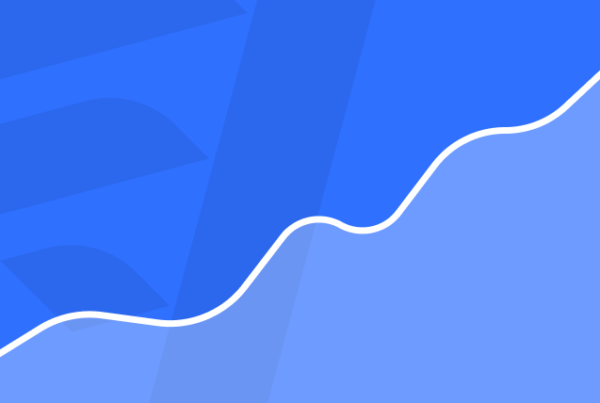With the latest research showing online purchases involve anywhere between 20 and 500+ touchpoints, multi-channel lead nurturing has never been so important.

The biggest challenge with multi-channel marketing is reliably tracking user actions, so you can identify them as they make these touchpoints and reach out to them with relevant messages to guide them along the buying process.
Email addresses are the most reliable way to identify and track users – and it’s also the only channel that really allows you to send personalised messages to users individually.
Tracking IDs work, to an extent, but they’re ineffective once people clear their browser caches or move between different devices.
Email solves these problems, giving you a direct line to deliver highly-relevant, personal messages that cater to the unique needs of each lead – so it’s no surprise email marketing is consistently listed as one of the most important channels

Source: Adobe Retail Industry report
The biggest challenge in email marketing is getting your hands on email addresses, to begin with. So, in this article, I’ve got 11 lead generation ideas that are going triple your email sign-ups. Not just any old sign-ups, though – highly-relevant email addresses from people with a genuine interest in buying from you.
#1: First, sort your forms out

The first thing you need to do is sort your web forms out because this is where all of your email addresses are going to come from. According to research from Unbounce, the average landing page conversion rate is roughly 4% with industry lows coming in a 2.6% and highs at 6.1%.
Now, consider the fact that 76.9% of users who start filling out your forms are going to fail to convert.
Let’s face it, anyone who’s ever used the internet knows web forms generally suck, and filling them out is a pain. We’ve all given up on purchases because a web form has made it too difficult to complete the conversion or we’ve just filled them out incorrectly and given up.
Either way, the stats all prove one thing: the best way to triple your email sign-ups is to sort your forms out and reduce that form abandonment rate.
We’ve increased our conversion rates by 743% over the past five years using Leadformly. The form builder allows you to create high-converting multi-step forms that use a technology called conditional logic to personalise the filling-out process.
This increases engagement by only asking relevant questions, based on the information users submit along the way. Crucially, the tool minimises the amount of typing required to complete forms, which reduces form fatigue and massively improves the experience on mobile. While the multi-step designs allow you to collect more information from users without scaring them away with long forms.
Traditional form designs don’t really cut it in the modern age and designing forms that convert is a priority for every brand. However, something far too many marketers ignore is form optimisation, which is crazy considering there’s so much room for improvement.
We never would have achieved a 743% increase in conversions without continuously optimising our web forms. Leadformly’s dedicated form analytics tools allow us to see how many users start filling out our forms, how many complete them, how long it takes users to fill out each field and which fields cause them to abandon – so we can pinpoint issues with our forms and test new variations.
Trust me when I say you want a dedicated form analytics and optimisation tool.
#2: Optimise CTA placement using heatmaps

Web forms don’t get the attention they deserve when it comes to conversion optimisation but this isn’t a problem for calls to action. CTAs feature heavily in just about every CRO case study and there’s no denying their importance – as long as you remember there are other things on the page that also need optimising.
Marketers who invest in CRO have a bad habit of obsessing over CTAs and A/B testing minute details like font weights and button shapes in the hopes of drastically boosting conversion rates.
Reality check: People don’t buy from brands because their CTA buttons have 4px rounded corners.
CTA placement is far more important than basic styling choices, so make this the first thing you optimise for. We use Hotjar scroll maps to make sure users are actually seeing our CTAs for each page and I can’t recommend this tool enough. You’re never going to get email sign-ups (or any kind of conversion) if users aren’t seeing your CTAs.

Check out our Hotjar review to earn more about what it’s great at and what it’s not-so-great for.
Once you’ve got placement sorted, start optimizing other aspects that make your CTAs more visible:
- Colour contrast
- White space
- Text size
- Button size
- Button colour (mostly for contrast)
Again, it all comes down to making your CTAs visible enough to grab users’ attention while fitting in with the overall design of your page.
These are the most important visual factors of CTA optimisation and the rest of your attention should focus on your CTA text and the content surrounding it. Don’t get caught up in the finer details until you’ve got the core essentials covered.
#3: Convert blog readers with dynamic CTAs
Everyone who reads your blog content shows a specific type of interest in your business and what you’re promoting. If you’re not turning these readers into leads, then you’re letting a lot of traffic you’ve worked hard to gain slip away.
The thing is, people aren’t going to sign up to your email list just because they’ve clicked through to read one of your blog posts. You need to convince these readers that you’ve got a wealth of valuable content they’re going to want to keep reading over time.
So here’s the deal.
First, you’re going to need killer blog content that gets people clicking through to your site and reading through your posts. Cram as much value as you can into these articles and make them highly relevant to specific themes.

For example, if you’re selling business productivity software, publish in-depth articles in the categories of productivity, automation, growth, b2b marketing and the other topics you consider most important.
Next, create extensive guides on these topics that users can download for free – e.g.: 101 Ways You Can Improve Business Productivity and The Complete Guide to B2B Business Automation. Now, you can place CTAs on every blog post to promoting your guides for each category/topic.
Users have already shown a strong interest in this topic by reading your blog post and this is your opportunity to show them how much extra value your in-depth guides have to offer.
Break up your blog posts with these CTAs to help reduce text overload and increase the chance of users seeing them.

Here’s an example of our dynamic CTAs in action.
You can create dynamic CTAs that automatically insert the relevant piece of content for each post category, as well. This allows you to create this CTA space universally and the code will automatically insert the relevant CTA for every post you publish.
Something along the lines of this should do the trick in WordPress:
if ( is_category( ‘productivity’ ) ) {
get_template_part(‘productivity-cta’);
}
If you’re not using WordPress, you can place your CTA content as HTML in individual .php files and call them in with a similar if statements related to blog categories.

Another dynamic CTA design we’ve tested out on our blog posts.
Try this out for yourself and stop letting blog readers leave your website as soon as they’re done with your content.
#4: Publish educational content
Educational content promises to empower people with knowledge, something they can use to improve their own lives. Nobody signs up to sales pitches; we like to think we make our own decisions without being influenced by the brands we buy from. But we’re quick to sign up to something if we think we’re going to get something genuinely valuable for free.
So what’s the difference between educational content and the in-depth guides we looked at earlier?

Well, that’s up to you to decide but I suggest you strongly emphasise that this content is a learning resource and avoid any titles/headlines that sound even remotely promotional. This educational piece focused on creating effective value propositions is a good example.
On the Venture Harbour homepage, we take the approach of passing on our insights to – everything we’ve learned from building Venture Harbour and turning our clients into bugger businesses. We don’t only talk about our successes, either. We candidly talk about the mistakes we’ve made and the lessons we’ve learned along the way so other business owners – the kind of business owners who are potential customers for us – can also learn from them.
Of course, this also demonstrates everything we’re capable of doing here at Venture Harbour.
#5: Promote your free downloads on social media
Social media is the ideal place to promote your free downloads and other lead generation content with paid ads. This will get an instant stream of traffic from potential leads and the targeting options available on networks like Facebook and LinkedIn allow you to deliver your ads to highly-relevant audiences with an interest in the topics you’re covering.

While Google Ads can also be a good tool for this, the search queries that trigger ads for this kind of content are somewhat limited. By all means, do your keywords research and make the most of the opportunities that are there on Google Ads but results will probably be faster (and definitely more straightforward) on social media – so I recommend starting here.
Your long-term goal should be getting your content to rank well in organic search so you can rely less heavily on paid ads and get free traffic rolling in. This will take some time, depending on the keywords you’re targeting and quality of your content, but it’s worth doing.
In the meantime, you can supplement any SEO weaknesses with paid ads.
#6: Personalise landing page content to match search intent
As I’ve mentioned multiple times already in this article, email marketing is all about delivering relevant messages. You’re only going to maximise sign-ups if you create tightly-themed campaigns that generate inbound traffic from users with specific interests, which you can use as incentive to hand over their email address.
This means you need to create relevant landing pages for each campaign with messages centred around those interests.

If you’re using a landing page builder like Unbounce (highly recommended), creating landing pages for each campaign is relatively straightforward. Each of your landing pages should match the intent that encouraged users to click through in the first place and this isn’t too difficult to do topically if you’re creating relevant landing pages for each campaign.
However, matching the exact queries terms people type into search engines is far more challenging. You can’t create campaigns and landing pages for every variation of the same target keyword and the good news is you don’t have to.
Unbouce also comes with a feature called Dynamic Text Replacement, which adapts the content on your landing pages to match the search terms users type into Google. So, as long as you’re creating relevant landing pages for each campaign topically, Unbounce will go the extra yard and help yo match the specific words people are typing into search engines for 100% relevance.
#7: Use remarketing to bring previous visitors back and get them to sign up
Remarketing is one of Google Ads’ most powerful features for getting email sign-ups and it all comes down to getting previous visitors to come back to your site and sign up after they’ve already shown an interest in your brand. A lot of users aren’t going to sign up on their first visit and this gives you a channel to keep reaching out to them.
You can also combine remarketing with events tracking in Google Analytics to create lists for users who abandoned your form and other segments, allowing you to target each audience with more relevant messages.
A key feature of remarketing is that you can use it for both paid and organic traffic.
So you can target people who click through to your site from Google Search and target them with remarketing ads based on the pages they’ve visited and the content they’ve engaged with. This means remarketing only becomes more valuable as your SEO efforts pay off and your lead generation content starts ranking higher in organic search.
#8: Build a free tool to get users on board
If you can solve problems for your target customers, you’re on to a winner. And, if you can do this for free, everybody wins – especially if you get your hands on that all-important email address in return.
Welcome to the world of free tool lead generation. You create a free online tool that your prospects can use to solve a problem relevant to your business and all you ask for is an email address to send them the results.

One of the best examples of this is Crazy Egg’s free heatmaps tool that features on the company’s homepage. All users need to do is type in the URL of the page they want to analyse, click the “Show me my Heatmap” button and then submit their email address to get their hands on a free heatmap.
We’ve taken a similar approach with Marketing Automation Insider, an online resource we created to help businesses choose the best marketing automation software for their needs. On the homepage, we’ve implemented a free tools businesses owners can use to get a custom list of software recommendations.

Once again, we’ve used Leadformly to create a multistep form that asks users how large their business is, how many contacts they have to work with and what their monthly budget is.
Then, all they need to do is submit their email address to get the results.
Now, the problem we’re solving with this tool is the overwhelming process of choosing from the countless marketing automation software options out there. Business owners want to know they’re getting the best tools for their money and this tool will help them do just that.
For us, the value is in getting email contacts from potential customers ourselves and the real magic here is that Leadformly allows us to segment sign-ups, based on the information they’ve given us. This means we can place users that match our buyer personas to email lists and prioritise them in our email marketing efforts.
#9: Run an automated evergreen webinar strategy
A recent study of B2B professionals revealed that 91% prefer to engage with webinars over any other kind of content. That’s a huge statistic and we’ve written about the importance of webinar marketing numerous times on this blog. We can also say that our automated evergreen webinar strategy has become one of our most successful lead-generation tactics.
If you’re not familiar with the term, an automated evergreen webinar strategy involves recording a single, high-quality webinar and then using automation software to routinely play it at scheduled intervals – e.g.: every hour.

This means people can sign up to watch your webinar and there’s always a screening coming up in a matter of minutes. We place a timer on our CTAs to increase sign-ups by creating a sense of urgency that people will miss out if they don’t book their seats now, even though there’s be another screening in less than an hour.
This is far more effective than playing webinars on demand.
The fact there’s always a screening coming up in a matter of minutes also helps us to keep attendees engaged while they’re still interested in viewing. Leave it any longer and their interest will start to fade, reducing the chance of them actually viewing the webinar when it plays.
For a more in-depth look at this strategy and how you can implement it yourself, you can read our guide to the best evergreen webinar software.
#10: Exit-intent pop-ups

This is another topic we’ve covered multiple times on the Venture Harbour blog and it’s rightly a divisive subject. Generally speaking, pop-ups are negative in terms of user experience and I’m not a fan of them popping up just after I land on a page.
That said, if a pop-up triggers when I’m about to leave a page or my scrolling habits suggest the page deliver what I’m looking for, then it doesn’t feel like the experience is being impeded. In fact, if you nail the offer in this kind of pop-ups, you’re improving the experience by delivering something users deem valuable.
If you can achieve this (and it will probably take some testing), exit-intent pop-ups become an incredibly powerful tool for increasing email sign-ups.

We’ve implemented this strategy on certain pages of our own website and the results have been really positive. It does take some time to find the right message/offer that maximises sign-ups but the process has been worth it for us.
You can find out more about how we did this – and some of the alternatives to pop-ups – in our article asking: Do exit-intent pop-ups actually increase conversions.
#11: Prioritise your best-performing pages
As you implement these lead generation strategies, you’ll start to see certain pages perform better than others. The pages that were generating the most sign-ups might not be leading the pack any more and this is something you’ll want to pay attention to.
It’s important you prioritise the pages that perform best so you can continue to maximise the number of leads you’re generating. You also want to try and identify why these pages are performing better than others. Applying these findings to other pages may improve performance across the board and help you in your CRO efforts.
Going back to the top performers, make sure you continue to optimise these pages for search to maintain and maximise their reach. Dedicate more budget to the ads for your most profitable landing pages and promote your highest-converting content most aggressively on social media.
Keep a constant eye on where the bulk of your leads are coming from and keep these at the centre of your marketing strategy while optimising elsewhere for better performance.
Always think about lead quality
Although the focus of this article is growing your email marketing list, I want to make the point that the quantity of leads is more important than the quantity. There’s not much point having a list of 10k contacts if they’re not opening, reading and engaging with your emails.
Remember: email marketing is all about delivering messages that resonate with the specific needs, wants and expectations of your target audiences.
A “quality” lead is one that has genuine potential to convert and anyone that doesn’t is only going to waste your time and other resources. Check out our guide to lead qualification and scoring to find out how you can increase the quality of your leads.