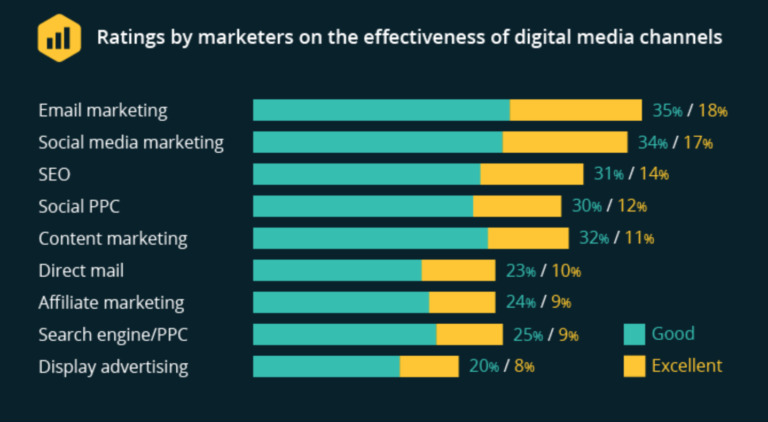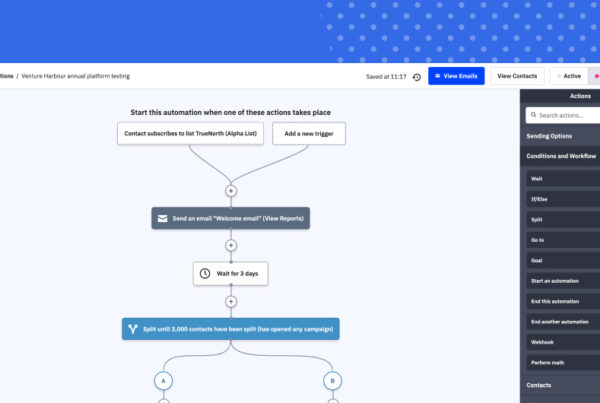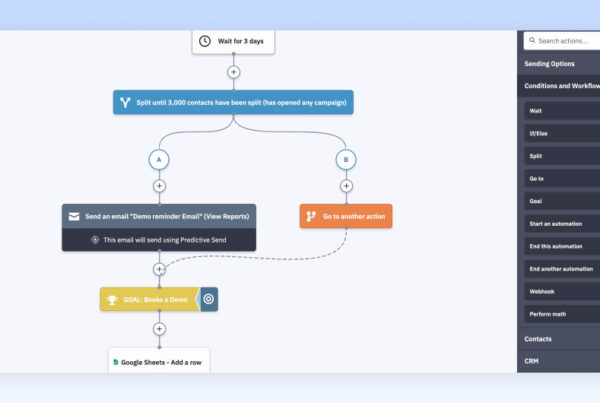Email deliverability can make or break your email marketing strategy. You could have the greatest campaigns ever created but they’ll count for nothing if your emails aren’t reaching customers.
In this article, we cover everything you need to know about email deliverability. We discuss the factors that cause ISPs to place your emails in the spam folder or block them entirely. We also explore the reasons email recipients open, read and engage with your emails – or don’t.
To help you maximise email deliverability, we’ve compiled our biggest tips for getting your emails in recipients’ inboxes.
What is email deliverability?
The phrase email deliverability can cause a bit of confusion so let’s take a moment to explain exactly what we’re talking about in this article.
“Email deliverability is the ability of an email message to arrive in the recipient’s main email inbox. Email deliverability is often measured as a percentage of emails accepted by the internet service provider (or ISP for short).”
ActiveCampaign – Email Deliverability
Now, there is a little confusion about the exact definitions of email delivery and email deliverability. So let’s clear up any confusion before we get into the specifics of deliverability:
- Email delivery: The percentage of emails that reach intended recipients.
- Email deliverability: The percentage of emails that reach the intended recipients’ inboxes.
Email delivery measures the percentage of emails that reach intended recipients. This helps you identify technical issues preventing your messages from getting through – eg: hard bounces, ISP blocks, etc.
Email deliverability measures the percentage of emails that reach recipients’ inboxes. So, aside from excluding emails that fail to reach recipients due to hard bounces, this metric also excludes anything that lands in the spam folder.
Email delivery vs deliverability – why does it matter?
Both metrics are important but email deliverability is more reliable for measuring the potential visibility of emails. Recipients are more likely to see emails that land in their inboxes. In turn, they’re also more likely to engage with emails that make it into their inboxes.

However, email deliverability also helps you optimise campaigns more effectively. If a lot of your emails land in spam folders or fail to reach recipients altogether, then poor performance is expected. On the other hand, if deliverability is high but open rates, CTRs and other metrics are poor, you can start optimising subject lines, email content, CTAs, and other elements.
If deliverability is low, you’ll want to start optimising deliverability rates – and see how this impacts performance first.
Factors that affect email deliverability
All kinds of factors can affect email deliverability – everything from email content to IP reputation and plenty more.
Generally, one of four things happen when an email doesn’t reach the inbox:
- Soft bounce: Caused by a temporary issue on the recipient’s end – eg: their inbox is full or their email service is temporarily unavailable.
- Hard bounce: This happens when the email address provided doesn’t exist.
- Blocked: The delivery of your email is blocked by an internet service provider (ISP) or email service provider (ESP).
- Spam folder: Your email reaches the recipient’s spam folder.
Now, let’s discuss the most common causes of these four events.
What causes a soft bounce?
A soft bounce refers to a temporary issue that prevents your email from reaching the recipient. In most cases, this issue occurs on the end of the recipient. For example, their email inbox may be full or their email service provider’s (ESP’s) server could be down.

In these instances, you can’t fix technical issues on the receiver’s end. All you can really do is automatically resend these emails at a later date and hope this resolves the issue.
That being said, you don’t want to keep sending emails to recipients if they constantly bounce. This can happen for a variety of reasons – for example, someone’s inbox might be full and they don’t clear space.
So it helps to have a workflow in place that prevents the same email going out after three or four bounces.
What causes a hard bounce?
A hard bounce refers to a permanent issue that prevents your email from reaching the intended email address. The most common cause of this is invalid email addresses being provided. It could be that the email address simply doesn’t exist but people often mistype their email addresses.
This is why it’s so important to verify email addresses before you add new subscribers to email marketing lists.
Another reason your emails could hard bounce is they’ve been blocked by the recipient’s email service provider – commonly referred to as an ISP.
Why are some emails blocked?
Emails can be blocked for a variety of reasons. In most cases, this happens when an ISP considers your email domain or specific emails a potential threat. This means the recipient’s email provider (Gmail, Outlook, Yahoo, etc.) has blocked your email from reaching them.
Why does this happen? Well, it normally means the ISP considers your email to be a potential threat to their customer. To protect their customers, ISPs filter suspected spam emails to their spam folders and block potentially harmful emails altogether.
An ISP could block your emails for many reasons:
- Spammy content: Most ISP email blocks target the content of emails themselves – this can include the subject lines, headers and main body of content.
- Images: Overusing images or using images previously reported as spam can result in ISP email blocks.
- Blacklists: If the URL of your email address is listed on a blacklist, ISPs will probably block your emails.
- Spam complaints: ISPs take spam complaints seriously and it only takes a few complaints to potentially end up on a backlist.
- IP reputation: If you’re sending emails from an IP address with a low reputation (including email marketing tools), ISPs will block your emails.
- User actions: In some cases, recipients might manually block your emails from reaching them.
This isn’t an exhaustive list of reasons an ISP might block your emails. However, it gives you an idea of how fragile your sender reputation is.
Even if you play by the book, you can potentially end up on a blacklist. Simple mistakes like using the wrong email software or using content similar to previously-reported emails are all it takes.
Why do emails end up in spam folders?
Again, your emails could end up in recipients’ spam folders for a variety of reasons. In fact, all of the reasons listed in the previous section could leave your emails in the spam folder. ISPs essentially look at the same signals and decide whether to direct your emails to the inbox, the spam folder or block them.
That being said, some additional signals can make the difference between inbox, spam and blocks:
- Email authentication: If your email isn’t authenticated to protect against spammers, phishers and clones, you’re more likely to land in the spam folder.
- Recipient spam actions: If a recipient marks one of your emails as spam, future emails are likely to land in the spam folder.
- Poor engagement: If recipients aren’t opening your emails, ISPs are more likely to flag them as spam.
- Inactive email accounts: If you’re sending emails to a lot of inactive email accounts, you’re more likely to get flagged as spam.
- Link shorteners: Using link shorteners like bit.ly is a red flag for spam filters.
- Attachments: Sending attachments to recipients in your emails is another red flag.
- Spam trigger words: Using spam trigger words in your subject lines or email content can trigger spam flags.
- Spam tactics: If you use any obvious spam tactics like incorrect sender “from” info or misleading subject lines.
Again, this isn’t an exhaustive list but it helps illustrate how many factors ISPs consider when flagging emails as spam. If your emails are reaching recipients but landing in their spam folders, the list of factors to potentially optimise is pretty big.
Your sender reputation also affects deliverability
To protect their users, ISPs assign a score to the email domains attempting to send messages to them. This score is widely referred to as your sender reputation. ISPs calculate your sender reputation based on historical campaign performance so it takes time to build a positive score.
Campaign Monitor compares email sender reputations to credit scores:
“Your sender reputation is tied to your email domain and is built up over time. Think of it like a credit history, it’s a record of how well (or poorly) emails sent from your domain have performed. You could have a great sender history, and then just a few bad campaigns could do serious damage to your domain reputation.”
What is Email Sender Reputation? – Campaign Monitor
This is a pretty good comparison. All of the factors we’ve discussed in this article so far can impact your sender reputation. Some signals affect your score more than others – for example, getting flagged as spam multiple times is far more damaging than the occasional soft bounce.
Likewise, hard bounces are more damaging to your sender reputation than soft bounces. However, repeated soft bounces add up so it’s important to take reasonable steps to avoid all factors that negatively affect your sender reputation.
All of the steps we outline in this article will help with this.
The catch-22 of poor email deliverability
Low delivery rates limit the number of subscribers who see and interact with your emails. This has obvious implications for campaign performance but the problems don’t end here. Poor deliverability also affects your reputation with ISPs. This harms your deliverability rate even further and drags down the overall performance of your email marketing strategy.
The lower your delivery rate drops, the worse campaign performance becomes because people can’t interact with emails they never see. Likewise, as more of your emails land in spam folders, the more signals ISPs receive that future emails should also end up in spam.
Yes, email deliverability is a nasty catch-22 where poor performance leads to even worse performance. Worst of all, it only takes a few negative signals like spam reports to put your campaign in a negative spiral – one that might be difficult to reverse.
This is why it’s so important to achieve – and maintain – a high email deliverability rate.
Moosend‘s periodic table of email deliverability scores is an excellent reminder of the most important factors to consider.

What’s a good email delivery rate?
It’s generally accepted that a good email delivery rate is higher than 95%. However, keep in mind that the delivery rate metric includes emails that land in recipients’ spam folders. This metric is often confused with deliverability, which does not include emails that land in the spam folder.
What’s a good email deliverability rate?
This is harder to say because it depends on so many other factors – namely, how many of your emails land in the spam folder. That being said, anything around 90% or higher is considered a good email deliverability rate.
Depending on where you get your data, the average deliverability rate is somewhere between 83% and 89%.
So anything above 89% has to count as a good deliverability rate and rates above 95% would put you in the top category.
According to Omnisend, the average email bounce rate shouldn’t be higher than 3% (soft and hard combined). This only leaves room for 2% spam to hit a 95% deliverability rate or 7% if you want to reach the 90% benchmark.
This gives you an idea of the numbers to aim for.
15 Ways to Improve Email Deliverability
1. Track email delivery & deliverability
You can’t optimise what you’re not measuring. So, the first thing you need is a system for tracking email delivery and deliverability rates.
I know the naming of these two metrics is a little confusing but it’s vital to understand the difference, especially for keeping your emails out of spam folders.
A quick reminder:
- Email delivery: The percentage of emails that reach intended recipients.
- Email deliverability: The percentage of emails that reach the intended recipients’ inboxes (not the dreaded spam folder).
Email delivery rates are important for optimising against email bounces but they don’t help you optimise against the spam folder. Deliverability rates help you optimise against the spam folder so you need a reporting system that allows you to calculate both.
Deliverability rate isn’t an official metric that all tracking tools monitor – so you might need to calculate this yourself. As long as you’ve got the right data, this is easy enough.
Deliverability rate = Emails reaching inboxes / Total emails sent x 100
To calculate the number of emails reaching inboxes, you subtract bounce rates and spam rates from the total number of emails sent. So, if your email tracking tool doesn’t include a deliverability rate metric, make sure it reports bounces and spam rates.
Plenty of email reporting tools provide this data. Google Postmaster Tools is a good place to start, if you’re using Gmail for business (Workspace). It reports on a wide range of performance metrics, including bounce rates and spam rates.

It also calculates reputational insights (IP reputation and domain reputation) and reports delivery errors, encryption, authentication and plenty more.
To ensure you have access to the data you need, check whether your ISP provides postmaster tools. You can also look into third-party email reporting systems that integrate with your email service provider.
2. Choose quality email marketing software
Email marketing software adds another variable to your deliverability prospects. The deliverability of these platforms can vary quite a lot so this is something you’ll want to test when trying out new tools. It’s difficult to get objective deliverability scores for email marketing tools because your own deliverability has a far bigger impact.
Choosing the right tool can make a difference, though.
These results from EmailToolTester.com show how the company’s deliverability varied across major email marketing systems in its three previous tests.
| Email marketing tool | Avg. deliverability rate |
|---|---|
| MailerLite | 95.2% |
| CleverReach | 93.6% |
| ActiveCampaign | 91.7% |
| Constant Contact | 90.4% |
| ConvertKit | 88.2 |
| Mailchimp | 87.9 |
| Moosend | 83.9% |
| Mailjet | 82.7% |
| GetResponse | 82.1% |
| Brevo | 81.07% |
| AWeber | 78.7 |
| Omnisend | 75.2% |
| Drip | 73.7% |
| HubSpot | 72.1% |
| Benchmark | 43.4% |
Don’t read too much into these figures. As I say, your performance is the biggest factor in deliverability rates. Just use this as an example of how deliverability rates can vary across different providers.
We’ve had excellent deliverability with ActiveCampaign and tools like MailerLite, which aligns with the numbers above.
Also, you’ll find deliverability rates change one month to the next and, again, your performance is always the biggest influence.
3. Start small with new IPs
The IP address you’re using to send emails has a big impact on your sender reputation. Depending on which email marketing service provider you’re using and how many emails you send, you’ll have one of two types of IP addresses:
- Dedicated IP: You’re assigned your own, unique IP address that nobody else can use.
- Shared IP: You’re assigned a shared IP address used by multiple companies.
The downside with a shared IP is the actions of other companies affect your sender reputation. Reputations are more likely to change with a shared IP, too, which affects everyone using them.
That being said, with a dedicated IP address, you’re starting with no reputational history. You have to build your reputation from scratch and this takes time. ISPs often place send limitations on new IP addresses so you’ll need to “warm” them up by starting small.

Keep in mind that you may end up with a new IP address when you switch email marketing providers.
If you’ve got more than 50,000 subscribers and a new IP address, you’ll definitely want to warm it up. Start by sending out small batches of emails and slowly build up as your reputation improves. Keep a close eye on bounce rates, especially instances where your emails are being blocked by ISPs.
Also, try to send emails to your most active recipients when you’re warming up an IP address. You want as many recipients as possible to open, read and interact with your emails during this time.
You definitely don’t want your emails getting flagged as spam while warming up an IP. So make sure you’re sending relevant campaigns to engaged recipients who know what they’re receiving – and why.
For more information on this, Omnisend has an excellent guide to warming new IP addresses.
4. Manage your sender reputation
Now that you’ve got all the elements in place to build a positive sender reputation, it’s time to implement a management strategy. It only takes a few spam reports to undo all of your hard work so you want a robust system in place for building, managing and protecting your sender reputation.
Here are some key steps to consider:
Quick tips for managing sender reputations
- Use the right analytics tools: Use tools like Google Postmaster Tools, Microsoft SNDS or Sender Score to monitor your sender reputation.
- Track email engagement: Track open rates, CTRs and other email engagement metrics that ISPs consider in your sender score.
- Monitor deliverability: Low deliverability can limit email engagement, which impacts your reputation.
- Build slowly: Warm up new IP addresses and gradually increase the volume of emails you send – sudden increases in send volumes are a red flag.
- Avoid cold emailing: Sending cold emails reduces engagement, increases spam reports and tanks your reputation.
- Don’t buy email lists: Avoid buying email lists – they tank relevance, engagement and all the good stuff while increasing spam reports and other reputation killers (they also violate privacy regulations like GDPR).
- Respond quickly: Take action on negative changes quickly to minimise the damage – eg: revise your campaigns, segmented lists, personalisation, etc. if you get any spam complaints.
- Address bounces: Find out why emails are bouncing (hard and soft) and take measures to prevent high bounce rates.
- Manage your lists: Remove inactive recipients from your list to keep engagement high.
- Make it easy to unsubscribe: Make sure people can unsubscribe because stronger actions (spam complaints, hard blocks, etc.) will hurt you even more.
- Maximise relevance: Allow subscriptions but maximise relevance to keep subscription rates as low as possible.
- Switch tools the right way: If you’re switching email marketing software systems, make sure you understand the potential implications (eg: new IP addresses) and manage your sender reputation accordingly.
Managing sender reputation risks
If you’ve got a strong email reputation, you’ll get away with a certain amount of cold emailing until negative signals seriously damage your reputation. A lot of companies still engage in this and you can strike a balance that works.
Staying on the right side of GDPR and other privacy regulations is another question entirely.
5. Earn your own subscribers
A lot of companies buy email marketing lists or use prospecting tools to find relevant email addresses. These strategies can work if you build an email list of highly-relevant contacts and achieve the right level and quality of engagement – no easy feat.
Fail to do this and you’ll get all the wrong signals for deliverability and sender reputation.
You’ll also run into problems if you suddenly start sending mass emails out to large lists. ISPs want to see companies naturally build their email lists over time. This means “earning” every subscription by convincing individuals to sign up to relevant email lists.

Relevance means recipients are interested in your email messages. As a result, they’re more likely to open them, read them, and interact with your messages – as well as complete your conversion goals. They’re also less likely to unsubscribe or report your emails as spam. So earning your subscribers is one of the most important things you can do for deliverability and the overall performance of your strategy.
6. Implement email authentication
Email authentication verifies that your emails are being sent by a legitimate company. This helps ISPs protect their customers from spam, online scams and security threats like phishing. Basically, it makes it harder for scammers to send fraudulent emails under the disguise of your brand.
No authentication system is 100% secure but every step helps protect recipients.
Email authentication helps email deliverability, too. This is one of the most important signals to ISPs that you’re a legitimate sender, sending legitimate emails.
The two most common types of email authentication are:
- SPF: The Sender Policy Framework, an authentication protocol that allows you to specify the servers you’re using to send emails – ie: anything sent from another server isn’t really you.
- DKIM: DomainKeys Identified Mail, a more complex authentication protocol that uses cryptographic keys to authenticate and validate each email you send.
Use both of these authentication protocols to provide maximum protection – not only to recipients, but also to your sender reputation.
If scammers send fake emails on your behalf, they could trick people into any number of scams. If even this doesn’t happen, ISPs may blacklist you in order to protect your customers. This kind of blacklist action is one of the most difficult to overturn and it can bring your email marketing strategy to a standstill.
Some email marketing systems also include another protocol called DMARC (Domain-based Message Authentication, Reporting & Conformance).
Essentially, DMARC allows you to create a policy telling ISPs what to do in any instance where an email fails SPF or DKIM checks. While SPF and DKIM are designed to enhance deliverability, DMARC is more suitable in cases where scammers are already spoofing your domain.
Take a look at this ActiveCampaign Help Center page for more info on SPF, DKIM, and DMARC authentication.
7. Optimise for email engagement
Email engagement is one of the most important signals for sender reputation – and a big influence on deliverability. ISPs want to see recipients open, read and interact with your emails as this is the strongest indication that you’re sending relevant, valuable messages.
Equally as important, email engagement is the first hurdle in terms of getting your message to people and convincing them to take action. Your campaigns will fall flat if recipients aren’t engaging with your email, in the first place.
To measure engagement, you have to track several metrics, including:
- Open rate: The percentage of recipients opening your emails.
- Click-through rate (CTR): The percentage of recipients who click on links in your email.
- Conversion rate: The percentage of recipients who complete conversion goals after clicking through – eg: purchase.
- Unsubscribe rate: The percentage of recipients who unsubscribe from your email list.
- Spam reports: The number of recipients who report an email as spam.
Now, let’s take a look at some quick tips for optimising email engagement.
Quick tips for improving email engagement
- Subject lines: Optimise your subject lines to increase your open rates and communicate value.
- Preview text: Place accurate, compelling information in your preview text to encourage more opens.
- Mobile-friendly: Make sure your emails are optimised for mobile experiences – as well as any pages users will click through to.
- Email copy: Optimise your email copy to capture attention, keep people reading and inspire action.
- Images: Use compelling images that add to the message of your email copy and increase incentive.
- CTAs: Test and optimise your CTAs to maximise clicks through and conversions on landing pages.
- Segment lists: Create and revise segmented lists for specific interests so every message is relevant and interesting to recipients.
- Personalisation: Personalise your emails to increase the relevance of every message and build long-term trust with recipients.
- Avoid using “no-reply” sender addresses: Don’t add engagement barriers between your emails and recipients – allow people to reply and welcome their responses.
- A/B testing: Run tests and analyse engagement to find out what works and what doesn’t.
- Pause what doesn’t work: Pause email campaigns with poor engagement and prioritise them in your optimisation efforts.
- Replicate what does work: Learn from successes and replicate engagement tactics across your email marketing strategy.
It all comes down to how well your email campaigns spark interest in your audiences. The more relevant your messaging is, the more interest recipients should inherently have in them. So, instead of sending generic emails out to everyone, you want to create highly relevant email lists with segmented audiences.
From here, you can craft messages that speak to audiences on a deeper level – messages they want to engage with.
8. Segment your email lists
Email segmentation spreads recipients across multiple lists, based on their interests and behaviours. For example, customers who show interest in specific products might be placed on one list while others with certain purchase histories are placed on another.
This boosts engagement, which improves deliverability, while greater relevance should also increase conversion rates:
- 14.3% increase in email open rates
- 101% increase in click-through rates
- 760% increase in email-driven revenue

Practically speaking, segmentation might place customers who visit the same product page repeatedly on a list for that specific product. Meanwhile, customers that haven’t completed a purchase in a while are placed on a re-engagement list to tempt them back.
By segmenting your email lists, you can align your marketing goals with audience interests. So, instead of sending generic promotional messages to everyone, you can drive incentives with high-impact campaigns.
Here are some quick ideas for data points you can use to create segmented lists:
- Age
- Gender
- Location
- Page visits
- Product views
- Items added to cart
- Purchase history
- Purchase frequency
- Avg. purchase value
- Customer lifetime value
- Content engagement (topics, products, problems, etc.)
- Account preferences
For example, you might create an email list for customers who buy from you most frequently. Better yet, you can break this cohort down into multiple segments, based on the type of products they buy, similar products they’ve shown interest in and how much they typically spend.
Now, you’re in a position to send messages with relevant product recommendations they’ve already got an interest in. Better yet, you can tempt them with products within their usual price range and tailor special deals to their interests. And, to maximise impact, you can use purchase frequency data to send these emails out when customers are most likely to make the next purchase.
For more information, take a look at our guide to using marketing segmentation.
9. Personalise your email campaigns
Email personalisation has progressed a lot over the years. We’re long past the days of simply including recipients’ names with {$variables}, thanks to tools like AI product recommendations. Now, you can use all of your customer data to personalise your messages in meaningful ways.

The key is to increase incentives and add value with your personalisation strategy. Too much personalisation can creep people out; effective personalisation is subtle enough that people don’t even notice.
For example, a software company might send out automatic support emails for users having trouble with specific features in their products. By using session data, they could send helpful content to users for features they’re not using as often as they should.
You don’t have to say “Hey [name], we can see you’ve only used this feature X times this month”. That’s stalker-level personalisation. All you need to do is create an email template that recommends support documentation and dynamically insert the most relevant resources.
You can even mix this in with non-personalised recommendations by including a “popular resources” section below the fold.
Subtle, valuable, effective personalisation.

10. Keep your mailing list up-to-date
Don’t leave your email marketing lists to gather cobwebs. Over time, people will naturally stop engaging with emails and, eventually, they’ll unsubscribe. Many people will switch email accounts entirely so you’ll get zero engagement by sending them messages. All of this adds negative engagement signals, harms deliverability, and increases the risk of getting flagged as spam.
The solution? Keep your email marketing list up-to-date by removing inactive subscribers.
Keep a keen eye on engagement data and automatically remove subscribers who stop interacting. This way, you’re taking action before users unsubscribe or low engagement hurts your sender reputation.
You don’t remove subscribers as soon as they stop engaging, though. Instead, you can create re-engagement campaigns that automatically trigger for recipients who haven’t interacted for a certain period – say 45 days. Then, you might send out a follow-up round of re-engagement messages with a stronger incentive.
After that, you can automatically remove subscribers who haven’t responded and protect your sender reputation.
11. Be consistent with sender names
Choose your sender name carefully so you can use the same, branded name across accounts. This helps recipients get to know your brand and recognise your emails as welcomed messages in their inbox.
Using multiple sender names has the opposite effect. It can only confuse recipients and make it harder for them to recognise your emails. Keep this in mind if you’re testing different sender names. Instead of mixing sender names for the same recipient, test variations with different audiences so they all receive consistent names.
12. Avoid spammy phrases
Some words and phrases are more likely to trigger spam filters than others. After decades of email scams, ISPs have built up a library of words and phrases that set the spam alarm bells ringing. It helps to have a good understanding of what ISPs consider spammy phrasing so you can avoid using these terms too often.
Here are some example phrases that might trigger the dreaded spam filters:
- Congratulations
- 100% free
- Billion
- Earn extra cash
- Free money
- Prize
- Act now
- Click here
- Don’t delete
- Not spam
- Cheap
- Investment
Context matters when it comes to using any of these phrases. If you’re genuinely running a competition and notifying winners by email, using the phrase “congratulations” isn’t necessarily a problem.
If you’ve got a solid sender reputation and recipients have engaged with your previous emails, ISPs will recognise this.

ActiveCampaign has this excellent article filled with almost 200 spammy phrases to avoid using in your subject lines and email content.
ActiveCampaign’s software also includes a spam check filter that analyses your email copy. It does this automatically on every campaign and automation workflow you run. So the system will flag up anything that looks suspicious so you can take action on anything that fails.
13. Let people unsubscribe
This may sound counterintuitive when unsubscribes harm your sender reputation, but it’s better than the alternative. Data, privacy and marketing regulations require you to provide a simple, easy opt-out process for people to unsubscribe from your email lists.
You don’t necessarily have to let people unsubscribe from every list at the push of a button, though. You can include a clear “unsubscribe” or “update email preferences” link in the footer of your emails. This can direct users to a page where they can opt in or out of the emails they want to receive.

Making it unnecessarily difficult for recipients to unsubscribe forces them to take alternative actions. Most likely, they’ll report your emails as spam and this is a far more damaging signal than an unsubscribe.
Also, keep in mind that properly maintaining your email list, as we covered in tip #10, will keep unsubscribes to a minimum.
14. Use a reputable email platform
Another important tip for maintaining a good reputation with ISPs is to use reputable email marketing platforms. We recommend sticking to professional tools such as ActiveCampaign, Brevo or HubSpot which are typically used by reputable businesses for genuine email marketing purposes.
Take a look at our list of the best email marketing platforms if you need any help with choosing the right tool for your business.
15. Act on poor-performing campaigns
Finally, make sure your act on email campaigns that aren’t achieving the right level of deliverability or open rates. Don’t let performance continue to slide because this can damage your reputation and hurt future performance.
As soon as you detect any issues, test variations and compare results to try and pinpoint the cause of problems. Start with your subject lines if open rates are the problem and reassess your content if you’re having deliverability issues.
Above all, maintain your contact lists and make sure you’re not being held back by hard bounces, spam traps, and other performance killers.