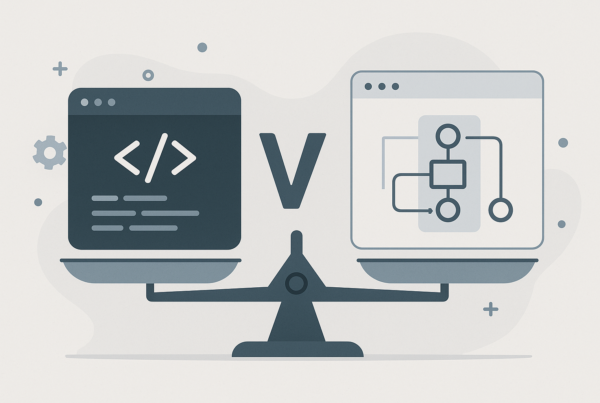Email is the most important marketing channel for SaaS companies. Nothing else covers the entire customer journey with one-to-one interactions. In fact, research carried out by Omnisend finds email marketing generates an average of $40 for every $1 spent – an ROI of 3,900%.
For SaaS companies, email marketing plays a key role in most conversion actions: signups, onboarding, payments, renewals, upgrades and more. When it comes to maximising revenue and every profitable KPI (retention, customer value, etc.), email marketing is at the heart of everything.
In this article, we look at the best SaaS email marketing tools for driving growth.
What are the best email marketing tools for SaaS?
As a company that builds ventures from the ground up, we know how important email marketing is for growth-driven SaaS companies. We also know how much difference having the right email marketing software makes. This is why, every year, we update our annual review of the best email marketing platforms – to make sure we’re still using the best tools for our needs.
This data-driven approach also helps us advise other businesses on what could be the best system for them.

For SaaS businesses, we can narrow down the list of recommendations into the following email marketing systems:
These systems all include specialist features for SaaS companies that will help you overcome the challenges of marketing software products. With this in mind, let’s take a quick look at some of the features you need from SaaS email marketing software.
What to look for in SaaS email marketing software
With so many email marketing tools available these days, what makes the products in this article stand out? Well, as a SaaS company, you need certain features that you’re not going to get from every email marketing provider.
Features aren’t the only thing to look out for, either. You also want an email marketing platform that has the right characteristics in terms of pricing, plans, upgrade paths, etc.
Here’s a quick review of some key features and characteristics to look for in SaaS email marketing software.
Marketing automation
Marketing automation is one of the most important features of any email marketing system. Running a complete email marketing strategy involves a lot of work and you can’t manage everything manually. You need to automate campaigns so messages are sent out as customers complete key actions: signups, purchases, upgrades, support tickets, etc.

The quality of automation features varies greatly between different email marketing tools. Some are great for automating basic workflows like welcome emails and purchase confirmations. Others can automate entire marketing campaigns with multiple triggers.
Some even incorporate intelligent insights – like customer health scores – so you can automatically fire off emails when customers drop below a certain score.
Lead scoring
Lead scoring uses a variety of signals to calculate the value of leads. Value can be determined by many different factors. For example, scoring may consider the likelihood of a lead converting, how well they match your customer profile and how much revenue they could generate.

As a SaaS company, you want a lead scoring system capable of tracking events along your customer journey. For example, free trial signups are somewhat unique to software products and they’re a crucial event. So you want a scoring system that can track events like this along the SaaS marketing funnel and consider them in calculations.
Customer health scores
You also want a scoring system in place for events along the customer journey, once leads convert. Once again, many of these events will be unique to the SaaS customer journey. You’ve got the onboarding process, product engagement, upgrades, renewals and a whole bunch of other events to consider.

Given how much of the customer experience takes place in your product, you’ll need to incorporate user data into health scores. For example, you want to identify customers who start using your product less often and re-engage them. You also want to identify customers who aren’t adopting your latest features – and many other in-app variables.
For this, you need an in-app tracking system which isn’t something you’ll normally get from email marketing software. However, one of the systems we’re looking at today does include in-app tracking so you can incorporate user data into your email marketing strategy.
CRM
Many email marketing tools include a customer relationship management (CRM) system. This is important for any business but SaaS companies have a lot of customer data to manage.

A CRM helps you segment audience lists based on customer data so you can deliver more relevant email marketing campaigns to different audience types. For example, you can create campaigns for users on different plans, audiences losing engagement, loyal customers and those coming towards the end of their current subscription.
Transactional emails
Transactional emails are sent to users any time they complete a transaction: purchase, upgrade, renewal, etc. You can also send transactional emails prompting users to renew at the end of their subscription or complete missed payments.

Surprisingly, many email marketing tools don’t include dedicated features for sending transactional emails. This means you have to manually create these emails and it’s not always easy to separate or manage them from other campaign types.
Ideally, you want a system that includes dedicated features for transactional emails so you can manage them as a standalone strategy.
What else should you look for in SaaS email marketing software?
We’ve touched on a couple of other features you might want to look for in SaaS email marketing software. The first of these is onboarding tools. This could include email templates for the onboarding processes and automation workflow templates for onboarding that you can quickly edit and use.
The other feature we’ve touched on is in-app tracking. This allows you to track user actions in your software and incorporate this into customer health scores, sales actions and email marketing campaigns.
You can get these features from elsewhere, such as product optimisation tools. However, getting these from the same system you use for email marketing makes it easier to incorporate this data into your email campaigns.
1. ActiveCampaign
ActiveCampaign ranks #1 in our annual review of email marketing tools. We’re not the only ones who rate the platform, either. It’s also the top marketing automation tool on G2 with an average score of 4.6/5 from 9,799 customer reviews. Crucially, it’s the only platform in this list that provides every feature we discussed in the previous section – and more.

This is the most powerful automation system we’ve used over the past decade.
No other tool we’ve tested provides the same level of power when it comes to automating entire marketing campaigns. You can combine multiple triggers, events and “If/Else” conditions with any data point from ActiveCampaign’s built-in CRM. This includes lead scores, customer health scores and upcoming events like renewals, feature rollouts, etc.

Better yet, ActiveCampaign is the only platform we’re looking at today that provides in-app tracking. This means you can pull user data from your products and use these insights to power your email marketing and sales strategies. For example, you can create automated email campaigns to send tutorial content to users having problems with your latest feature.
You can use the same setup to help new customers complete the onboarding process, too.
First, you can create fully automated campaigns to guide new users through the setup process. Next, you can set triggers to automatically send support content to anyone who fails to complete onboarding. Meanwhile, you can track onboarding completion rates as you optimise the experience to remove friction points.

Finally, you can automatically update completion statuses with every new customer to inform your next steps. You can send automatic email messages to users who fail to complete onboarding. Or, you can reach out to them directly and see if they need any help getting started with your product.
Pricing
ActiveCampaign plans start from $29/month for its email and marketing automation product. Its CRM and sales system is a separate product but the company also runs bundles starting from $93/month for both.
We recommend established SaaS companies go for the bundle option to make full use of the CRM. However, if you have a relatively small customer base, you could start with the Marketing Lite plan and upgrade as you grow.

Once you’ve selected your plan, pricing is determined by the number of contacts you have on the system. You can find more information on ActiveCampaign’s pricing page.
What we like:
- Easy to use – ActiveCampaign is easy to learn for new users with minimal training, thanks to excellent usability and UX design.
- Email automation – You can automate advanced email campaigns across the whole customer journey using conditional logic, predictive content, intelligent insights, customer scores and plenty more features.
- Reasonable cost – While not the cheapest system we’re looking at today, ActiveCampaign is one the most advanced and significantly better for money than comparable email marketing platforms.
Where they could improve:
- Reporting – ActiveCampaign has improved this aspect of its system over the years but the other tools in this article still do a better job of visualising reports for email campaign performance.
Who should use ActiveCampaign?
If you want a complete email marketing system for SaaS, ActiveCampaign is hard to beat. It’s the only system we’re looking at today that includes all the specialist SaaS features we want in one platform. Aside from industry-leading automation, you get a CRM, lead scoring, customer health scores and transactional emails.
You even get in-app tracking to inform your marketing and sales campaigns. This allows you to create fully automated campaigns for onboarding, feature rollouts, renewals, upgrades and every key stage of the SaaS customer journey.
You can get started with a free trial of ActiveCampaign using the form below.
HubSpot
HubSpot is one of the biggest names in business software, offering a full suite of marketing, sales and operational tools. Its ecosystem is built around an excellent CRM system that houses all of your customer data. This is the HQ of your SaaS marketing strategy, allowing you to update statuses throughout the customer journey.
You can manage your email marketing campaign using the company’s Marketing Hub.
The platform includes tools for email marketing, SEO, content marketing, social media and plenty more. This includes an email builder and a small library of email templates but the templates aren’t up to much. The designs are basic and you don’t get anything specific to SaaS companies.
Luckily, you build and save your own templates for future use.

Marketing Hub also includes HubSpot’s marketing automation system. It’s not as powerful as ActiveCampaign but it’s a capable tool that allows you to use triggers, conditions and other actions. You can automate fairly comprehensive drip campaigns and set triggers as variables to respond to user actions.
With HubSpot’s free CRM, you can use your customer data to trigger automation and automatically update customer statuses. For example, you can automatically send emails to customers who drop below a certain score or when they submit a support ticket.

HubSpot has its own reporting system for email campaigns so you can keep track of performance. All paid Marketing Hub plans also include A/B testing so you can experiment and optimise. You can test email subject lines, CTAs, email copy, etc. to find out what works best for each audience.

Pricing
HubSpot offers free plans for most of its products and a starter plan for Marketing Hub, from $20/month. However, you need to sign up for the Professional plan to start getting the best out of the system and – be warned – there’s a bit of a price jump.
The Professional plan starts from $800/month (no typo) and it’s billed at $9,600 per year. You also have to pay a $3,000 onboarding fee for this plan so that’s a $12,600 upfront fee before you even start.

This starting price covers you for up to 2,000 marketing contacts with prices increasing a further $225/month for every additional 5,000 contacts. By the time you reach 10,000 contacts, you’ll be paying $1,250/month or an annual fee of $14,994 per year.
On the positive side, HubSpot doesn’t charge for user seats so it’s better value for larger teams.
You can find out how much HubSpot will cost you on its pricing page. Just make sure you consider how much the platform will cost you in the future, as your contact list grows.
What we like:
- Usability – HubSpot’s ecosystem simplifies complex marketing actions, striking an impressive balance between power and usability.
- Free CRM – HubSpot’s basic CRM is 100% free on all plans – or as a standalone product.
- Documentation – HubSpot excels at documentation and content designed to help you get the best out of its software – and your email marketing strategy.
Where they could improve:
- Expensive – You pay a big premium for minimal gains (if any) over the other tools in this article.
- A/B testing – A/B testing is only available on its Pro plan or higher, starting from $800/month.
Who should use HubSpot?
HubSpot is best suited for SaaS companies with larger marketing teams. It’s an expensive platform but it packs a lot of features into one system and it covers you for as many user seats as you need. So, if you’ve got 10 or more people on your marketing team, the monthly fees start to get more reasonable.
Smaller teams will be better off with ActiveCampaign’s significantly lower starting prices – and its more powerful automation features.
HubSpot also lacks a lot of the SaaS-specific features you get from ActiveCampaign. On the other hand, it incorporates a lot of inbound marketing tools for SEO, content marketing, social media, etc. So, it all comes down to where your priorities lie and (potentially) how much you’re willing to pay for them.
3. SendinBlue
SendinBlue is a simpler tool than both ActiveCampaign and HubSpot. It also has far cheaper starting prices and one of the most generous free plans for new and small SaaS companies. So, if you’re looking for affordability over sheer power, SendinBlue could be a good option for you.
Although it can’t match the likes of ActiveCampaign for features of power, SendinBlue has most of the essentials covered. Most importantly, it has a solid set of email marketing features with an email builder, templates, automation and personalisation features.
The automation and personalisation features are the most noticeable difference from ActiveCampaign. SendinBlue can’t automate complete, multichannel campaigns but you can automate email sequences with ease.

SendinBlue’s email and automation builders are intuitive but quite basic compared to more sophisticated tools. They’re great if you’re new to email marketing or your company is only worried about covering the essentials for now.
The tools are pretty easy to pick up and use with complex settings adding to the learning curve. If you don’t need the full power of something like ActiveCampaign’s automation builder, SendinBlue is a great alternative for simplicity and affordability.

In practical terms, you can create basic campaigns for sequences like onboarding but you can’t really incorporate other channels. SendinBlue doesn’t have any in-app tracking capabilities to measure onboarding completions or identify friction points.
If you’re running web apps, you can use web events like URL visits to set a marker for onboarding completions. So, you can automate the onboarding email sequence and send follow-up messages to users who don’t reach a specified URL.

Pricing
SendinBlue’s free plan covers you for up to 300 emails per day, which works out as 9,000 emails per month on 30-day months. You get access to a lot of features on this plan, too. You get the email builder, transactional emails, SMS messaging (you have to pay for credits), a web chat widget and basic CRM system.
The big feature missing from this plan is SendinBlue’s marketing automation toolkit.

Paid plans start from $25/month for the Starter plan but you still don’t get access to SendinBlue’s automation features. The Starter plan allows you to send up to 20k emails per month with no daily limit and removes the SendinBlue branding from your emails.
It also unlocks the platform’s basic reporting and analytics system.
To access SendinBlue’s automation features, you have to sign up for its Business plan with prices starting from $65/month. This price covers you for up to 20k emails per month with prices gradually increasing as you send out more emails.
For example, anything between 20k-40k emails per month costs $75/month and you’ll be looking at $129/month by the time you reach 100k emails. You can find out exactly how much SendinBlue will cost you from its interactive pricing page.
The Business plan not only unlocks SendinBlue’s marketing automation features but also its A/B testing tools and advanced reporting. It’s a big upgrade but we wish the company gave limited access to its automation features on cheaper plans.
What we like:
- Free plan – Send up to 300 emails per day with SendinBlue’s free plan.
- Transactional emails – Few tools at this price point offer transactional emails, let alone on a free plan.
- Easy to use – SendinBlue is very easy to learn and use, even if the UX feels a little dated.
Where they could improve:
- Feature depth – SendinBlue combines most of the features you could want from an email marketing tool but they often lack the same depth as other tools in this article.
- Automation – SendinBlue’s automation features are only available on its most expensive plans.
- Email templates – The email templates are also quite basic and you can only do so much with the editor.
Who should use SendinBlue?
SendinBlue is best suited for new and small SaaS companies that want an affordable entry into email marketing. The free plan is one of the most generous around but the big caveat is you don’t get any automation features at all. This isn’t so bad on the free plan but you have to upgrade to its most expensive plan to get these.
That being said, even SendinBlue’s Business plan is pretty affordable at every price point, especially with no contact limitations. So, if you’re ready to sign up for the Business plan right away or you can do without the automation features until you’re ready to upgrade, you won’t have any problems.
4. Benchmark
Benchmark is an affordable, easy-to-use email marketing alternative to the more established products we’ve looked at so far. The product is still relatively new so certain aspects lack a little maturity. Most importantly, email deliverability isn’t as reliable as the other products we’ve reviewed – something that takes time to build.
The poor deliverability rates are unfortunate but every company has to start somewhere. As long as Benchmark fulfils its responsibilities with spam, data protection and other essentials, it will earn a stronger reputation with ISPs.
Elsewhere, Benchmark comes in with an impressive mix of affordability, feature choice and usability.
The platform’s email marketing features are reinforced with marketing automation, a built-in CRM, landing pages and reporting. You also get a bunch of incentive features, including smart content and lead generation tools.

The email and landing page builders are pretty simple but easy to use for any skill level. The downside is you’re not getting the most inspiring collection of templates for emails or landing pages. You’ll probably have to put a little work into putting your own templates together – not a deal breaker, but worth keeping in mind.
On the plus side, you get a built-in CRM and this is a big win at Benchmark’s price point. Again, the CRM is quite basic but it fits the platform’s philosophy of combining simple, effective toolkits.

You’ll see the same philosophy in Benchmark’s marketing automation features. You can automate basic workflows for things like welcome sequences but nothing too complex. For example, you can’t track user activity in your app and trigger emails in response to feature adoption.
Benchmark does sneak in a couple of surprise features, though. Most impressively, the system includes a contact scoring system. This automatically scores the value of leads so you can target those most likely to buy with your marketing and sales campaigns.

Pricing
Benchmark offers four plans for companies at different growth stages. First, you’ve got the free plan that covers you for up to 500 contacts and 3,500 emails per month. This plan includes the basic set of email marketing features (drag-and-drop builder, templates, etc.), sign-up forms and basic automation features.

The Lite plan starts from $8/month for the same limit of 500 contacts and 3,500 emails per month. Prices increase as your contact list grows or you exceed monthly send limits. For example, a contact list of 2,500 bumps the Lite plan up to $25/month and allows you to send 17,500 emails per month. By the time you reach 10,000 contacts, you’re looking at $67/month for up to 70,000 emails.
In terms of features, the Lite plan removes the Benchmark branding from your emails, allows you to schedule emails and gives you access to the landing page builder.
The Pro plan starts from $13/month (500 contacts, 7,500 emails), giving you the platform’s full set of automation features. You also get A/B testing and feedback collection tools with surveys and polls – among other additions.
You can see exactly how much Benchmark will cost you and which features you’ll get on its pricing page.
What we like:
- Entry prices – Low entry prices on all plans make advanced features accessible.
- Email limits – Generous email limits per list size leave plenty of room for testing.
- Usability – The system is easy to use for all experience levels.
Where they could improve:
- Delivery rates – As a new provider, Benchmark is still playing catch-up with email deliverability.
- Functionality – We found the email authentication and “Smart Sending” features unreliable.
- Feature limitations – Benchmark offers a great selection of features but they lack the same depth as tools like ActiveCampaign or HubSpot.
Who should use Benchmark?
Benchmark is one of the most affordable email marketing systems currently on the market. With a free plan and low entry prices, the platform is accessible to new and small SaaS companies. The monthly fees remain highly competitive at every comparable list size, too.
The monthly email send limits are also quite high. This is great if you’re signed up for the Pro plan and you want to make full use of the platform’s A/B testing features.
The elephant in the room is Benchmark’s deliverability rate. As a relatively new email marketing software provider, it doesn’t have the same reputation with ISPs as companies that have been in the game longer.
5. GetResponse
GetResponse is a bit of a wildcard pick for this article. The company has shifted focus to eCommerce in recent years so it’s not the most obvious pick for SaaS businesses. That being said, GetResponse includes most of its eCommerce features on a dedicated eCommerce plan.
So, none of this gets in the way if you’re signed up for a different plan.
GetResponse provides a multichannel platform for email marketing, SMS, chat, popups and push notifications. The platform also includes a website builder, webinars and paid advertising tools.
In this sense, it wants to be an all-in-one marketing toolkit for online businesses.

For the most part, GetResponse is easy to use, especially if you’re new to email marketing and marketing automation. However, if you’ve used other email marketing systems in the past, you’ll find GetResponse is a little different.
For example, the system includes a calendar view for scheduling email sequences. This is a really intuitive approach, especially for people with no previous email marketing experience. GetResponse is filled with little tools like this that make email marketing easier.
The irony is that these tools and features can make the learning curve larger for experienced email marketers used to more traditional systems.

The learning curve is extended by the sheer volume of features GetResponse squeezes into its platform. In some ways, this is at odds with how beginner and user friendly GetResponse tries to be. Either way, it’s probably going to take some time to get used to this system.
The reward is an affordable, easy-to-use toolkit for managing multichannel interactions across the whole customer journey.
Pricing
GetResponse’s free plan covers you for up to 500 contacts and allows you to send 2,500 emails a month. This is less generous than Benchmark’s free plan and significantly less than SendinBlue’s. Crucially, you don’t get any automation features at all on GetResponse’s free plan, either.
Instead, you can build one website with the platform’s drag-and-drop builder, create one landing page and add popups to web pages. You can also create email campaigns, access email templates and or build your own emails from scratch.

The Email Marketing plan starts from $15.58/month for up to 1,000 contacts. You can send unlimited emails on this plan and you also get access to basic marketing automation. You can automate welcome and thank-you emails and birthday emails – and tap into GetRepsonse’s automation templates.
Unfortunately, you can’t create proper drip campaigns on this plan, though.
For this, you’ll have to upgrade to the Marketing Automation plan. Prices start from $48.38/month for up to 1,000 contacts and this opens most of the platform’s automation features. The only real email and automation features missing from this plan are the eCommerce-specific features.
You can get the full breakdown of GetResponse plans and fees from its pricing page.
What we like:
- Multichannel features – Email marketing meets, SMS, chat and push notifications.
- Easy automation – The system implements basic automation actions as features, making them super easy to implement.
- Free plan – It may not be the most powerful free plan we’re looking at today but it’s great for new or small SaaS companies that want to use GetResponse.
Where they could improve:
- Learning curve – GetResponse isn’t quite like other email marketing tools, which can take some getting used to.
- Builders – The builders lack some flexibility and default mobile optimisation.
- Focus on eCommerce – GetResponse has shifted focus to eCommerce recently but it has a separate plan for most of these features.
Who should use GetResponse?
GetResponse is most suitable for very small and new software ventures. If your priority is to handle the basics of email marketing as quickly and easily as possible, this could be the platform for you. For example, you might be an early-stage startup simply looking to build interest in your product.
For larger SaaS companies, GetResponse is harder to recommend – especially now that it’s targeting eCommerce. It remains a pretty affordable option as your email list grows but the lack of SaaS-specific features will catch up with you eventually.
6. SendX
SendX weighs in with an affordable email marketing system for SaaS and a unique pricing strategy. We’ll go through the numbers in a moment but we’ll start with the fact you get access to all of SendX’s features, no matter how much you pay.
The company runs one plan with pricing based on the size of your contact list. This means you get all of the platform’s features from day one without any upgrades or additional fees.
You can also send unlimited emails, regardless of how much you’re paying. Crucially, the platform also includes its own (basic) A/B testing features, which give you the freedom to experiment as much as you like.
Overall, SendX is a relatively basic email marketing system but it’s also one of the most affordable we’re looking at today.

The email builder is pretty simple but it’s more than good enough for building basic emails. Likewise, the templates aren’t the most inspiring so you may need to put a bit more time into customisation.
On the plus side, usability is pretty sold for the most part although we did run into some stability issues. For example, we’d sometimes have to reload the page for certain elements to show or reset some layout quirks.
Nothing serious enough to warrant investigation.

As you might expect, automation is also quite simple. You can set up autoresponders and create drip campaigns with ease. SendX also includes its own library of automation workflows with a drag-and-drop builder for editing or building your own.
The system only supports ~25 triggers so there’s a limit to how much you can automate. Still, you can automate a dozen or so of the most common interactions with ease.

Pricing
SendX doesn’t offer a free plan but we can forgive this, given how affordable the platform is. As mentioned earlier, the company only runs one plan with pricing determined by the size of your contact list. You can send unlimited emails per month and access all of the platform’s features, no matter how much you’re paying.
Pricing starts from $7.49/month for up to 1,000 subscribers. By the time you reach 5,000 subscribers, you’ll be paying $29.99/month and 10,0000 contacts will cost you $59.99/month.

You can have up to 120,000 contacts on the system and you’re still only paying $337.49/month. Any more than this and you’ll have to book a call to speak to the company’s sales team about a quote.
This is probably the simplest pricing strategy you’ll find for an email marketing system. If you want more information, you can visit the SendX pricing page to confirm how much it’ll cost you.
What we like:
- Unlimited emails – You can send unlimited emails on every SendX plan.
- One plan – You get access to all of the platform’s features – no upgrades or price jumps.
- Affordable – SendX is one of the most affordable email marketing tools (per list size).
Where they could improve:
- Limited features – You get the most important features at an affordable rate but not much else.
- Reporting – Basic email reporting leaves you wanting deeper insights from elsewhere.
- Stability – We find the system a little buggy/glitchy at times – nothing serious, mostly cosmetic.
Who should use SendX?
SendX is great for small companies that need a simple, affordable email marketing solution. It doesn’t include any SaaS-specific features but it’s a solid system for building your early email marketing strategy.
Affordable prices combine with unlimited emails and access to all of its features. Like most of its features, SendX’s A/B testing tools are pretty basic but you get full access to them, no matter how much you’re paying. This, combined with unlimited email sends gives you a lot of room to test your way to success.
7. MailerLite
MailerLite is geared more towards eCommerce than SaaS but it’s an interesting option for smaller software companies. The platform includes builders for everything: email campaigns, landing pages, automation, popups – even websites.
It also includes A/B testing for emails and pages with click maps and a bunch of optimisation tools. You can test email campaigns, landing pages, popups and almost every asset you create. You can even sell digital products with subscriptions and take payments with the platform’s Stripe integration.
Let’s be clear, the digital product selling capabilities are designed for selling digital assets, not software subscriptions.

MailerLite’s builders are intuitive and give you quite a lot of freedom to customise designs. You don’t get a huge amount of templates to work with and the ones you do get are pretty basic. So you’ll need to spend a bit of time working with the builders early on, especially if you’re creating landing pages, popups and other assets – as well as email campaigns.
You’ll appreciate MailerLite’s usability if this is the case.

The automation features in MailerLite are pretty basic. In fact, the company has only recently launched multi-trigger automation. It’s a welcome addition but it’s clear this isn’t one of MailerLite’s biggest strengths.
The good news is MailerLitre makes basic automation very affordable. Basic email automation features are available on every plan, including the free plan. Multi-trigger automations are only available on its most expensive plan but prices are still affordable – as we’ll see in the pricing section.
Pricing
MailerLite’s free plan includes up to 1,000 subscribers and allows you to send up to 12,000 emails per month. You can create up to 10 landing pages on this plan and add signup forms and popups to web pages.
As mentioned earlier, you also get MailerLite’s basic email automation features on this plan.

Upgrading to the Growing Business plan allows you to send unlimited emails, sell digital products and create dynamic email content. The plan starts from $9/month for up to 1,000 contacts with moderate price increases as more subscribers join your list.
By the time you have 5,000 subscribers, you’ll be paying $29/month on the Growing Business plan and $125/month once you pass 20,000 contacts.
Pricing for the Advanced plan starts from $19/month, allowing you to use multiple triggers in your automation workflows. It’s worth taking a look at MailerLite’s pricing page to see how much you’ll pay for your list size and which features are available on each plan.
What we like:
- Free plan – Send up to 12,000 emails per month on MailerLite’s free plan.
- Affordable automation – While it can’t compete with the likes of ActiveCampaign, MailerLite gives you multi-trigger automations at affordable prices.
- Usability – MailerLite is a fresh, modern platform that’s easy to learn and use.
Where they could improve:
- Limited email templates – The templates are pretty good but there just aren’t enough of them.
- Feature depth – You get plenty of features for your money but depth is inconsistent.
- Expensive add-ons – Add-ons for websites, account managers and priority support are great, but pricey.
Who should use MailerLite?
MailerLite is great for companies that want a simple and affordable email marketing solution. It’s probably most suitable for very new or small SaaS companies that don’t need advanced features like in-app tracking or customer health scores.
The platform combines a valuable mix of multichannel asset builders with A/B testing and other analytics tools. It’s an interesting option for email and website optimisation, especially if you’re only just getting started.
At some point, most SaaS companies will want to upgrade to something more sophisticated. However, MailerLite is a great choice if you want an affordable but capable system for building your first email list and our first marketing campaigns.
Choosing the right email marketing tool for SaaS
Choosing the right email marketing solution is crucial for SaaS companies. This is the system you’re going to use to keep customers engaged, help them get the best out of your product and encourage them to upgrade/renew at the crucial moment.
We’ve looked at a lot of different systems in this article for a variety of company sizes. Some of these are great for early-stage ventures but don’t provide the depth of features for mature software companies. So take a good look at your current needs, your growth goals and what you’ll need from email marketing software over the next five years or so.
Most of the tools we’ve looked at today offer free plans or free trials so it’s worth trying out every option within your budget.
Compare pricing
This table shows the lowest price of each platform we’ve looked at today for different contact list sizes. So this is the minimum you’ll pay for up to 2,500 contacts, 10,000 contacts and 100,000 contacts on each system.
| Tool | Monthly price for 2,500 contacts | Monthly price for 10,000 contacts | Monthly price for 100,000 contacts |
|---|---|---|---|
| ActiveCampaign | $49 | $139 | $559 |
| HubSpot | $1,025 | $1,250 | $4,450 |
| SendinBlue* | $0 | $16 | $181* |
| Benchmark | $25 | $67 | $475 |
| GetResponse | $23.78 | $64.78 | $441.98 |
| SendX | $14.99 | $44.99 | $299.99 |
| MailerLite | $15 | $47 | $360 |
Keep in mind that SendinBlue is the only platform that doesn’t price its software based on contact list size. Instead, you pay for the volume of emails you send each month and any other interactions – eg: SMS messages.
So the prices listed above cover enough emails to send an average of two emails to every contact at each list size. For example, $181/month is the minimum you’ll pay to send two emails to 100,000 contacts every month.
Our verdict
ActiveCampaign is the clear winner in our recommendations for SaaS email marketing software. It’s the only platform that offers enough SaaS-specific features like in-app tracking and customer health scores for managing a complete SaaS email marketing strategy.
With all of the other options, you’ll have to get certain features from other tools or you’ll simply outgrow them. If you’re a new or very small software company, you might get better value for money from some of the cheaper tools we’ve looked at today.
Just keep in mind that the goal is to drive growth with email marketing. If all goes well, you’ll need a platform like ActiveCampagin sooner or later – a system that will keep up with you as you grow and continue to drive more revenue.
FAQ
Software companies use SaaS email marketing to send strategic messages to leads and customers throughout the product cycle. It’s used to convert leads into paying customers, help new users complete the onboarding process and get the most value out of products. The aim is to maximise revenue-driving actions: signups, purchases, renewals, upgrades, etc.
Email marketing is the most important strategy for SaaS companies. It’s the only channel that gives you direct contact with leads and customers throughout the customer cycle. An effective email marketing strategy connects you with customers for every important SaaS event: signups, onboarding, engagement, feature rollouts, feedback, customer support and more.
Software companies can’t manage a complete email marketing strategy manually. You need software to automate email delivery and help you create campaigns faster. This way, you can develop a strategy that covers the whole customer cycle and run it on autopilot. From here, you can focus your efforts on analytics and experimentation, testing alternative creatives to get the best results.