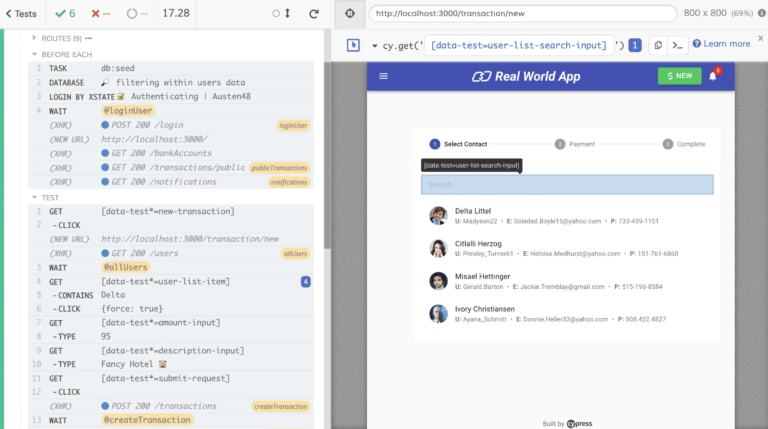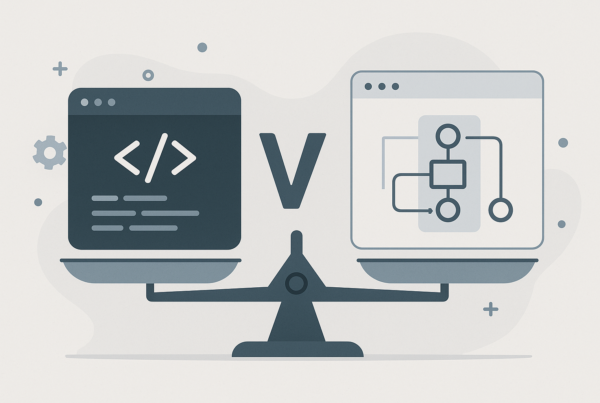Quality assurance (QA) testing is crucial for any product development and maintenance strategy but it’s also one of the most time and resource-intensive aspects – and, potentially, expensive. Unless you’ve got an army of developers and testers on your side, you need a reliable QA testing system that automates repetitive tasks to reduce the manual workload of testing your products.
In this article, we’re looking at the best QA and test automation tools that’ll help you build tests faster, run them automatically and prioritise product optimisation tasks.
What are we looking at in this article?
Most of this article consists of product reviews for our favourite QA and test automation tools. Before we discuss specific systems, we’ll start by defining QA and test automation software with a look at some of the most important features you should look for in this type of system.
Here’s a breakdown of everything we’re looking at today:
- What is QA & test automation software? A quick definition of the software tools we’re reviewing today and key features to look out for.
- Ghost Inspector review: The affordable, all-in-one browser testing system.
- Testlio review: Complete QA services with a test management system.
- Cypress review: Lightweight testing automation for developers.
- QA Wolf review: The high-coverage, outsourceable QA service.
- LambdaTest review: Rapid test executions for websites, web apps and native applications.
- Rainforest QA review: Code-free testing automation with a community of QA testers.
- testRigor review: Build tests 15x faster with codeless authoring and automation.
- Testim review: Fast, flexible AI testing automation for agile development teams.
- BugBug review: Free, unlimited browser testing for web apps.
- Virtuoso review: The intelligent, all-in-one browser testing system.
- Comparison: We help you choose the best software by comparing pricing, features and usability.
In each review, we look at the key features of every platform and discuss the type of company or development team each system is suitable for. We also take a good look at pricing information and how features are divided across plans before discussing the pros and cons of each system.
Once we’re done with the reviews, we wrap this article up with a comparison section where we see how every platform compares for pricing, key features and usability.
What is QA & test automation software?
Testing plays an integral role in product quality assurance (QA) but companies face plenty of bottlenecks, especially for SaaS companies with cloud-based products that require constant maintenance and updating.
Running constant tests puts a strain on personnel and other resources, particularly your developers who can’t spend all of their time authoring and maintaining tests when they need to work on your products.
QA and test automation software reduces the manual workload of creating and running tests, helping your team to author tests faster and run them automatically so they can focus on improving your products.
This is how the team over at G2.com define automation testing:
“Test automation software controls the execution of software tests. It simplifies the testing process for software engineers by using the minimum set of scripts, along with saving their teams time and money. These tools… allow teams to run pre-scripted tests on their applications before they are pushed into production. After running trials, these tools can report the outcomes and compare results to previous tests.”
G2.com
With today’s testing automation tools, you don’t even need to work with scripts now that many platforms provide codeless test authoring, which allows non-programmers to build tests. This reduces the burden on your developers further but they should always retain the ability to add custom code to tests so you have the freedom to adapt them to your specific needs.
Running tests isn’t the end goal of QA testing, though; you need to identify opportunities to improve your products and any issues users are facing that could hurt your business objectives.
Testlio (one of the providers featured in this article) raises these points in its own definition of test automation:
“Test automation is the practice of running tests automatically, managing test data, and utilizing results to improve software quality. It’s primarily a quality assurance measure, but its activities involve the commitment of the entire software production team. From business analysts to developers and DevOps engineers, getting the most out of test automation takes the inclusion of everyone.”
What Is Test Automation? A Simple, Clear Introduction; Testlio.io
Testlio also raises the important point that improving the quality of software products isn’t only the responsibility of a company’s QA team. This falls on everyone involved in the software production team and the whole company – from business analysts to customer support agents.
What are the key features of QA & test automation tools?
Definitions are always helpful to clarify exactly what we’re discussing in articles like this but they don’t necessarily explain the specific functions we’re looking for from software products. So let’s take a look at the key features we want to see in a QA and test automation system.
- Test authoring: Tools to help you build tests faster, such as code-free authoring and reusable test modules.
- Code-free authoring: this allows non-programmers to build tests, normally visually or with descriptive commands.
- Testing automation: The ability to run your tests multiple times automatically on custom schedules or intervals.
- Browser testing: This should allow you to run tests for websites and web apps.
- Native testing: If you need to test native applications (including native mobile apps), you’ll need to check your testing system supports this – not all of the platforms in this article do.
- Cross-platform testing: You want support for multiple browsers, operating systems and device types.
- Location testing: This allows you to run tests for users in different locations and identify issues affecting users in specific markets.
- Parallel testing: The ability to run multiple automated tests at the same time.
- Screenshots: Systems that automatically capture screenshots at every stage of your tests help you see what users experience when they fail.
- Video playback: Watching footage of failed tests can help you understand what happened in greater detail.
- Debugging: Tools that help you identify and fix bugs.
- QA network: Some providers have their own network of QA testers that you can tap into, rather than build or source your own team of testers.
- Notifications/alerts: Automatic notifications when a test fails.
- Accessibility testing: This is an important part of any QA process but not all of the products we’re looking at today provide tools specifically for running accessibility tests.
- Reporting: Dashboards showing the status of tests and, hopefully, insights to help you identify trends to improve your product and testing process.
We’re not saying every QA and test automation system should include all of the features in the list above – it all comes down to your priorities. For example, if you only need to run tests in the browser for websites and web apps, then you don’t necessarily need a system that supports testing for native applications.
You’ll also find many of the tools in this article offer a variety of features not on the list above, some of which will have more value than others for you.
#1: Ghost Inspector: Affordable, all-in-one browser testing
Pricing from $89/month
Ghost Inspector is an automated end-to-end system for testing websites and web apps. The platform incorporates feature sets for testers with no coding experience but also a toolkit for experienced programmers and testing teams.
For non-programmers, the platform makes it easy to run codeless tests in the browser with dedicated extensions for Chrome and Firefox – ideal for teams that don’t have the programming experience required for building tests from scratch or companies that are simply new to testing.
You can record yourself progressing through user journeys, turn these sessions into reproducible tests and set these to run automatically at a schedule of your choosing. You can run these tests across different browsers, screen sizes and 16 different locations around the world to ensure you’re delivering a consistent experience to all user types.

Key features:
- QA testing: Automate quality testing to remove the manual workload from repetitive tests.
- Browser test automation: Test user journeys automatically in real browsers.
- Accessibility testing: Run accessibility checks to any page or screen throughout your automated tests, as often as you’d like.
- Parallel testing: By default, Ghost Inspector runs tests in parallel with the option for running them sequentially.
- Complex scenarios: Test complex scenarios with confidence to ensure every aspect of the experience runs smoothly.
- Email testing: Test emails sent by your application to check they function as expected.
- Code-free editor: Build your tests without writing a single line of code.
- JS execution: Add synchronous and asynchronous JavaScript steps to any test.
- Geolocations: Run your tests from over 16 data centres around the world.
- Screenshots: Capture screenshots at the end of every test to see what users see and compare results.
- Interval scheduling: Schedule your tests to run at set intervals, as often as every minute.
- Test modules: Create, save and reuse test modules so you never have to recreate steps used in previous tests.
- Environments: Run tests across different environments and with different data sets.
- Notifications: Email detailed reports to your team, trigger webhooks, send results to Slack or create a PagerDuty incident when a test fails.
For experienced programmers and testing teams, Ghost Inspector provides an open system for building tests on your own terms. You can use all of the same codeless building features to create tests faster but you always have the freedom to add custom JavaScript when required. The platform supports both Selenium and Cypress frameworks, the two most popular tools for building automated web tests.
Ghost Inspector uses smart logic to help your programmers build robust tests, even for the most complex scenarios. This makes it easier to determine that page elements are visible, files are uploaded to the correct location, validation logic is ready for keypresses and a range of other factors that could cause your tests to fail.
Your programmers can also save tests and individual steps of tests as modular blocks for reuse in future tests.
With Ghost Inspector, you can also test your emails to see what users are receiving and check user paths to make sure everything is working properly when they click through. The system includes a toolkit for accessibility testing, too, that allows you to add checks to any page throughout your automated tests to detect and fix any accessibility issues.
How much does Ghost Inspector cost?
Ghost Inspector runs four different plans but you get access to all of the platform’s features on every plan. This means you’re simply paying for the number of tests you run each month and this is close to the perfect pricing strategy for a product like this.
The only downside is the gaps between test limits on each plan are quite large so a company running 30,000 tests per month pays the same as a company running 90,000 each month. On the other hand, a company that starts out testing 30,000 monthly tests won’t need to upgrade until they start testing more than 100,000 times per month so one plan gives you plenty of room for growth.

The Small plan kicks things off at $89/month and covers you for up to 10,000 tests per month, five team members and six months’ data retention – more than enough for the majority of small ventures. Upgrading to the Medium plan allows you to run up to 30,000 tests per month and expand your team to up to 15 members for $179/month.
The Large plan costs $359/month and increases your test limit to 100,000 per month with support for up to 15 team members. Finally, the Enterprise plan covers you for unlimited tests and team members with priority support, single sign-on (SSO) and a service level agreement.
Ghost Inspector pros & cons
Ghost Inspector pros
- All features on every plan: You get access to all of the platform’s features, regardless of which plan you sign up for.
- Parallel testing: Many providers limit the number of tests you can run in parallel or charge an additional fee for every parallel test but this is a standard feature in Ghost Inspector.
- Pricing model: The pricing model means you’re paying for the number of tests you run per month and the fees are very reasonable at every level.
Ghost Inspector cons
- No free plan: A limited free plan could make the platform more accessible to smaller ventures – although, this would compromise its pricing model.
- Browser support: Support for Chrome and Firefox is great but we would also like to see wider support for Microsoft Edge, Safari and other browsers.
- Entry price: While reasonable, considering the features available, the entry price of the Small plan will be too high for many new/smaller companies.
Ghost Inspector verdict
Ghost Inspector is an excellent option for teams without programming skills or mixed testing experience. With the codeless test builder, anyone can create and automate tests while developers retain the freedom to build tests from scratch or add custom code at any point. So, even if you only have one or two programmers on your team, the testing burden doesn’t fall exclusively on them.
Some of the other platforms in this article may offer more features but Ghost Inspector’s pricing model means you get access to everything it has to offer on every plan. Despite the lack of a free plan or cheaper plan for smaller ventures, the platform offers great value throughout the upgrade path.
One key thing to keep in mind when comparing prices is that Ghost Inspector runs tests in parallel as standard. Most providers limit the number of tests you can run at the same time or charge additional fees that can multiply your monthly testing expense.
#2: Testlio: QA services with a test management system
Pricing info unavailable
Testlio calls itself “the industry’s most flexible software testing platform” designed for SaaS companies looking for a complete testing system. The company also offers a suite of testing services that include fully-managed, co-managed, outsourced, crowdsourced and other flexible offerings with all of the testing experts and personnel you could ever need.
This means you can simply use the company’s testing system if you already have the talent and resources required for your testing strategy. At the same time, if you’re having any problems with your testing strategy or getting the right personnel on board, you can get anything you need from Testlio, even if you end up needing the full testing software and service solution.

Key features:
- Functional testing: Testilo’s experienced testers verify all functional requirements so that you can release better products faster.
- Test automation: Combine expert testers with finely-tuned automation technology for faster results.
- Usability testing: Identify opportunities to improve the customer experience (CX) inside and outside of your app.
- Location testing: Test your location-aware apps to assure that geotargeted functionalities work regardless of network conditions or device and browser type.
- Test planning: Organise your testing strategies and workstreams and automate repetitive planning activities
- Runs: Automatically send new compiled builds to Testlio to trigger manual and automated testing runs via API endpoints.
- Teams: Manage multiple testing teams for exceptional efficiency and results.
- Tester network: Whether you need functional testers, quality engineers, test leads or usability experts, find the experts you need with Testilo’s Profiles network.
- Reports: Import all of your manual and automated testing data into a single location.
Focusing on the software for a moment, Testlio’s system delivers an all-in-one solution for quality assurance (QA), quality engineering (QE) and digital experience (DX) testing. You can build and automate in-browser testing for websites and web apps as well as tests for mobile apps. Detailed reports automatically deliver insights on user actions, flows and sessions with screenshots and video recordings providing visual feedback.
Automated testing is great but Testlio doesn’t want this to be your core testing strategy. It wants you to use automation to enhance your testing process and accelerate key insights while using human testers to gain more qualitative feedback.
This is where you’re expected to tap into its networks of professional testers or its testing services, depending on what resources you have available in-house. Whatever your testing capabilities you currently have, Testlio is designed to help you enhance these by combining the right mix of automation, manual testing and testing services, depending on your specific needs.
How much does Testlio cost?
Testlio doesn’t publicly disclose any pricing information so you have to request a demo and speak to its sales team. While it’s always frustrating when a software provider keeps pricing details under wraps, Testlio isn’t simply offering a software product here and, as a result, its pricing model isn’t as simple as your average SaaS product.
Keep in mind that you’re not paying for Testlio’s software; you’re paying for its QA testing services while getting free access to its test management system for your whole team.
All we can really say is that Testlio is designed for software companies that understand the true cost of bugs, poor performance and UX issues. The kind of companies that are willing to pay decent money for a system (and, potentially, services) that will help them resolve these issues before launch and minimise the impact of anything detected after launch and updates.
Testlio pros & cons
Testlio pros
- Full-service testing: Testlio can provide the software, personnel and even the services you need to power a complete software testing system.
- Professional testers: Through the company’s network of professional testers, you can easily outsource testing to gain qualitative insights.
- Automation: Powerful automation features provide fast insights and minimise the repetitive workload of running tests.
Testlio cons
- Disconnect with testers: As with any full-service testing system, the disconnect with testers can reduce the quality of feedback.
- Changing personnel: You’ll often find testers and other personnel leave or change projects.
- False negatives: Sometimes, issues raised by testers turn out to be false negatives or unreplicable.
Testlio verdict
Testlio understands that every software company has different testing capabilities, which will change throughout the lifecycle of products and companies. Its flexible mix of software and service solutions aims to fill the gaps in your product testing system and enhance the resources you have available at every step.
If you’re simply looking for a testing automation system to boost the performance of your in-house testing team, then you’ll probably be better off with Ghost Inspector or some of the other systems we’re looking at in this article.
However, if you want to expand upon your current resources, network with professional software testers or buy into testing services, then this is where Testlio starts to make a stronger case for itself. Building a team of professional software testers is expensive and time-consuming – this is the challenge Testlio wants to help software companies overcome.
#3: Cypress: Lightweight testing automation for developers
Pricing from $75/month (free plan available)
Cypress is a lightweight testing automation system designed for developers and QA engineers. Its ecosystem consists of a free, open-source testing application and a dashboard system for recording your tests and tracking results.
The solution is primarily designed for developers that want to run tests while developing applications locally and, then, integrate with your CI system to continue running tests after launch.
Cypress makes it easy to write tests using your favourite IDE using readable, descriptive markup from its own library that’s based on the most popular open-source testing libraries. Any developer used to testing in JavaScript will be able to write their first basic test within a matter of seconds.
The lightweight system runs tests as fast as your browser can render content and you can watch your tests run in real-time or automate them and move on to other tasks. Cypress’ readable error messages make it easier to identify and fix bugs while hovering over the command log in the app preview shows you exactly what the page or interface looked like when the test ran.

Key features:
- Parallel testing: Run your tests in parallel across multiple virtual machines and increase test velocity when running tests in Continuous Integration.
- Load balancing: Automatically balance your spec files across available machines in your CI provider.
- Flake management: Cypress will automatically tag test runs with flaky tests and the flaky test case itself.
- Screenshots: See the exact point of failure in your UI with auto-generated screenshots of test failures.
- Video Playback: Watch a video playback of any test run.
- Automatic Waiting: Never add waits or sleeps to your tests – Cypress automatically waits for commands and assertions before moving on.
- Real-time reloads: Cypress automatically reloads whenever you make changes to your tests.
- App previews: While test commands execute, see what happens in your app in real time.
- Debugging: Readable error messages help you identify and debug issues faster.
- Network traffic control: Easily control, stub and test edge cases without involving your server.
- Analytics: View run statuses and durations, view top failures, common errors and more.
Originally designed for running end-to-end (E2E) tests for websites and web apps, Cypress allows you to test anything that runs in a browser and simulate user actions and flows. As your tests run, Cypress automatically takes snapshots so you can hover over commands in the Command Log and see what the page looks like at each step of the test.
You can run cross-browser tests with support for Chrome, Firefox, Edge, Brave and Electron to check for consistency, compatibility issues and browser-specific problems.
Cypress also makes it easy to run component tests in the browser without having to load the whole page, allowing you to test important components faster and more regularly. So, if you want to check your lead forms are working as expected, you can run a component test that only loads and tests your form in the browser.
How much does Cypress cost?
Cypress runs four plans starting with the Free plan that covers you for 500 test results per month and three team members. The free plan also supports parallel testing, load balancing, reporting and run failure views and gives you access to community support.
You can also integrate with Slack, GitHub, GitLab and Bitbucket with the free plan.

Upgrading to the Team plan will cost you $75/month and allow you to run up to 10,000 tests with as many as 10 users. This plan also opens up flake detection and analytics features. JIRA integration and standard email support from Cypress’ team.
If you need more than 10,000 test results per month, you can pay an extra $6 per 1,000 additional results without needing to upgrade.
That’s good news because the Business plan starts from $300/month and still only covers you for 10,000 test results as standard – quite an increase. However, this plan covers you for up to 40 users and also opens Cypress’ Smart Orchestration features while allowing you to run failed specs first and cancel test runs upon failure.
You also get integrations for GitHub Enterprise and GitLab Enterprise and support for single sign-on.
Like the Team plan, you can increase your test limit at a rate of $5 for every additional 1,000 test results. You can calculate your monthly fees for the Team and Business plan, based on how many monthly test results you expect to need, using the price calculator on Cypress’ pricing page.
Finally, the Enterprise plan covers you for as many test results and users as you need and also gives you access to premium support.
Cypress pros & cons
Cypress pros
- Lightweight: Cypress’ lightweight testing system makes browser testing effortless for web and web app developers.
- Built for developers: Built from the ground up for developers, the system incorporates all of the classic tools and libraries used by devs.
- Scalable pricing: While the price difference between plans is quite large, the scalable pricing of additional test results really keeps the pricing in check.
Cypress cons
- Limited to browser testing: As a browser testing tool, Cypress isn’t suitable for testing native applications.
- Developer-oriented: This is great for developers but not so good if you want a system for non-programmers.
Cypress verdict
Cypress is a favourite testing system for many developers that simply need a lightweight, effective tool for running browser tests. If you’re simply looking to test websites and web apps throughout development and after launch, this open-source ecosystem puts a simple, yet powerful toolkit at your developers’ fingertips, incorporating all of the most popular dev tools for testing web applications.
Clearly, this isn’t a tool that competes with the likes of Testlio or even Ghost Inspector as an all-in-one testing solution but it’s an excellent option for developer-led testing. And, thanks to the free plan, even if you use a more comprehensive tool for testing after launch, Cypress can still add plenty of value as a developer tool while building your next site or web app.
#4: QA Wolf: The high-coverage, outsourceable QA service
Pricing info is… complicated (we’ll explain)
QA Wolf is a bit of a newcomer on the software testing scene and it’s not interested in offering up the same type of platform. Instead, the company provides a complete testing service for you to outsource your QA workload to a team of professional testing experts.
QA Wolf says this approach costs roughly half the amount it takes for you to build your own in-house testing team.
The company also promises to achieve 80+% test coverage, relieving you of the pressure to compromise between coverage and velocity. With its outsourced QA service, you can enjoy the reliability of high coverage without slowing down launch dates, feature releases and updates.

Key features:
- Full-service QA testing: Build an expert team of QA engineers and run tests effortlessly.
- Testing coverage: Reach 80%+ end-to-end coverage in four months.
- QA engineers: Tap into the company’s team of expert QA engineers.
- Rapid tests: Create tests from the browser – no installation or setup required.
- Bug reports: When a bug is detected, QA Wolf writes up a report with repro steps, a video recording, logs, etc.
- Test code fixes: If a test code error is found to cause failures, QA Wolf will fix it for you.
- Weekly reports: Receive progress reports every week or log in at any time to check on progress.
- Failure insights: Understand failures with a video, logs, and the exact line of code the test failed on.
- Collaboration: Team up with colleagues in real-time simply by sharing a link.
To get started with QA Wolf, the company simply requires access to a product demo so its team can familiarise itself with your software. From this, its team will build out a comprehensive testing plan that’ll achieve the target 80+% coverage within the first four months – starting with your most critical flows.
Once the plan is signed off, the QA Wolf’s team will start coding your end-to-end tests and send you weekly progress updates. You can also log in at any time to see how things are coming along. As its team builds your test coverage, the company will also work with you to integrate QA Wolf into your development process so you can run tests throughout the development of products.
As soon as any issues are detected, QA Wolf’s team investigates every failure to determine whether the issue is replicable and genuinely affecting users or simply an issue with the test code. If the failure is a genuine problem, the team will write up a report including repro steps, logs and video recordings so you can put things right.
QA Wolf uses the Playwright framework under the hood so you’re never locked into the system and the company lets you take your test code with you if you ever decide to part ways.
How much does QA Wolf cost?
As an outsourced service, QA Wolf’s pricing model is a little different from the SaaS testing systems in this article. Unlike Testlio, though, the company tries to give as much information as it can about pricing with two calculators on its pricing page: one to calculate the cost of building an in-house QA system and the other for the cost of outsourcing to QA Wolf.
As we mentioned earlier, QA Wolf suggests its service is roughly half the price of building an equivalent in-house system.
“Pricing varies on the size of your app, but it’s usually about half the cost of an in-house equivalent. You pay for coverage, not time or test runs; you’ll never get a surprise bill.”

The first-year investment of $242,000 is based on 80% testing coverage for a product built by a team of five developers with an estimated 200 test cases required to achieve this coverage target in the first four months.
QA Wolf says the equivalent in-house QA system would cost you $540,000 every year.
QA Wolf pros & cons
QA Wolf pros
- High coverage: QA Wolf promises 80+% test coverage within the first four months.
- Cheaper*: Outsourcing via QA Wolf can be much cheaper than building an in-house system in countries like the US and the UK.
- Full-service: You don’t need to manage any of the QA testing processes in-house.
QA Wolf cons
- Automation gaps: QA Wolf doesn’t solve every testing automation challenge, such as editing tests when a page’s logic or workflow is changed.
- Expensive for smaller teams: By the time QA Wolf takes its cut, this service starts to get expensive for teams with 1-2 developers.
QA Wolf verdict
QA Wolf is a powerful service-driven quality assurance solution aimed at companies that don’t want to build their own in-house system. It promises to achieve high coverage in a relatively short space of time and remove the burden of battling between coverage and velocity.
As an all-in-one QA service, the company comes pretty close to taking care of everything and reducing the overall cost of your testing strategy. That being said, you’ll still need a QA expert or two to review everything QA Wolf does for you and make occasional changes to tests.
#5: LambdaTest: Rapid test executions for websites, web apps & native applications
Pricing from $15/month (free plan available)
LambdaTest is a cloud testing platform for running automated and exploratory tests across 3,000+ browsers, real devices and operating systems. Aside from testing websites and web apps, you can also test native and mobile apps via several different products:
- Manual testing: Manual live interactive cross-browser testing and cross-device testing for web and mobile apps.
- Web automation testing: Test automation of websites and web apps on desktop and mobile browsers.
- Native app automation: Test automation of native, hybrid and web apps on real mobile devices.
- HyperExecute: Lightening fast test automation cloud to speed up releases and cut down time-to-market without breaking the bank.
- Visual regression testing: Deliver pixel-perfect UI with automated visual testing.
This architecture allows you to choose which testing systems you want to implement although most of them are priced separately so you’ll have to look at the combined monthly fees – something we’ll look at in more detail shortly.
Whichever system or combination you choose, LambdaTest wants to provide the right mix of manual and automated testing for both web and native infrastructures.

Key features:
- Online browser testing: Manually test web pages and web apps for compatibility across 3000+ different browsers, browser versions and operating systems.
- Selenium testing: Test on Selenium Grid Cloud of 3000+ desktop & mobile browsers.
- On-premise Selenium grid: Pair LambdaTest cloud infrastructure with the security and performance behind your own firewall.
- Cypress testing: Run end-to-end tests on a blazingly fast Cypress test execution cloud.
- Online automation testing platform: Automate Selenium, Cypress, Puppeteer, Playwright and Appium automation tests on a reliable, scalable and secure cloud-based infrastructure.
- HyperExecute: Run automated tests up to 70% faster than any cloud grid.
- Native mobile app testing: Test your native mobile applications using LambdaTest’s online real device cloud and virtual testing platform of emulators and simulators.
- Real devices cloud: Test your applications using our real device cloud – eliminate the need for an internal device library and reduce operational costs instantly.
- Test At Scale: Accelerate your testing, shorten job times and get faster feedback on code changes, manage flaky tests and keep master green at all times.
HyperExecute is LambdaTest’s signature product that promises blazing-fast execution that’ll beat your local test execution speeds. The company guarantees this system is faster than any other cloud grid offering currently available. We haven’t tested every comparable cloud testing system but we can confirm HyperExecute is impressively fast for a system of this kind.
We can also confirm that LambdaTest supports one of the largest ranges of browsers and operating systems we’ve ever encountered. You can find the full list of current support on this list of browsers page where supported browsers are broken down into OS type – including all the major Windows and Apple OSs from recent years – as well as Android and iOS real-time tests, automated tests, screenshots and LambdaTest’s own LT Browser, which is designed specifically for developers.
How much does LambdaTest cost?
This really depends on which products you sign up for, many of which include multiple plans to choose from. LambdaTest offers a free version of its manual testing system that covers you for one parallel test, 60 minutes of browser testing per month and several other limitations.
Note: the free plan only allows you to run tests on LambdaTest’s LT browser, which means you miss out on the excellent support available on its paid plans.
The Live plan allows you to run unlimited manual browser tests with pricing from $15/month for one parallel test. Pricing increases by a further $15/month for every additional parallel test you want to run up to a limit of 25 monthly parallel tests, at which point you have to discuss pricing with the company’s sales team.

If you’re signing up for LambdaTest’s We Automation Testing system, then pricing starts from $79/month for one parallel test with prices, once again, increasing by a further $79/month for each additional parallel test.
This plan supports unlimited online automation testing for web apps on desktop browsers

Native app automation starts from $125/month for unlimited testing and one parallel test following the same pricing model. For the full breakdown of pricing for each LambdaTest system, you can find all the information you need on its pricing page.
LambdaTest pros & cons
LambdaTest pros
- Testing options: LambdaTest offers comprehensive testing options for websites, web apps and native applications.
- Browser support: Provided you sign up for a paid plan, this gives you access to the widest support for browser testing of any platform in this article.
- HyperExecute: If you need a faster cloud testing system, LambdaTest’s HyperExecute platform is definitely worth taking a look at.
LambdaTest cons
- Lags: We experienced occasional UI lags, most commonly when running simulations.
- Parallel testing: The pricing model for parallel testing multiplies your monthly fees for each additional test.
- Browser limitations (free version): The limitation to testing on LT browser on the free plan feels overly restrictive.
LambdaTest verdict
LambdaTest offers a comprehensive set of testing platforms for websites, web apps and native applications, including a dedicated system for testing native mobile apps. This could be the ideal provider for a company developing products for multiple platforms (web, mobile, desktop, etc.) and the system infrastructure means you can mostly pick and choose which features you pay for.
The starting prices are pretty reasonable, too, but your software fees quickly start to multiply if you need to run multiple parallel tests every month – especially if you’re signing up to more than one of LambdaTest’s products.
#6: Rainforest QA: Code-free testing automation with a community of QA testers
Pricing from $5/hour (free plan available)
Rainforest QA wants to be the fastest, easiest solution for modern product teams to test their software with a mix of manual, automated and qualitative testing. The platform’s code-free test builder makes it easy for anyone on your team to create tests visually. The system supports 40+ different browsers and you can select from multiple OSs, including a variety of versions of iOS and Android on mobile simulators and emulators.
You can automate your tests to run at custom schedules or tap into Rainforest QA’s professional tester network to gain qualitative feedback from real users.
While many platforms charge for running parallel tests, Rainforest QA runs all of your tests simultaneously, which allows you to gain detailed insights faster. You’re simply charged for the total amount of testing time with no restriction on running parallel tests or additional fees.

Key features:
- Automated testing: Get back to delivering the features that matter and spend less time looking for bugs with Rainforest’s cloud-based automated testing platform.
- Crowdsourced testing: Scale your manual testing strategy with on-demand experts.
- Browser testing: Automate tests across 20+ versions of browsers – no coding required.
- Mobile testing: Run functional tests on web and native apps.
- True UI testing: Unlike other solutions, Rainforest interacts with the UI of your app — not the underlying code.
- Parallel test runs: No matter how many tests there are in your test suite, they’ll run at the same time for maximum speed.
- Schedule test runs: Run automated tests on a schedule that suits you and your team.
- Test results: Get regression steps, HTTP logs and video recordings of every test.
- Exploratory testing: QA specialists explore your app in an unscripted way, uncovering bugs and edge cases not covered by your test scripts.
As your tests run, Rainforest QA automatically captures screenshots and video recordings for analysis while storing HTTP logs and other data points to help you diagnose any issues flagged up. You can also import dynamic data to enhance your insights, such as login credentials, payment details and mobile numbers.
With crowdsourced tests, the platform taps into Rainforest QA’s worldwide community of testers who are all vetted and trained by the company. Every on-demand test is evaluated by at least two QA professionals to improve results but you only pay for the time of one of them.
Rainforest QA says it only accepts results when there’s a consensus so you get more consistent and reliable test results from its community.
How much does Rainforest QA cost?
As mentioned earlier, Rainforest QA’s pricing model charges for the total running time of your tests (per hour). The company runs two plans with the Professional plan starting from $0/month for up to five hours of automated testing every month (no crowdsourced testing).
Once you exceed the five-hour limit, code-free automated testing is charged at $5 per hour. As a reference, five hours of automated testing should cover you for around 30 tests on a single browser, 18 tests on two browsers or 12 tests on three browsers.

Crowdsourced tests (or manual tests) will cost you $25/hour and this fee will multiply by the number of browsers/OSs you want them to test. Your total monthly fees will also multiply based on the number of times you want these tests repeated.
Rainforest QA has a pricing calculator on its website which is great for getting a feel for how much you should expect to pay for different mixes of automated and manual tests. It’s also really helpful for understanding how much value you can get from the five free hours of automated testing on the Professional plan.
If you’re running a high volume of tests, you can speak to the company’s sales team about the Enterprise plan that also incorporates testing services (exploratory testing, test writing, custom test environment configurations and more), plus a dedicated customer success manager and SAML SSO.
Rainforest QA pros & cons
Rainforest QA pros
- Affordable: Rainforest QA makes testing automation and qualitative testing very affordable.
- Parallel testing: You can run as many tests simultaneously as you need to without any additional charge.
- Ease-of-use: This is about as easy as it gets for non-coders and teams without much testing experience.
Rainforest QA cons
- Testing features: Rainforest QA isn’t the most advanced testing system we’re looking at today, sacrificing features for simplicity and affordability.
- False negatives: We experienced more false negatives than other systems and you don’t have many control options to prevent these from happening.
- Reporting: The system lacks any serious reporting capabilities, which is important for optimising test coverage and other functions.
Rainforest QA verdict
Rainforest QA is one of the easiest and most affordable entry points into product testing. It sacrifices advanced testing features and customisation for simplicity that allows almost anyone to pick the system up and start testing products.
As far as we see it, this is the product testing platform for teams that don’t have product testers on board and wouldn’t have the experience to take advantage of advanced features anyway.
This may include new or small ventures outsourcing much of product development or small teams with developers who are simply too busy working on the product to spend time setting and maintaining a testing system.
#7: testRigor: Build tests 15x faster with codeless authoring & automation
Pricing from $900/month (free version available)
testRigor promises to make manual testing 15x faster and reduce the amount of time your team has to spend on maintenance by 99.5%. The company is making some bold claims and it’s confident enough to put them on its homepage for everyone to see.
At this point, you might be wondering how testRigor can transform product testing and what makes it so different from the other platforms we’re looking at today. Well, the company says its secret weapon is its test builder that allows anyone to build tests using “plain English” instead of code.
This is how the company explains the massive time savings compared to Selenium testers:
- Manual testers can build test automation 15x faster than with Selenium.
- testRigor customers spend 200x less time than Selenium users – especially for a quickly changing product because tests are from the end user’s perspective.
The design philosophy of this system is to encourage test building that reflects how users interact with products. In practical terms, this means testers are thinking about the product in every line of the tests they build, not thinking in terms of code.

Key features:
- End-to-end testing: Test all types of user interactions with your website and app.
- Codeless automated testing: Create, execute, modify and maintain any test cases entirely from scratch without prior coding knowledge.
- Testing coverage: Achieve 90+% coverage with testRigor’s autonomous functional UI testing.
- “Plain English” tests: Create tests descriptively using “plain English” rather than code from testRigor’s list of commands – or create your own custom commands – eg: click “cart”.
- Device & browser testing: Support for web testing on Desktop and Mobile in almost all browsers on multiple OSs.
- Mobile testing: Support mobile testing, including mobile testing on physical devices through our partners and testing of hybrid apps.
- Visual testing: Check and verify visual changes on the screen with comparison screenshots.
The implementation of this plain-English system also means things like UI changes don’t affect test cases so you can continue running tests after design changes without needing to re-code anything – one of the key ways testRigor reduces maintenance times compared to traditional testing systems like Selenium.
All of this time saving helps you get to production faster and reduces the prevalence of testing errors. Improved productivity makes it easier to achieve higher test coverage rates and testRigor is confident that you can achieve 90+% coverage with its automated testing system.
With testRigor, you can run tests across almost every browser with multiple versions for different OSs and device types. The platform also includes a dedicated system for mobile testing through physical devices and simulations.
How much does testRigor cost?
testRigor runs three plans, starting with its Public Open Source plan that makes all of your tests and results available to the public. However, this free-forever plan covers you for unlimited users, test cases and suites.
Upgrading to the Private plan will cost you $900/month and make all of your tests and results private. You can still have unlimited users and test cases on this plan but you’re limited to having one private test suite and one parallelisation for faster test execution.
You only get basic support on this plan.

You’ll have to speak to testRigor’s sales team about pricing for the Enterprise plan, which gets you a dedicated customer success manager, Slack-based support, SSO, a service level agreement and the option of an on-premise solution.
testRigor pros & cons
testRigor pros
- Rapid testing: testRigor reduces test building and maintenance time significantly with its plan-English engine.
- Test coverage: By spending less time on each individual test, you can run more with your existing resources and significantly increase test coverage.
- Stability: Tests created with testRigor’s code-free engine survive UI updates without any editing required.
testRigor cons
- Test management: Although you can add tags and other options to tests, the lack of a dedicated testing management system is frustrating – especially on paid plans.
- User interface: As capable as the system itself is, the user interface feels dated and – at times – unintuitive.
testRigor verdict
testRigor is an interesting solution for testing teams that want to open their QA system to non-programmers – or simply reduce the time it takes to build and manage tests. The platform has its limitations – namely the lack of a real test management system – but it delivers on its promise of slashing the time it takes to create tests in Selenium.
The “real English” engine makes test building accessible to people with no coding experience, which can reduce dependency on developers. It also makes your tests more robust during UI updates and redesigns as they’re not reliant on selectors, to begin with. The free plan even allows you to run unlimited tests (not parallel testing, though) but you have to accept your tests and results being public, as part of testRigor’s open source community.
#8: Testim: Fast, flexible AI testing automation
No pricing info (free plan available)
Testim is an AI-powered end-to-end testing automation system designed for teams that want to quickly ramp up their QA processes. The platform has an intelligent auto-complete function that recognises repeated sequences while it records user flows and suggests reusable elements to help you build tests faster and improve the reliability of your tests over time.
This AI system is the key to Testim’s ability to increase testing coverage and scale up your QA process without building a larger team. The company recognises that test authoring is one of the major bottlenecks for agile development teams and built its system to combine automation and flexibility into a single intelligent testing platform.
Testim’s AI engine will help you build tests faster but it never gets in the way of you manually creating tests on your own terms. You can build and customise tests every step of the way using the platform’s visual editor, setting your own validations, loops and conditions or parameterise data and work with reusable elements.
You can also customise tests with code and reuse previous code on future tests via the built-in JS editor.

Key features:
- AI test automation: Run intelligent, automated tests to identify UX issues, bugs and other issues.
- TestOps: Manage tests from the early planning stage to execution and reporting from the same system.
- Cross-browser testing: Run tests across multiple browsers to check for compatibility issues and narrow down browser-specific problems.
- Codeless authoring: Create tests visually with conditions, parameters and a variety of control settings – and the freedom to add custom code if required.
- AI-powered Smart Locators: Testim inspects the entire web application HTML DOM to identify hundreds of attributes that define each element.
- Mobile web simulators: Test your application on mobile device emulators to make sure everything runs as expected.
- Screenshot comparisons: See what issues look like for the end user with screenshot comparisons at each test step of the experience.
- Bug reporting: Screen capture bugs, annotate screen captures with notes and automatically create tests to reproduce the issue.
- Root cause analysis: Troubleshoot your tests fast, with the information you need, where you need it.
- Advanced customisation: Extract data from pages, run code in the browser, export tests to code and plenty more.
Testim’s root cause analysis system helps you identify why tests fail and separate product issues from testing issues. As your tests run, the system automatically captures screenshots at every step and highlights the captures taken when an issue occurs. From here, you can easily compare the highlighted screenshots with captures from previous successful runs to see exactly what’s going on.
You can also deep-dive into logs and configuration data for failed tests while the system automatically downloads HAR files showing network activity. Once you’ve identified the root cause of a failed test, you can tag it with reason codes to organise failures and view trends over time.
How much does Testim cost?
Testim offers three plans for its flagship product, Testim Automate, but it doesn’t list any pricing details on its website – so you’ll have to speak to the company’s sales team if you’re interested in the Essentials or Professional plans.
The Community plan is 100% free and designed for smaller teams trying AI-based test automation for web applications. You can run up to 1,000 tests per month on the plan, which supports serial test runs but no parallel testing. You’re also limited to one account per organisation and self-help (docs, resources) on this plan.

The Essentials plan is aimed at mid-sized groups and businesses aiming to modernise test automation. You can run up to 50K custom grid runs per month and run 4+ tests in parallel and you can also schedule tests on this plan (not available on the free Community plan).
You also get enhanced TestOps features and support on the Essentials plan.
The Professional plan is geared toward modern dev teams looking to scale their teams, tests, and app quality. You can run unlimited custom grid runs and 8+ parallel runs on this plan with full access to Testim’s TestOps features, web accessibility tests – plus enterprise security and support.
You can find the full breakdown of features across plans on the company’s pricing page (but no pricing info).
Testim pros & cons
Testim pros
- AI-powered automation: Testim learns your testing patterns and helps you to create future, more robust tests faster.
- Test coverage: With intelligent automation, you can run more tests and achieve higher coverage.
- TestOps: Testim’s built-in TestOps system is excellent – but you have to sign up for the Professional plan to get the best out of it.
Testim cons
- Expensive: Testim’s paid plans are quite expensive, especially if you need to run a lot of parallel tests.
- Browser support: The system prioritises Chrome and, although you can play tests in other browsers (Firefox, Edge, Safari, etc.) version support is patchy.
- Mobile testing: No support for running mobile tests on physical devices.
Testim verdict
Testim is a fast, powerful and robust testing system that uses AI-powered automation to reduce the workload of test development and management. Team members can quickly build tests, even with no programming expertise, and the system saves you more time as it learns your testing patterns and saves modules for re-use.
Even the free plan gives you access to most of Testim’s AI capabilities but it’s the Professional plan that really opens its full capabilities, especially the TestOps features that maximise efficiency. The company doesn’t provide any pricing information but this is one of the more expensive systems we’re looking at today, especially if you need to run a lot of tests in parallel.
#9: BugBug: Free, unlimited browser testing for web apps
Pricing from $49/month (free plan available)
BugBug is a bit of a newcomer to the QA testing scene but it enters the market with an aggressive strategy centred around its free plan, which offers unlimited browser testing for web apps. The company is betting on its free plan to capture plenty of signups that it can upsell onto paid plans that introduce more advanced features.
We’ll talk more about pricing and features in the next section but, even on the free plan, you get unlimited browser tests, suites and users with a solid set of testing features. Smart waiting automatically checks your pages are ready for tests to run while Smart click automatically finds the right part of an element to click, even if it’s partially covered, and smart scrolling automatically scrolls to the right part of the page.
As your tests run, BugBug takes screenshots of every action for manual comparisons and you can add custom JavaScript to any tests and use components across multiple tests, making it faster to build new tests and edit multiple steps from previous tests.
To clarify, everything we’ve mentioned so far is available on BugBug’s free plan.

Key features:
- Automated testing: Automate regression tests in minutes – create stable tests through an intuitive recording interface.
- Code-free testing: Create tests without needing to write any code, knowing you always have the option to add custom code where needed.
- Parallel cloud test runs: Run multiple tests simultaneously in the cloud. Reduce testing time by up to 16x without infrastructure changes.
- Test scheduling: Monitor your website regularly, rest assured that everything works as it should and receive detailed notifications when a test fails.
- Collaboration: Invite your teammates to work together on test automation without time-consuming training and debates.
- Automatic locators: BugBug intelligently selects the most appropriate CSS or Xpath selector for the element.
- Smart waiting: Create tests that behave like a human – forget about adding sleep between steps while waiting for the element.
- Intelligent click & scroll: BugBug automatically scrolls to the right place and then clicks the element just like a real human would.
Paid plans allow you to run tests in the cloud via BugBug’s virtual machines, schedule tests, create more advanced testing scenarios with variables (code-free) and add custom JavaScript variables with your own code. You’ll also get email notifications when scheduled tests fail CI/CD pipeline integrations and priority support.
If you’re looking to run parallel tests, this capability is only available on its top plan and you’ll have to speak to the company’s sales team about pricing.
How much does BugBug cost?
As mentioned earlier, BugBug takes an aggressive approach with its pricing model, offering up a free plan that includes unlimited browser tests, suites and users with all of the testing essentials, such as components, screenshots and smart features.
The main limitations are that you can’t schedule tests and that you can only run tests on your own browser – so you can’t simulate tests in other browsers or devices. Even still, this is one of the most generous free plans we’ve found for a browser testing tool, especially if you need to run a lot of tests and you’re happy to accept minimal automation.

The Pro plan costs $49/month and this introduces almost all of BugBug’s features with the key exception being parallel testing. With this plan, you can run tests in the cloud via virtual machines, schedule tests and create more complex testing scenarios with variables.
Data retention is also increased from seven days to one month and you get priority support on this plan, too.
BugBug’s Parallel plan is the only plan to offer parallel testing and it covers you for up to 32 parallel but you can buy additional runs, starting from $40/month each. You also get premium support on this plan and data retention is expanded to three months.
BugBug pros & cons
BugBug pros
- Unlimited browser testing: BugBug’s free plan gives you unlimited local browser testing with some powerful smart features included (but limited automation).
- Affordable: BugBug’s Pro plan ramps up the automation features with unlimited cloud run for only $45/month.
- Parallel testing: Even the most expensive plan offers one of the most affordable systems for running parallel tests.
BugBug cons
- Limited features: BugBug’s features are essentially limited to the core essential for a browser testing system.
- Browser-only: If you need to test native apps, you’ll have to look elsewhere.
- Reporting: You don’t get anything in terms of reporting or trend analysis.
BugBug verdict
BugBug manages to offer something genuinely unique despite only recently entering the crowded market of QA and test automation software. If you’re simply looking for a browser testing tool, this system is capable of scaling with new ventures at every stage of growth.
This isn’t a system for testing native apps and you’re not going to get the most advanced set of testing features, compared to some of the more expensive options we’ve looked at today. However, as far as the core essentials of a browser testing system go, BugBug offers a fast and powerful system that provides unlimited testing for free and remains affordable throughout the upgrade path.
#10: Virtuoso: The intelligent, all-in-one browser testing system.
No pricing info available
If you need a more comprehensive testing system than BugBug, Virtuoso offers an intelligent platform powered by AI bots and plenty of automation and reporting so everyone on your team can see the status of tests. The only major limitation is that Virtuoso is essentially a turbocharged browser testing tool so it’s only suitable for web apps and not native application testing.
Virtuoso combines robotic process automation (RPA) with AI technologies – including machine learning and natural language programming (NLP) – to help development teams spend less time building and maintaining tests and more of it improving the quality of their products.
The company promises to reduce test maintenance “to near zero” and this starts with its NLP test builder that allows you to create tests in “plain English” while retaining all of the flexibility of coded tests.
The system’s bots dive into the DOM level of your applications to build models of elements based on all of the selectors, IDs and attributes available. Meanwhile, a machine learning algorithm identifies any unexpected changes to elements on each test run and “self-heals” any flaky tests to prevent false negatives – all without any input required from your development team.
The company says this system can increase test authoring speed by 9x, accelerate execution by 10x and reduce test maintenance costs by 85%, based on case studies with existing customers.

Key features:
- Live authoring: Author tests and watch a bot validate each step right before your eyes on a headless browser.
- Code-free testing: Create automated tests with no code using “plain English” and add custom code if you need to.
- Snapshot testing: Use the DOM of any release to capture visual snapshots, then run it again on your next release.
- Pre-dev testing: Speed up your quality assurance process by authoring tests from designs, requirements, and even wireframes.
- Self-healing tests: Virtuoso automatically detects when an Xpath, ID or element selector changes dynamically, updating it with probability-driven algorithms.
- Intelligent Element Discovery: Virtuoso bots intelligently identify page elements even when their selectors change.
- Intelligent locators: Using technical details at the DOM level, Virtuoso will intelligently locate elements correctly – even where multiple exist.
- Root cause analysis: Gain detailed insights into the DOM, network performance, and page console logs to understand where tests have failed – and how you can fix them.
- Requirement coverage & traceability: Map requirement coverage and traceability to ensure that business and user needs are met every time.
- Dashboards: Any user in your organisation can access reporting dashboards to gain visibility across the testing status of projects and goals.
Virtuoso wants to reduce the QA testing workload of your team with automation and let its bots do the heavy lifting for you. With NLP test authoring, you can put tests together at the speed of development and its bots will validate each step for you as you write. This replaces the author, execute, debug and repeat cycle of test building with a single, condensed authoring process.
You can test web applications across multiple browsers and devices, browsers and resolutions to ensure users are getting a consistent experience across different platforms.
Virtuoso’s intelligent visual regression engine takes screenshots at every stage of tests and automatically highlights any regressions to the pixel level. You can also set baseline snapshots of your application’s perfect state for the system to use as the standard in comparisons.
Dashboards show detailed breakdowns of test statuses and trends for everyone on your team to access. The platform’s root cause analysis system provides detailed insights into the DOM, network performance, and page console logs to help you identify why tests fail – and how to fix them. You can also look at historical performance and analyse trends to improve your development and QA testing processes.
How much does Virtuoso cost?
Virtuoso doesn’t list any pricing details publicly so you’ll have to chat with the company’s sales team for specific numbers. You can start by signing up for a 14-day free trial and the company will send you emails about how to proceed.
Alternatively, if you’re eying up the Enterprise plan, you’ll want to go ahead and contact the sales team directly.
Although we can’t reveal any pricing information, we do have one important thing to say about Virtuoso’s pricing model. The company operates a volume-based pricing model that charges you based on the number of tests you run every month. This in itself isn’t particularly unique but the special thing about Virtuoso’s approach is that it makes all of its features available to every customer, no matter which plan you sign up for.

Virtuoso runs three plans with the Starter plan covering you for up to 1,000 tests per month, the Growth plan supporting up to 2,500 tests per month and the Enterprise plan with no testing limit.
While most of the providers we’ve looked at in this article charge for the volume of tests you run per month, Virtuoso is one of only two that make all of their features available on every plan – the other being Ghost Inspector
Virtuoso pros & cons
Virtuoso pros
- Test authoring: Virtuoso combines technologies and toolkits to help you build tests significantly faster.
- Stability: The platform’s intelligent maintenance system identifies elements with great accuracy and detects changes to make your tests more stable and minimise maintenance.
- Feature distribution: The volume-based pricing model means you get access to all of Virtuoso’s features on whichever plan you sign up for.
Virtuoso cons
- Running multiple tests: We experienced a few slowdowns when running multiple tests at the same time.
- Automation quirks: A system that incorporates this much automation and AI technology is always going to falter occasionally – eg: failure to detect an element or visual regression.
- Web-only: If you need to test native applications, you’ll have to look elsewhere.
Virtuoso verdict
Virtuoso is one of the smartest QA test automation systems currently on the market. Aside from automating test execution, the platform helps you author tests faster and reduces maintenance to a bare minimum while intelligent bots identify elements, changes to elements and other common issues with product development – such as visual regression.
The system is impressively reliable, too, especially when so much of it depends on the logic of its automation and AI algorithms.
Having all of the platform’s features available on every plan is a major selling point and this draws obvious comparisons with Ghost Inspector, which also offers all of its features across every plan. These are two very different systems, though, with Ghost Inspector offering more generous test limits on its plans but Virtuoso using more sophisticated automation technology.
What is the best QA & test automation tool?
We’ve looked at a variety of QA and test automation tools in this article and they’ve all got something different to offer. It’s always good to have options but this can also make it more difficult to make purchase decisions. In this comparison section, we hope to make this decision easier by reinforcing the key differences between the products we’ve reviewed today.
We compare each product on the following key characteristics:
- Pricing
- Features
- Usability
For the pricing and features sections, we’ve put together a couple of comparison tables for you to scan and quickly compare. Then, we round things up by looking at the three testing tools that offer the best usability and explain why these products stand out.
Best value for money
The table below shows which providers offer a free plan and a summary of the pricing information that’s publicly available. We list the starting price of their paid plans and the starting price for their most expensive plans.
As you can see, only five of the providers featured in this article provide pricing information:
| Tool | Free plan? | Starting price | Top plan |
|---|---|---|---|
| Ghost Inspector | – | $89/mo | $359/mo |
| Testlio | – | ||
| Cypress | ✔ | $75/mo | $300/mo |
| QA Wolf | – | ||
| LambdaTest | ✔ | $15/mo | $128/mo |
| Rainforest QA | ✔ | ||
| testRigor | ✔ | $900/mo | |
| Testim | ✔ | ||
| BugBug | ✔ | $49/mo | |
| Virtuoso | – |
Interestingly, two of the providers that don’t list pricing information offer free plans for their systems – something we rarely see from software companies.
At a glance, LambdaTest stands out as the best-value system when you look at its starting prices but it’s worth noting that these prices only cover you for one parallel test. Your monthly fees will multiply with every additional parallel test and you may also need to sign up for multiple products if you’re testing more than one platform (eg: web, mobile and native apps).
All things considered, Ghost Inspector provides the best value for money in terms of parallel testing and feature coverage but it all comes down to which testing features you require – for example, it doesn’t support native app testing.
Best for features
For this table, we’ve selected the five features we feel best represent the depth of feature coverage across the tools we’ve reviewed today: code-free testing, browser-based testing, native app testing, QA testing services and parallel testing.
All of the platforms in this article support browser-based testing for websites and web apps and many of them allow team members to create tests without writing any code.
| Tool | Code-free | Browser | Native app | QA Service | Parallel |
|---|---|---|---|---|---|
| Ghost Inspector | ✔ | ✔ | – | – | ✔ |
| Testlio | – | ✔ | ✔ | ✔ | – |
| Cypress | – | ✔ | – | – | ✔ |
| QA Wolf | – | ✔ | – | ✔ | ✔ |
| LambdaTest Uptime | – | ✔ | ✔ | – | ✔* |
| Rainforest QA | ✔ | ✔ | ✔ | ✔ | ✔ |
| testRigor | ✔ | ✔ | ✔ | – | ✔* |
| Testim | ✔ | ✔ | – | – | ✔* |
| BugBug | ✔ | ✔ | – | – | ✔* |
| Virtuoso | ✔ | ✔ | – | – | ✔ |
If you need to test native applications, your options narrow to four providers. Three of the companies offer managed QA testing services and two of them support native application testing and provide managed QA testing services, if you need both.
Pay close attention to parallel testing when you’re comparing testing tools and pricing because, while most of the platforms we’ve looked at today support parallel testing, many of them charge fees based on the volume of tests you run at the same time (we’ve marked these with an asterisk).
Best for usability
When we test new software products, we always analyse the following four characteristics to judge usability:
- Smooth operation: The software runs smoothly without lags or slowdowns as you interact with elements.
- Navigation: Elements, tools, settings and everything else you interact with are easy to find.
- Minimal clicks: Simple actions require no more than 1-3 clicks to complete and more complex actions (eg: settings changes) within a reasonable number of clicks.
- Action completions: The quantity of meaningful actions you complete vs time spent interacting directly with the software.
These characteristics are especially important for tools you’re going to use regularly or spend a lot of time using. We want solid technical performance from our tools and we want to complete actions quickly – through automation, when appropriate – and with as few clicks as possible.
Based on these factors, three of the testing tools we’ve reviewed today stand out as the top usability performers:
#1: Testlio
Testlio is one of the most unique systems we’ve looked at today, combining its excellent testing system with holistic testing services. The software element prioritises test management rather than manual test creation while encouraging you to buy into its testing services. Minimal interfaces and an intuitive navigation system make the platform easy to work with, connecting you with Testlio’s testing services, its network of testing experts and your tests as they run.

This isn’t the most conventional QA and test automation system but the usability is excellent throughout – and, let’s face it, Testlio isn’t a typical provider. If you’re looking to invest in managed testing services but you want full involvement in the management of your tests, then this could be the ideal software and service package for you and you won’t need to worry about usability problems getting in your way.
#2: Testim
Testim is more typical for a SaaS QA testing system designed to help you automate browser-based testing. The platform allows anyone to build tests without writing any code while giving developers the freedom to add custom code at any point.
For teams that want to reduce the testing burden on developers, this is always a big usability win but most modern QA testing automation tools provide these core features. However, Testim doesn’t simply rely on features to make its system usable. In fact, you could argue the lack of certain features (native app testing, QA network, etc.) benefits the experience, especially when it comes to the user interfaces that are easy to navigate and interact with.

Testim’s standout feature is its AI automation engine and this only improves the usability of its platform even further. Intelligent authoring helps you write tests faster while the platform’s algorithms speed up the diagnosis and resolution of issues detected in your tests.
If you’re only looking to run tests in the browser (websites and web apps) and you want a highly efficient testing system that will reduce the amount of time your team spends on creating and managing tests, you’ll definitely want to try Testim.
#3: BugBug
BugBug can’t match the AI automation powers of Testim but it offers up an increasingly usable system that supports unlimited testing, even on its free plan. Clean, minimal interfaces break up the platform’s features and tools across an intuitive navigation system that tells where everything is. Clean lines mix with intelligent colour choices and styles to guide your eye to the most important elements on every dashboard.
The UI design looks and feels effortless but it’s always challenging to adopt this kind of minimalism without page elements all blending into each other.

A key benefit of BugBug’s intuitive platform is that the system is remarkably easy for new team members to start using and code-free test building makes it accessible to non-developers. And, while it’s not going to compete with Testim for automation, you can automate regression tests in minutes without any of the headaches typically involved with manually developing them.
Build better products faster with these QA and test automation tools
The QA and test automation tools we’ve looked at in this article will help you build better products faster and reduce the manual workload of quality assurance. By automating test development and other repeatable tasks, you can identify and diagnose issues before they cause hold-ups or usability problems after launch.
If you think we’ve missed any QA and test automation tools that should be featured in this article, let us know in the comments section.