Paying for a full suite of sales and marketing tools can drive your monthly software fees into the tens of thousands and this isn’t an option for most small or growing businesses.
The good news is, you don’t have to pay astronomical fees to get your hands on a business growth platform.
Today, we’re looking at the best affordable and free CRM platforms to help you manage leads, close more deals and build a bigger business.
We put a lot of work into creating recommendation articles like this one and all of our suggestions are based on data and real customer experiences. Everyone has different needs and expectations from a software platform and the best product for one company is different from another.
To remove personal opinion and other biases from our analysis, we compile insights and comparisons across pricing, features, reviews, surveys and user feedback to score and rank each platform.

We’ve also used many of these software platforms at Venture Harbour, in our long search for the best CRM to meet our needs, which means we’re able to cross-reference this data with our own experiences. This put us in a good position to judge the quality of features, the balance of cost vs value and sniff out user reviews that don’t seem accurate or genuine.
Towards the end of this guide, we also compare the top three CRM platforms for categories like usability, cost, features and integrations with comparison tables to help you choose the best platform for your needs.
For example, this table comparing the cost of each CRM, based on contact list size:
| Tool | Monthly price for 1,000 contacts | Monthly price for 10,000 contacts | Monthly price for 100,000 contacts |
|---|---|---|---|
| OnePageCRM* | $13.50 | – | – |
| Capsule CRM | $12 | $12 | $24 |
| CompanyHub* | $15 | – | – |
| EngageBay | Free | $29.99 | $47.99 |
| Salesmate* | $12 | – | – |
| ActiveCampaign | $25 | $125 | $405 |
| Octopus CRM* | $6.99 | – | – |
| Less Annoying CRM* | $15 | – | – |
| HubSpot | Free | $329 | $3,002 |
| Sendinblue* | Free | – | – |
| Pipedrive* | $12.50 | – | – |
We take the same data-driven approach as our other popular guides:
- 10 Best Email Marketing Software & Email Automation Tools
- 10 Best All-in-One Email Marketing, Automation & CRM Platforms
So, if you’re more concerned about quality and features than price, you might want to check those two articles out. And, at the end of this guide, we’ll explain how you can access the raw data (above) that we compiled to create these guides.
The best free (or cheap) all-in-one marketing & sales CRMs
To clarify, the purpose of this article is to list the best free and most affordable all-in-one marketing and sales CRMs. So we’re looking for one system that combines your marketing and sales data to help you nurture leads into paying customers, keep those customers happy and encourage them to spend more, for longer.
Obviously, there’s a balance here between cost and certain compromises and, in some cases, this might mean fewer features or it could mean usage limits or other restrictions – all of which we explain on a case-by-case basis.
After running our tests and compiling our data, we’ve narrowed this down to the best free and budget-friendly CRM platforms:
- ActiveCampaign: The complete marketing & sales CRM for small-medium businesses.
- OnePageCRM: The simple sales CRM for small agencies.
- Capsule CRM: The scalable CRM for growing SMEs with a free plan to get you started.
- CompanyHub: The “easy-as-Excel” CRM for smaller businesses.
- EngageBay: The best CRM for features on a low budget.
- Salesmate: The collaborative CRM for remote sales teams.
- Octopus CRM: The best CRM for LinkedIn marketing.
- Less Annoying CRM: The simple, affordable CRM for micro-businesses.
- HubSpot: The ultimate free CRM – with some caveats.
- Sendinblue: The all-rounder for small businesses with the best transactional email features in the business.
- Pipedrive: The visual pipeline management system for companies that hate complex CRMs.
While all of these platforms score very well in our survey, they all find a slightly different balance between price and compromise. This is the key differentiator that’s going to decide which platform is best for your business and, as with most things of this nature, our top-ranking tool isn’t necessarily the best choice for everyone.
The purpose of this guide is to help you make this choice with confidence.
As we’re looking at free and affordable software products in this article, we’re only going to list the features available on the free or cheapest plan available but we will explain the additional features you can get from upgrading to more expensive plans – after all, growth is the goal with platforms like this, even free CRMs.
At this end of this guide, we explain how you can access the data we’ve used to compile these rankings and we also have a set of comparison tables for you to weigh up the different options, side-by-side.
Now, let’s get cracking with our first CRM platform.
1. ActiveCampaign
Pricing starts at $9/mo
ActiveCampaign is a real step up from the CRM platforms we’ve looked at in this article so far. This is an enterprise-level piece of software without the enterprise-level price tags and the first system we’re looking at that delivers comprehensive features in a CRM, marketing and sales platform.
Prices start from as little as $9/month for up to three users, 500 contacts and unlimited emails. However, you don’t get access to ActiveCampaign’s CRM on this plan so you want to skip straight to the Plus plan where prices start at $49/month.
That might sound expensive compared to the other platforms we’ve looked at but this fee covers you for up to 25 users while most tools are priced on a monthly, per-user basis – so $49/month for up to 25 users is a steal.
Not only that, but ActiveCampaign’s Plus plan delivers the most powerful set of marketing and sales automation features we’ve looked at so far – by a long stretch.
ActiveCampaign features

Key features:
- CRM: Manage contacts and automatically update details without manual input.
- Email marketing: Advanced email marketing campaigns including broadcast emails, triggered emails, targeted emails and more.
- Unlimited emails: Send an unlimited number of emails to contacts on every plan.
- Email builder: Drag-and-drop email builder available on every plan.
- Email templates: Use or edit email templates to create campaigns quickly.
- Autoresponders: Send automatic email responses to prospects instantly or after your specified delay.
- Sales automation: Cut the manual workload out of sales with automated tasks, notifications and reminders.
- Contact & lead scoring: Prioritise leads to focus your marketing and sales efforts on the highest-value prospects.
- Marketing automation: Automate email campaigns and marketing responses to deliver messages and take action.
- Automation builder: Create your own automation workflows with ActiveCampaign’s drag-and-drop automation builder.
- Site & event tracking: Track user behaviour on your website to attribute campaign success and deliver relevant messages based on user actions.
- Customer support: Provide customer support through email and chat.
- Customer retention: Identify and reward your best customers to incentivise repeat purchases.
This is by far the most advanced set of features we’ve seen in this guide but ActiveCampaign is a more serious platform altogether. On the Plus plan, you get a comprehensive suite of CRM, email, marketing, sales and customer support features powered by some of the best automation technology currently available.
With ActiveCampaign, you don’t need to worry about paying for email marketing software, a landing page builder or productivity tools to automate sales tasks – everything comes built into the same platform.

We’re not saying ActiveCampaign is the only marketing and sales tool you’ll need but it comes as close as any provider in the game and this will save you money on your total software spend.
For small-to-medium businesses that are looking for a serious all-in-one CRM, ActiveCampaign offers the best-value system available right now.
The downside of such an extensive set of features is that ActiveCampaign’s pricing is a little more complex than the other providers we’ve looked at today – or, at least, different.
If you sign up to the Plus plan, $49/monthcovers you for up to 1,000 contacts and 25 users and prices incrementally increase as your contact list grows, meaning you pay more as the platform earns more revenue for your business.
If you sign up to the Professional plan, you’re instantly covered for up to 50 users and 2,500 contacts at the $129/monthstarting price and this opens up even more advanced features, including attribution, automation split testing and web personalisation.
Most businesses will be fine starting off with the Plus plan, which includes most of ActiveCampaign’s tools and automation features with the following price increments, based on contact numbers:
- 1,000 contacts – $49/mo
- 2,500 contacts – $99/mo
- 5,000 contacts – $135/mo
- 10,000 contacts – $199/mo
That means $199/monthcovers you for up to 10,000 contacts and 25 users for an all-in-one sales and marketing CRM, complete with advanced email marketing and automation features.
The star of ActiveCampaign’s show is the automation technology powering its features and this is where the platform really punches above its fees. The drag-and-drop automation builder puts your entire marketing strategy at your fingertips, allowing you to trigger actions and messages at every stage of the customer journey, before and after the initial purchase.
How usable is ActiveCampaign?
ActiveCampaign has done an impressive job of building a marketing suite that integrates this many features into an intuitive user experience.
There is an inevitable learning curve but ActiveCampaign provides plenty of online documentation, support and one-to-one training to get you off to the best possible start.
The platform benefits from drag-and-drop interfaces across its CRM and interactive tools like the email builder, landing page builder and automation builder.

The built-in sales and marketing automation also provides a UX lift by reducing the manual input required by team members to complete actions and update data.
Creating and managing campaigns is a breeze in ActiveCampaign but the experience of creating resources isn’t always as smooth, especially creating emails in the email builder.
While the drag-and-drop builder is effective, it’s not quite on the same level as Mailchimp’s builder, which is probably the best on the market right now. That said, ActiveCampaign’s email builder is, by no means, poor and the platform blows Mailchimp out of the water in every other regard – the two products aren’t even comparable.
Likewise, the landing page builder isn’t quite up there with the likes of Unbounce and Instapage but, once again, it’s not too far off and comparing one ActiveCampaign tool against specialist landing page builders is an unfair fight – it simply helps us give you an idea of what to expect.

ActiveCampaign’s drag-and-drop automation builder is another story, allowing you to visually create automation workflows and this is one of the platform’s most powerful features.
So there is a certain amount of inconsistency with some of the tools but, considering how much is on offer here, ActiveCampaign achieves something truly impressive.
What could ActiveCampaign improve?
It’s difficult to be overly critical of ActiveCampaign when considering how affordable it is. Yes, some of the tools aren’t quite on the same level as industry leaders, such as the email builder, but the email and marketing technology on offer is as good as anything around.
So there is room for improvement, but we’re talking about fine details and really looking for faults.
There is one missing feature we want to talk about, though: transactional emails. You can use ActiveCampaign’s email builder to create emails asking for payment but, technically, they behave like regular emails that users can unsubscribe from and historical transaction data isn’t stored in a dedicated report.
What’s missing is a dedicated transactional email system that allows you to manage email payments, accounts and transactional data.
In fairness, none of the platforms we’ve looked at yet have a transactional email system. In fact, Sendinblue is the only platform we’re looking at today that does so calling ActiveCampaign out over this might be a little harsh. However, ActiveCampaign is the closest thing we’ve got to an all-in-one marketing platform and transactional emails would really make it unbeatable.
ActiveCampaign verdict
We’ve written about ActiveCampaign on this blog a few times and you can find out why this is still our CRM of choice here at Venture Harbour by reading our review of ActiveCampaign.
This is as close as it gets to having an all-in-one marketing system and, while the plans might not be the cheapest options we’re looking at today, ActiveCampaign will save you money by not having to pay for half a dozen other tools.
ActiveCampaign’s email builder isn’t quite up there with the best tools (e.g.: Mailchimp) but it’s not too far off so you’re not going to need another email marketing tool just to get a better builder. The landing page builder used to be more of a weak point and we actually use Unbounce, which integrates seamlessly with ActiveCampaign.
However, ActiveCampaign has improved its builders in recent years and, if we were starting out again, maybe we wouldn’t feel the need to sign up to separate tools like Unbounce.
To sum up, for small-medium businesses that need advanced marketing and automation features built into their CRM, ActiveCampaign delivers the best value for your money, packing enterprise-level features into an affordable system that’ll save you thousands (or tens of) in software fees.
2. OnePageCRM
Pricing starts at $13.50/mo
The first platform we’re looking at today is OnePageCRM and, while there’s no free plan available, this is one of the most affordable long-term options available.
In fact, it tops our list because it delivers solid features and you can store data for an unlimited number of contacts on every plan with prices starting from as little as $13.50/month.
OnePageCRM features
Key features:
- CRM: Manage contacts, deals and customer profiles.
- Unlimited contacts, notes & deals: Manage unlimited contacts, notes and deals on every plan.
- Email marketing: Manage your email marketing strategy from OnePageCRM with custom templates and personalised messages.
- Bulk emails: Send emails in bulk with customised details and personalised messages to avoid spam folders.
- Sales automation: Maximise sales and cut out the manual workload of closing deals.
- Pipeline management: Nurture more leads into customers by guiding prospects through every stage of your pipeline.
- Productivity: Every OnePageCRM plan comes with the same set of productivity and collaboration features to help your team focus and work together more effectively.
- Native iOS & Android apps: Manage prospects and close deals on the go, directly from the native iOS and Android apps.
As you can see, that’s an impressive list of features and the fact that you get unlimited contacts, notes and deals on every plan is a win in itself. OnePageCRM also brings some unique features into the mix – most notably, the productivity and collaboration features that are, once again, available on every plan.

There are, of course, some feature restrictions on the cheaper OnePageCRM plans and the obvious omissions on the SMB plan are email tracking, email history data and the ability to manage multiple pipelines.
You can compare the full set of features on each plan by visiting OnePageCRM’s pricing page and clicking on the Compare Plans link mid-way down the page.
Either way, the feature offering from OnePageCRM is impressive at these price points, especially with so few feature or usage restrictions between plans. As a result, the price increase across plans is modest so you’re not going to run into any drastic fee hikes when you decide to upgrade.
The main expense is actually how many users you have on the system but most providers charge on a per-user basis anyway. The difference is, most also charge more as your contact list grows and restrict features across plans more heavily than OnePageCRM.
How usable is OnePageCRM?
OnePageCRM isn’t the prettiest platform we’re looking at today but, if you can get past the slightly dated look of the software, it’s a very usable system. A common problem you’ll experience with all-in-one CRMs is that they can be complex systems that take time to get used to, especially the more feature-rich options.

OnePageCRM doesn’t suffer from this problem and you’ll get used to working with this platform in a relatively short space of time. In fact, you’re more likely to complain that OnePageCRM is too simple if you have more complex needs but it’s difficult to imagine anyone saying it’s difficult to use.
As a system for storing and managing customer data, OnePageCRM makes it easy to navigate contacts, activities and deals across your entire pipeline. You can access most pages in a single click and get to individual profiles within a couple from anywhere in the platform.

Overall, the experience on desktop is great but the mobile apps are a little clunkier, especially on phones. The experience is better on tablets, particularly the iOS version on an iPad, but this is definitely a system that performs better in a desktop browser.
More of a concern is the occasional data sync issue between the web and mobile apps. While this doesn’t happen often, you can’t help feeling less confident about using the mobile app if you experience this.
Please note, this issue may have been fixed through updates since we tried OnePageCRM.
What could OnePageCRM improve?
There are some downsides to OnePageCRM’s affordability. Even on the most expensive plan, the email marketing features available don’t have the same level of depth that some of the other tools we’re looking at today can offer and the same is true for its automation features.

For example, there’s no drag-and-drop email builder for creating visual templates, which is pretty important for modern email marketing. Likewise, you can’t create automated drip campaigns, track on-site behaviour and automate responses to user actions.

So, while you can manage deals across the entire sales funnel, there’s a limit to what you can do in terms of sending automated emails and segmenting lists to deliver the most convincing messages to prospects at every stage of the buying process.
OnePageCRM verdict
OnePageCRM is certainly good value and there aren’t many all-in-one CRM solutions that offer unlimited contacts and deals across every plan at this price point, especially on the cheapest plan.
For new and small businesses, this is a compelling option and affordability is backed up with solid features and an intuitive UX that allows anyone to pick up the software in next to no time, even if it looks a little dated.
The downside is that OnePageCRM simply lacks some of the features you’ll find on other platforms and you can’t even pay to get your hands on a drag-and-drop email builder, advanced automation or drip email campaigns – because they’re not available on any plan.
That said, if you’re looking for an affordable, easy-to-use CRM platform that you can pick up and start using right away, you should definitely take a look at OnePageCRM.
3. Capsule CRM
Free version available; paid plans start at £12/mo
Capsule CRM is the first platform we’re looking at that offers a free plan but it comes with some heavy restrictions. The good news is, paid plans are affordable with moderate price increments and the entire platform is designed to drive business growth.
This means you can start using Capsule CRM today, for absolutely free, and start paying at a later date, when your business is ready to take the next step.
Capsule CRM features

Key features:
- Free plan: 250 contacts, 50MB storage and access to most features.
- Contact management: Store and access data for the people and companies that matter to your business.
- Sales pipeline: Track opportunities at every stage of your sales funnel and gain insights to improve performance.
- Tasks & calendars: Manage sales tasks, meetings, phone calls and activities without leaving the app.
- Sales analytics: Monitor every aspect of your sales cycle and gain insights from native reports.
- Customisation: Create custom fields, contact lists, tags, user permissions and a host of other features to adapt Capsule to your needs.
- Native iOS & Android apps: Manage prospects and close deals on the go, directly from the native iOS and Android apps.
Unlike OnePageCRM, Capsule limits the number of contacts you can manage on each plan and, in most cases, this will determine how much you’re paying. The counterbalance is that Capsule offers a 100% free plan that covers 250 contacts and 50MB of storage for up to two users.

Clearly, this is a platform that’s designed for growing SMEs and startups, providing a system that offers real value for free and scales pricing gradually as your business continues to grow.
This is the textbook pay-as-you-grow model but prices remain affordable on every plan so you’re not going to get hit with a surprise bill. That is, of course, unless your sales team gets bigger, as pricing is also set on a per-user basis (as with most of the tools we’re looking at).

You can find a full breakdown of Capsule’s plans and pricing on its sign-up page.
In terms of feature limitations, Capsule is quite moderate with this, too. Even on the free plan, you get access to most features so it all comes down to how many contacts and users you have.
You still get unlimited custom fields, sales opportunities, cases and tracks on the free version, as well as full access to Capsule’s calendar, tasks and sales tools features.

Of course, there are some features held back for paid plans and the most obvious area is reporting where full access is reserved for the Teams and Enterprise plans.

Obviously, reporting is important but Capsule’s CRM is designed for growing SMEs so you’re going to upgrade fairly quickly and unlock reporting options before too long anyway.
This a logical compromise, as companies using the free plan are less likely to make full use of their data in the early days and, by the time optimising performance becomes a priority, you’ll probably be signed up to a more advanced plan with full access to reporting.
How usable is Capsule CRM?
Capsule CRM is a relatively simple CRM platform aimed at SMEs and, as we saw with OnePageCRM, this simplicity benefits the user experience when it comes to navigation, accessing features and any learning curve.
There are fewer features, functions and dashboards adding complexity to the ecosystem compared to some of the platforms we’ll look at later.
Capsule fully exploits this structural simplicity with some excellent UX design. The system looks and feels like a modern piece of software and the functionality is equally as intuitive.

The drag-and-drop Kanban pipeline interface is a particular highlight cutting out unnecessary clicks and status updates – another feature that’s available on all plans, including the free version.
Capsule’s design philosophy of allowing you to navigate and update information with the fewest number of physical actions is consistent across the entire platform.

This creates a smooth, intuitive experience that’s paired with clean visuals and UI elements that, for the most part, communicate their function well. The onboarding and setup process is as simple as you could hope for, too, which you can start using Capsule CRM today with concerns about UX.
I don’t think it’s a coincidence that Capsule offers a free plan of this quality and delivers an experience that makes it easy for new customers to start using from day one.
What could Capsule CRM improve?
In terms of providing an affordable CRM platform for growing SMEs, Capsule succeeds without room for a great deal of criticism. As with OnePageCRM, there are similar features missing, such as advanced email marketing tools and automation but you rarely get these from the more affordable platforms.
However, as you’ll see later in this guide, some providers are starting to include these features on their free (or cheapest) plans and this is one area where companies like Capsule might need to improve if they want to stay competitive.

In an ideal world, we’d like to see more reporting available on the free version of Capsule CRM and there’s always room for more customisation options and integrations with third-party tools – especially when things like email marketing features are in short supply.
Ultimately, Capsule prioritises affordability and usability, which results in some obvious compromises when it comes to features but the company strikes an impressive balance between the three.
CapsuleCRM verdict
As long as you understand what Capsule is trying to deliver with its CRM platform, you’re unlikely to be disappointed. This isn’t a platform designed for enterprise companies that manage millions of contacts and store TBs of data on servers.
This is a CRM platform designed for growing SMEs and startups, which paves the way for them to use Capsule for free and gradually upgrade to affordable plans as their business grows.
If this is what you want from a CRM, then Capsule is probably the best option available at this time. There is a danger that some companies will outgrow a CRM platform of this kind but there aren’t many CRM platforms that offer a quality free version and provide all the features you could ever need on paid plans.
4. CompanyHub
Pricing starts at $15/mo
Our first two CRM platforms didn’t offer a great deal in terms of email marketing and automation but CompanyHub aims to bring some of these features into an affordable all-in-one system.
While there’s no free plan available, CompanyHub’s pricing is competitive with OnePageCRM and Capsule CRM – and the features on offer are even better – so this is going to be an interesting comparison.
CompanyHub features

Key features:
- Customisable CRM: Manage customer data in your own way with custom fields, columns, filters and reports.
- Lead management: Manage leads across the entire customer journey.
- Pipeline management: Single deal pipeline management on the cheapest plan, multiple deal pipelines on higher plans.
- Sales bots: Capture leads from your website using native chatbots.
- Email sync: 2-way email sync allows you to send emails from CompanyHub and your email client.
- Bulk emails: Send emails in bulk without manually rewriting and sending.
- Email tracking: Unlimited email tracking available on all plans.
- Email templates: Basic email templates available on all plans.
- Email scheduling: Schedule emails to send them at the most opportune moment.
- Reminders: Follow-up to unanswered emails by creating reminders that trigger when no reply is received after your specified duration.
- Appointment booking: Allow your customers to book appeointments on your website and your team to manage them in CompanyHub.
- Lead capture: Capture leads from your website through email sign-up forms.
CompanyHub’s CRM is a highly customisable system and the company caters for a broad range of industries including agencies, startups, non-profits and niches ranging from roofing companies to insurance firms.
This is also the first platform we’re looking at to offer advanced features like email scheduling and marketing automation and a lot of these features are available on the cheapest plan – a compelling offer for $15/month per user.

Once again, the price increases between plans are incremental and you’re not bumped up onto more expensive plans as your contact list grows. So it really comes down to which features you need and what you’re willing to pay for.
You basically get full access to the platform’s features on the Automation plan for $24/month per user, which adds custom reports, workflow automation, scheduled alerts, bulk changes and plenty more automation.
That’s a powerful feature-set at this price point and the main benefit of upgrading to the Accelerate plan is the advanced customisation for your industry and additional reporting. These are important if you need them, of course, but you’re not going to feel like you’re missing out on key features on either of the cheaper plans.
How usable is CompanyHub?
CompanyHub delivers a quality user experience with an intuitive UI and plenty of drag-and-drop interfaces to help you complete actions faster. The overall experience isn’t quite as clean or smooth as Capsule CRM but you would still put CompanyHub among the top CRMs for usability.
Keep in mind that CompanyHub is a more complex piece of software compared to the likes of OnePageCRM and Capsule CRM. There are more features to navigate and more complex features to get familiar with so the learning curve is slightly longer.
If you need the email marketing and automation features that the previous two CRMs lack, though, this is a small price to pay for the time and money you’ll save – especially when CompanyHub competes with both of them on pricing.

If you sign up to the CompanyHub’s Automation plan, the usability only gets better with the ability to automate actions, workflows, alerts and several other actions – all of which remove a hefty chunk of the manual workload.
Most of these features aren’t available on the cheapest Productivity plan, though, so keep this in mind when comparing options.
For a full comparison of CompanyHub’s plans, pricing and features, you can take a look at the pricing page on its website.
What could CompanyHub improve?
CompanyHub offers a decent set of email marketing features on its $15/monthplan but there’s one area that disappoints: email templates. Yes, the platform offers email templates that you can use to create and customise messages quickly, but you can only create basic text emails.
There’s no email builder for creating visual layouts or advanced sales emails like product promotions, transactional emails or anything with a clear conversion goal.
These features aren’t available on any CompanyHub plan, which is a frustrating omission for a system that provides email marketing and automation features.
If you have to get these features from elsewhere, the USP of CompanyHub’s budget offering loses its edge.
Hopefully, this is something we’ll see added in the near future and CompanyHub does have a good track record of listening to customer feedback and adding new features.
In recent years, the company has added calendars and reminders to its platform – two missing features that were commonly raised in customer reviews. Likewise, the company has released mobile apps for iOS and Android, which was another point raised in some previous reviews.
So CompanyHub does listen to its customers and demonstrate a willingness to improve, which is always good to see from a software company.
CompanyHub verdict
CompanyHub cuts in with a competitive offering, both in terms of pricing and offering some advanced features on budget-friendly plans. If you have relatively modest needs for email marketing and automation, this could be the all-in-one system that provides everything you’re looking for.
The danger for CompanyHub is that a few missing features mean companies that really need email marketing and automation built into their CRM system will get them from elsewhere – whether this means integrating a dedicated email marketing platform with CompanyHub or choosing a different CRM that includes an email builder, visual templates and other features.
5. EngageBay
Free version available; paid plans start at $8.99/mo
EngageBay is the best “bang for buck” all-in-one CRM option for companies on a low budget, kicking things off with one of the most generous free plans available and disruptively low pricing on its paid plans.
The platform also offers some advanced features we haven’t seen from any of the providers above, including email sequences, landing pages, live chat and more – all of which are available on the free version.
EngageBay features

Key features:
- Free plan: 1000 contacts, 1000 branded emails, 500MB storage and access to all of the following features (and more).
- CRM: Manage contacts, deals and tasks across the entire customer journey.
- Predictive lead scoring: Basic lead scoring is available on the free version with more advanced reports on paid plans.
- Email marketing: Email templates, tracking, scheduling, segmentation and other email marketing features.
- Email builder: Build and edit visual email templates (limited access on the free plan).
- Autoresponders: Automatically respond to email enquiries from your customers and leads.
- Landing pages: Add landing pages to your site for capturing leads (limited to 1 landing page on the free version).
- Landing page builder: Build your own landing pages or edit templates (limited access on the free plan).
- Helpdesk: Add a helpdesk to your website to manage tickets and resolve issues.
- Live chat: Provide instant support by implementing live chat on your website.
EngageBay delivers the biggest list of features we’ve seen so far (by a long margin) across five categories:
- Marketing
- CRM & Sales
- Service Bay
- Specials
- Support
There are 42 features listed under marketing on the company’s website and 26 of these are available on the free plan.

The free plan is available for up to 15 users and you’re limited to 1000 contacts, 1000 branded emails and 500MB storage before you’re bumped up to the Basic plan, which is priced at $8.99/month per user.
This is the most generous free plan we’ve looked at so far and one of the best available anywhere – both in terms of features and the limitations on contacts, emails, etc.

Also, EngageBay is the first platform we’re looking at that provides visual email templates and an email builder, as well as landing page templates and a dedicated landing page builder. You only get limited access to these tools on the free version but none of the CRMs we’ve looked at yet provide these, even on their paid plans – so this is a major selling point for EngageBay.
Even more impressive than EngageBay’s free plan, the pricing and features available on its paid plans pave a compelling upgrade path for companies on a budget. That said, the differences between the free and $8.99/monthBasic plan are minimal with the main upgrade being improved customer service (you also get more contacts, emails, storage and landing pages).

You have to jump straight to the $29.99/monthGrowth plan to open up marketing automation, advanced reporting, A/B testing and full access to tools like the email builder and landing page builder.
Either way, the feature list EngageBay offers for free is remarkable and the same thing goes for its paid plans.
If you’re looking for a serious all-in-one CRM and marketing solution on a low budget, few alternatives can compete with EngageBay.
How usable is EngageBay?
For the most part, EngageBay delivers a great user experience but having all of those features crammed into one platform creates the most complex navigational experience out of the tools we’ve looked at so far.

Whichever plan you’re signed up to, there’s going to be a learning curve with EngageBay, even if it’s only getting used to its navigational structure.
If the free plan offers more features than you need, it might be worth looking at Capsule CRM, which is far less generous but provides one of the best experiences of all the platforms we’re looking at today.
On the other hand, if you do need generous features on a low budget, EngageBay’s structural and navigational quirks are probably forgivable and, even if they’re not, you’ll struggle to find a better offering at these prices anyway.
What could EngageBay improve?
As the previous section suggests, there is room for EngageBay to improve the UX of its software. It’s not easy to design a platform that crams this many features into a single product but you find yourself digging through navigation menus to find tools and features with little guidance from the system.
You really do have to learn how this software works to get the best out of it and the experience would benefit from in-app guides and recommendations.

If you head to the resources page on the EngageBay website, you get the impression that there’s a good amount of support documentation.
Unfortunately, when you navigate through the categories and click through to any specific guides, you find they’re mostly vague best practices and tips or sales pages listing benefits of the software features, rather than showing you how to use them or address potential issues.
Given the learning curve you’re going to have with EngageBay, we’d like to see comprehensive documentation, video guides and tutorials to help customers get moving faster.
EngageBay verdict
If you’re on a budget and you’re looking to get the best set of features for free (or cheap), then EngageBay is one of the first CRM platforms you should try.
It’s 100% free for up to 15 users and this gives you plenty of time to see if the system works for you and whether it’s worth upgrading to paid plans.
The only real downside is that you’re going to need this time to get used to the system and EngageBay doesn’t offer a great deal of help with online documentation or in-app guides to help you navigate its platforms.
6. Salesmate
Pricing starts at $12/mo
Salesmate doesn’t offer a free plan so it can’t compete with EngageBay in this regard but the paid plans available from both companies are comparable.
Much like EngageBay, Salesmate brings advanced email marketing, automation and sales tools into an all-in-one platform but there are some key differences – both in terms of features and software design.
However, the characteristic that really stands out for Salesmate is the collaborative nature of its CMS, which makes it the ideal choice for smaller, remote sales teams.
Salesmate features

Key features:
- Customisable CMS: Customise your CMS to meet the needs of your team with the same flexible options available on all plans.
- Unlimited records: All Salesmate plans allow you to store and manage unlimited contacts, deals, campaigns, activities and products.
- Sales management: Manage contacts and deals across the entire customer journey.
- Sales automation: Automate workflows and email campaigns.
- Multiple pipeline management: Manage multiple pipelines across all Salesmate plans.
- Email marketing: Manage email campaigns, automate messages, send bulk emails and create sequence campaigns.
- Voice & text: Extensive voice & text sales tools with most features available on all plans.
- Reports & dashboards: An impressive collection of native reports and dashboards.
- Chrome extension: Complete actions from Google Chrome without opening the Salesforce app.
- Integrations: Native integrations with Gmail, Zapier email marketing software and other platforms to expand functionality.
- Mobile CMS: Excellent mobile apps for iOS and Android make Salesmate a truly mobile platform for remote sales teams.
Despite offering no free version of its software, Salesmate is competitively priced in comparison to the platforms we’ve looked at so far with plans starting from $12/month per user.

Salesmate also brings one of the biggest feature lists we’ve seen so far – one that easily competes with EngageBay for quantity and quality although the specific features on offer are quite different.
For example, Salesmate doesn’t have email or landing page builders and, despite a healthy set of email marketing and automation features, you’re limited to sending text emails if you use Salesmate alone.

The good news is, Salesmate integrates with ActiveCampaign and Sendinblue – two of the best email marketing solutions available, both of which we look at later in this guide. Salesmate also integrates with Mailchimp so you’ve got plenty of options to bring in email builders this adds to your overall monthly fees.
Salesmate does offer plenty of features not available on EngageBay, though, even on its cheapest plan. You get multiple pipeline management across all plans, extensive customisation, workflow automation and a more robust set of reporting tools – as well as significantly better integration options.
However, there are two feature sets where Salesmate really stands out and the first is an excellent array of voice and text tools, most of which are available on every plan.

If managing deals through phone calls and text messages is important to your business, this is a major selling point for Salesmate.
The other standout feature Salesmate offers is its collaborative CRM and this is what makes it so effective for remote sales teams. The only issue is this feature is currently reserved for its most expensive Boost plan but this is still priced at just $40/month per user, which remains competitive given the features on offer – especially if you’ve got a relatively small, mobile sales team.

Bringing these voice call, text and collaborative CRM features together is Salesmate’s mobile apps, available for iOS and Android. These deliver the best mobile CRM experience we’ve tried and this seals the deal for Salesforce as being the ideal all-in-one CRM platform for remote sales teams.
How usable is Salesmate?
When we looked at EngageBay earlier, we discussed the UX issues that resulted from its extensive set of features, navigational quirks and a lack of online documentation.
You don’t have to worry about any of these problems with Salesmate.
The overall experience of using Salesmate is as smooth as you could hope for, in-browser, and the mobile apps are even more impressive. Although Salesmate offers a similarly large set of features, they’re tightly focused and grouped into a navigational structure that’s far more intuitive than EngageBay.

There’s still a bit of a learning curve for new users but you’ll get to grips with this system pretty quickly, thanks to a more logical infrastructure and UI elements that communicate function more effectively.
Moving from the web app to mobile apps is pretty seamless, too, and it won’t take long to get used to the slight navigational differences between the two formats.

Salesmate also provides the kind of extensive online support you would hope for from an all-in-one platform like this. You can access video tutorials and guides for every set of features available on the system, as well as sections for “getting started” and “setup” to help new users get up and running as soon as possible.
What could Salesmate improve?
Salesmate sits in the category of software that teases enterprise sales and marketing features at affordable prices. This results in a package that’s great value for money but, inevitably, incomplete if you compare it to more comprehensive (and, usually more expensive) options.
Some obvious features missing, such as a built-in email builder and templates for visual emails to expand beyond basic text emails. Likewise, there are no A/B testing, landing page builder or one-page lead generation features to speak of – among other things.
The good news is, you can bring all of these features into Salesmate by integrating with tools like ActiveCampaign but then you’re paying for two systems when ActiveCampaign offers everything you need.
That is, of course, unless the collaborative CRM, voice and text features and the mobile apps are valuable enough to justify the expense of integrating two platforms – or you can get by without these features or using free tools elsewhere.
Salesmate verdict
I think we’ve covered everything we need to say about Salesmate at this point. If you’re managing a remote sales team, this could be the standout CRM platform although you may find yourself needing to integrate with other tools to fill in some feature gaps.
#7: Octopus CRM
Pricing starts from $6.99/mo
Octopus CRM is probably the most unique platform in this article. This isn’t a CRM in the traditional sense of a system that brings all of your customer data into one place. It’s a tool that pulls data from LinkedIn – and only LinkedIn – into a CMS-like platform so you can manage your marketing and prospecting strategy on the definitive social network for professionals.
For any company using LinkedIn as a prospecting and lead generation tool, Octopus CRM is a highly affordable tool that empowers you to do more with your LinkedIn data by building a dedicated marketing funnel for the network and automating sales actions.
Octopus CRM features
Key features:
- LinkedIn marketing funnel: Build your LinkedIn marketing funnel to manage prospects and nurture leads until they’re ready to convert.
- Automated connection requests: Send personalised connection requests to 2nd and 3rd level connections on LinkedIn.
- Bulk messages: Send messages to hundreds of 1st level connections in bulk.
- Automatic endorsements: Automatically endorse up to 7 skills on profiles of your LinkedIn contacts.
- Reporting: Monitor the performance of your campaigns with expanded reporting in Octopus CRM.
- Zapier & HubSpot integration: Expand Octopus CRM’s functionality with Zapier and integrate with HubSpot as an add-on to a complete CRM system.
Octopus CRM pricing starts at $6.99/month and every plan gives you access to the personal CRM, auto invites and the ability to connect with premium LinkedIn users exclusively.

Those features alone are going to help you prioritise and manage LinkedIn leads more effectively and, considering the high returns you tend to get from LinkedIn prospects, winning a single customer thanks to Octopus would probably pay off your fees for life, even on the Unlimited plan.

At these price points, you may as well just pay up for the Advanced or Unlimited plan if LinkedIn marketing is important to your business. The Advanced plan gives you access to the LinkedIn funnel builder and this feature alone is worth the $14.99/month price tag.

Likewise, the Zapier integration available on the $24.99/month Advanced plan opens up new functionality across hundreds of apps and integration with HubSpot CRM basically turns Octopus into a powerful add-on for your LinkedIn marketing strategy.
You also get a personal account manager on the Advanced plan, as well as the activity control feature, which automatically alerts you if any unusual activity is detected on your LinkedIn account.
How usable is Octopus CRM?
Octopus is a relatively simple platform that aims to serve a specific, but very important function for B2B companies. As a result, there’s almost no learning curve and navigating the system is about as easy as it gets.
The UI design is pretty basic but the simplicity and focus of the platform mean there’s no need for anything radical.

There are some missed opportunities to make the platform a more productive tool, though. For example, you have to manually complete certain tasks like adding prospects to campaigns when it would be great to have lists or tagging features to partially automate this.
Likewise, you have to manually launch automated messages every day, which reduces the productivity benefits.
What could Octopus CRM improve?
As discussed in the previous section, there’s plenty of room for improvement with adding more automation or improving the automation of existing features. In some cases, there are obvious features or functions missing – e.g.: the fact you have to manually start actions, which is particularly counterintuitive for automated actions.
In other cases, it’s the small details that could be improved, such as adding a tool for removing pending connection requests in bulk, rather than having to do these manually.

We’d also like to see more comprehensive support material on Octopus’ website. There is a resources section that includes an FAQ and video tutorials but the videos are quite short and they only offer a basic overview of key features.
There’s no online documentation for addressing technical issues or getting the most of Octopus CRM’s more advanced features.
We also haven’t seen a great deal of product development, updates or new features introduced in recent years. And, although we’re generally impressed with the platform, this leaves us wondering whether any of the improvements we’re hoping for (or anyone else, for that matter) are going to happen any time soon.
Octopus CRM verdict
Octopus CRM is by no means the perfect product but it provides a unique, simple solution to the challenges of managing leads on LinkedIn. For B2B companies, any productivity boost in nurturing LinkedIn prospects is a win and Octopus CRM can help you discover and nurture leads you wouldn’t otherwise find.
It can be frustrating that you have to complete certain tasks manually in Octopus CRM, especially when some of the automated features are half-baked.
Then again, at this price, Octopus CRM adds far more value to your LinkedIn marketing strategy than it asks for in return.
#8: Less Annoying CRM
Pricing: $15/monthper user
Less Annoying CRM gives the middle finger to typical SaaS pricing with its policy of charging a flat rate of $15/month per user. There are no plans, feature restrictions, pricing tiers or contracts and you can add/remove users or cancel at any time.
Everyone pays the same fee and everyone has access to the same features.
Less Annoying CRM features

Key features:
- Contact management: Manage contact information and deals from one platform.
- Unlimited contacts: Manage as many contacts as your business needs without limitations or price increases.
- Lead & pipelines: Keep track of leads across your entire pipeline and follow up with every opportunity.
- Calendar & tasks: Integrated calendar and task management without switching apps.
- Collaboration: Allow users to share data for team collaboration across the sales funnel.
- Custom fields: Add custom fields to contacts, companies and pipelines to store the data that matters most to your business.
- Integrations: Integrate with Gmail, Google Calendar, Outlook, Mailchimp and other tools to expand functionality.
Less Annoying CRM is one of the most basic tools we’re looking at today and only Octopus offers a platform that’s arguably less capable. So you’re not getting advanced features for your money. Instead, you get a simple CRM with an equally simple pricing structure that leaves little room for confusion.
As a result, it’s easier to talk about the features you don’t get with Less Annoying CRM: no email marketing, automation, lead capture or analytics features, for example.
As an affordable, straightforward CRM platform, though, it’s hard to complain. For micro-businesses that simply want a platform for storing and managing customer information, Less Annoying CRM could work out as the most affordable option.
Given the simplicity of Less Annoying CRM, I would say its most important feature is actually integrations. We’re not talking about the most extensive list of integrations but you do, at least, have the option of integrating with Mailchimp to bring some basic email marketing and automation into the mix, if that’s something you want to add in the future.
How usable is Less Annoying CRM?
Less Annoying CRM isn’t going to wow you with looks but the overall user experience is great. Once again, simplicity makes it easier for the platform to deliver a positive UX but a lack of automation means you have to complete most tasks manually.

So, while there’s not much of a learning curve with Less Annoying CRM, some of the more complex platforms we’ve looked at deliver a smoother experience, once you get used to the system, by automating functionality and implementing tools like drag-and-drop editors.
This is a CRM platform designed for the smallest of businesses with the most modest needs from a CRM platform and you can see how basic these needs are when you look at the limited list of integrations where Mailchimp is the only email marketing tool you can integrate.
This isn’t a criticism of Less Annoying CRM, either. The company provides a valid solution for an important section of businesses that are rarely prioritised by CRM providers and this is precisely why it ranks in our top list of free and affordable platforms.
What could Less Annoying CRM improve?
We’ve already touched on some areas where Less Annoying CRM could improve and we would love to see some automation implemented into the system – even the most basic stuff like bulk editing and notifications.
At the same time, we have to be careful about asking for too much because improvements like this could force the company to increase its prices.

In an ideal world, the lead and funnel reports could be more visual to show the customer journey in a descriptive format but this is a minor point considering the limited functionality built into the platform.
In reality, these reports are purely representative so you’re not triggering or automating any responses other than updating statuses.
On another note entirely, it’s interesting that Less Annoying CRM promotes the cross-device experience as a key selling point of the platform, despite the fact there are no mobile apps to speak of.
The platform is “entirely web-based” and the company positions this as a positive aspect of the system.

Thankfully, the developers behind Less Annoying CRM have optimised their web app to adapt well to mobile devices and the overall cross-platform experience is very good.
However, the fact you have to open up a web browser or add shortcuts to your home screen, instead of having a dedicated app that you can open up with a single click, is frustrating if mobile access is a priority for you (which is often the case for micro-businesses).
Less Annoying CRM verdict
Less Annoying CRM is one of the few providers that prioritises the essentials for micro-businesses.
Most of the platforms we’re looking at in this article aim to help you drive business growth and gradually charge more for the benefit as your contact list gets longer, but Less Annoying CRM is there for the smallest of businesses, many of which don’t experience much growth and need a simple software solution with stable prices.
In this regard, Less Annoying CRM delivers for its target customers and this is more important than any of our criticisms.
#9: HubSpot
Free-forever CRM
HubSpot is the only major software provider to offer a free-forever CRM for unlimited contacts and a bunch of free tools thrown in to help you drive early business growth.
Forget price for a moment: this is one of the best CRM platforms available anywhere and the fact you can start using today – for free, forever – is a big deal.
As the heading above says, there are some caveats to HubSpot’s free CRM offer, though.
The company has built a multibillion-dollar empire by getting businesses to sign up for its free CRM and then upgrade to its paid software plans. There’s no deception here (the CRM really is free forever) but HubSpot has designed a business model around growth and it largely pioneered the pay-as-you-grow model that most CRM providers use today.
And this means the most advanced features come with a premium price tag.
HubSpot features

Key features:
- Unlimited contacts: Store unlimited contacts on HubSpot’s free CRM.
- Contact management: Build views and run automated actions to easily manage your contacts and data.
- Website activity: Get insight into what a contact is doing on your website – page views, form submissions, sales activity, etc.
- Deals: Store, track and manage deals across your entire pipeline.
- Prospecting: See which companies are visiting your site and view available insights about them too.
- Email marketing: Track email campaign performance, receive notifications when emails are opened and use templates to build visual email campaigns.
- Task & activities: Create, manage and track sales tasks and activities that make up your relationships with customers.
HubSpot’s free CRM lets you store and manage unlimited contacts, companies and deals. You also get an impressive set of features built into the CRM, including basic email marketing, prospecting and task management.
All-in-all, HubSpot gives you a lot for free and this makes the CRM a really compelling choice for small-medium businesses.
The deal gets even better when you sign up for the free versions of HubSpot’s marketing, sales and customer support software products. These free versions bring landing pages, segmented lists, email scheduling, email templates, live chat, reporting and a wealth of features without paying a thing for marketing or sales software.

Where things start to get complicated is the feature limitations on the free versions of HubSpot’s products. For example, you can store unlimited contacts on the free CRM but you can only use marketing features for a limited number – e.g.: send up to 2,000 emails per month (with HubSpot branding).
Don’t get me wrong, you won’t find a better free CRM than HubSpot’s and the company throws in a lot of free marketing, sales and support features across its products.
This should be more than enough to spark early growth without paying any monthly fees but you quickly reach a point where feature limitations hold you back and you’re forced to look at paid plans.

This is where things start to get expensive and you go from paying nothing to hundreds, thousands or tens of thousands for an annual contract, which you need to pay up-front – in addition to setup fees and other expenses.
So HubSpot is a great way to get started for free, as long as you understand the platform is designed for businesses to upgrade.
How usable is HubSpot?
HubSpot provides one of the best user experiences you’ll find in marketing software. The UI design is both intuitive and responsive while the consistent quality of HubSpot’s tools is unrivalled.
When we looked at ActiveCampaign earlier, one of the minor niggles we mentioned was that some of its tools didn’t quite match the quality of others and HubSpot does a noticeably better job of maintaining consistent quality across all of its products and tools.
That said, HubSpot is significantly more expensive and the company has to justify these prices.

The user experience is also helped by the dividing of HubSpot’s products into five separate categories:
- Free tools
- Marketing Hub
- Sales Hub
- Service Hub
- CMS Hub
This division makes HubSpot’s software easier to navigate and understand although it also makes the platform more expensive if you want to access both marketing and sales features, for example.
Even still, the HubSpot learning curve is big, even if you’re only using the free CRM. The most annoying part of using HubSpot’s free tools is that features are still accessible in the architecture and navigation of the system, which creates a complex platform filled with features you can’t use – and if you try to, you’re prompted to upgrade to paid plans.
Chances are, you’re going to get a lot of these prompts while you’re getting used to the software and end up feeling like you’re being hassled to spend more money.
What could HubSpot improve?
It’s difficult to critique HubSpot’s free CRM on the basis that we’re specifically looking at free and low-cost platforms in this article. HubSpot offers so much for nothing that you can’t really complain, especially when you compare it to the other options available for free.
The pricing structure can be frustrating, though, due to feature restrictions or limits. Some of these restrictions and divisions don’t make much sense, either. For example, you need to sign up to HubSpot’s Marketing Hub to create segmented lists and this really feels like a feature that should be available on the Sales Hub.

Again, you find yourself being asked to upgrade or pay for another product.
Regardless of whether you’re a free or paying HubSpot user, customisation is not something you can expect – no matter how much you pay. The system pretty much comes, as is, and you either pay for features or you don’t.
However, the big area where HubSpot lacks is automation and, although you do get a certain amount of marketing automation features on paid plans, there’s very little in terms of building your own workflows.
Given the price of HubSpot’s paid plans, we would expect to see more advanced automation features built into the platform.
HubSpot verdict
This is a truly free-forever CRM with unlimited contacts and a bunch of features and free tools thrown in – the only one of its kind. So, in many ways, HubSpot really is the ultimate free CRM platform.
Then again, this is all part of the company’s strategy that’s designed to get businesses signed up to its software and, ultimately, upgrading to paid plans.
If you expect to drive real growth and get to a point where paying tens (or possibly hundreds) of thousands a year on marketing software, HubSpot can provide this growth path and the free entry you need to spark initial growth.
Likewise, if you don’t expect to see significant business growth and you simply want a free-forever CRM with no intention of ever paying up for more, then HubSpot can satisfy this need, too.
It’s the middle ground where HubSpot becomes problematic – for smaller and medium businesses that want to drive real growth without committing to enterprise software fees. The gap between free and paid HubSpot is too large for these companies and the price increases between plans (or contact numbers on the Marketing Hub) are steep.
This means you can get hit with a nasty bill or find growth stalls as you hit limits on your account.
#10: Sendinblue
Free version available; pricing starts at $25/mo
Sendinblue used to be a simple but powerful email marketing platform for smaller businesses but the company has expanded its platform in recent years.
It still delivers some of the best transactional email features available – something most sales and marketing CRM providers overlook.
However, it also now offers up a complete sales and marketing system for smaller businesses with one of the most generous free plans out there and reasonable fees at every price point.
Sendinblue features
Key features:
- CRM: Manage contacts and leads across your pipeline.
- Unlimited contacts: Manage unlimited contacts on all plans.
- Email marketing: Manage and automate email marketing campaigns to convert more leads into customers.
- Transactional platform: Access some of the best transactional email features, even on the free version of Sendinblue.
- 300 daily emails: Send up to 300 emails per day on the free plan.
- Email builder: Create visual emails using Sendinblue’s drag-and-drop builder.
- Marketing automation: Create automated workflows, track user behaviour on your website and trigger automated campaigns for up to 2,000 contacts on the free plan.
- Chat: Speak to visitors and customers on your website to generate leads and deal with technical issues.
You can see the full list of Sendinblue features and a plan comparison on the company’s pricing page and you’ll quickly see the company offers up one of the most feature-rich free plans we’ve seen today.
For precisely $0/month, you get a sales CRM, unlimited contacts, email marketing and marketing automation with a generous limit of sending up to 300 emails per day – and plenty more.
You also get a drag-and-drop email builder with a library of templates so you can create and deliver visual email campaigns to prospects at every stage of the customer journey.
Not only that, but you get access to Sendinblue’s Transactional Platform, which provides some of the best transactional email features around. This makes Sendinblue a great option for smaller SaaS companies, online retailers and other transactional businesses, although larger companies may find they outgrow the platform’s other features.

That’s pretty remarkable for a free plan and HubSpot is the only company that beats Sendinblue with its free offering. The key difference, though, is that HubSpot’s paid plans are pricey (to say the least) while Sendinblue remains affordable for the SMEs its free plan is designed for.
Upgrading to the $25/month Lite plan gives you access to A/B testing while removing the daily email send limit and Sendinblue branding from your emails.

The Premium plan is a more significant jump in price at $65/month but this gets you a built-in landing page builder, Facebook advertising campaigns, multiple shared inboxes, advanced reporting, heatmaps, email open and click tracking – and you can trigger automated campaigns to an unlimited number of contacts.
The premium plan also allows you to create up to three accounts so you’re being charged a flat $65/month fee, not on a per-user basis.
How usable is Sendinblue?
For the most part, Sendinblue delivers a decent user experience, largely thanks to the simplicity of its software. This isn’t a complex or fully-featured CRM platform and even its more advanced features, such as email marketing and marketing automation, are simplified versions of the features provided by more advanced platforms like ActiveCampaign.

In this sense, Sendinblue manages to provide the basics of advanced features like marketing automation without building an overly complex platform.
There are some usability issues, though, starting with the fact that some of the tools are very basic. For example, the email and landing page builders don’t rival dedicated tools like Mailchimp and Unbounce or the equivalent tools available on ActiveCampaign and HubSpot, for that matter.

Then again, you are getting an email builder on the free plan and few CRM providers offer the same.
We’ve experienced some occasional downtime with Sendinblue, too, although this seems to have improved recently. While this doesn’t happen often, it still knocks your confidence and we’d like to see a notification system to alert us when emails haven’t been sent or received due to downtime.
The worst-case scenario is customers not receiving purchase confirmations, receipts or other emails, which won’t do your brand image (or revenue) any favours.
What could Sendinblue improve?
Aside from the minor issues we’ve discussed already, Sendinblue could be more responsive when it comes to customer support. You’re going to have to wait for support tickets to be picked up and the initial responses can be a little formulaic with information you could easily find on the website Help Center.

On the plus side, Sendinblue has expanded its online documentation and resources over the years. Sure, there’s still room for improvement – mainly for customers experiencing technical issues- but there’s plenty of support documentation to help new customers get started.
As mentioned earlier, some of Sendinblue’s built-in tools could do with an update, too – especially the email and landing page builders.
We also wonder whether the platform would benefit from having another plan between the $25/month Advanced and $65/month Premium plans but the company delivers good value at every price point, regardless.
Sendinblue verdict
Sendinblue offers one of the most impressive free plans available and reasonable pricing across all of its plans. It’s still the best in the game when it comes to transactional emails and we use the platform ourselves for this very purpose (although we use ActiveCampaign as our sales and marketing CRM).
For smaller businesses that want a free entry into a sales and marketing CRM that will grow with their business, Sendinblue is a great choice. However, if you plan to grow beyond small businesses territory and into medium or large, you’re probably going to want to pay up for a more advanced system that’s going to grow with you all the way.
Bonus: Pipedrive
Pricing starts at £12.50/mo
Pipedrive is the visual “pipeline” management tool for companies that don’t want a traditional CRM. The entire platform is built around visualising the consumer journey and managing leads across every stage of the funnel without getting bogged down in data.
This can be great for companies that don’t have experience with database management and non-technical teams. The compromise is that you lose some of the granular control provided by some of the more advanced CRM platforms we’ve looked at in this article – but this is the whole point behind Pipedrive.
Pipedrive features
Key features:
- Funnel management: Pipedrive is designed around visual pipeline management rather than a traditional CRM structure.
- Lead management: Manage leads across the entire funnel while tracking and updating statuses visually.
- Custom fields: Add unlimited custom fields to organise and segment your sales data.
- Integrated email: Sync Pipedrive with your email client to send from one place (email open and click tracking available on Advanced plans and higher).
- Sales automation: Automate repetitive sales tasks and get personalised tips from Piepline’s AI Sales Assistant.
- Mobile apps: Native mobile apps for iOS and Android.
Pipedrive doesn’t come in with a particularly heavy set of features, especially on its cheapest Essential plan, which is priced at £12.50/month per user.

The good news is, you don’t have to worry about contact numbers bumping you up onto more expensive plans but, then again, the platform focuses more on funnel management than contact data anyway.
For companies that are less interested in distinguishing between contacts, companies, leads, deals and other prospect types, Pipedrive’s simplified approach allows you to spend less time managing data and more time doing business.
On the other hand, if you’re looking to delve deep into customer data and get granular with your sales actions, Pipedrive will be too basic for you.

There are notable features missing, as well. While Pipedrive offers up some basic sales automation, there’s almost nothing in terms of email or marketing automation on any plans and you can forget about any email or landing page builders.
You can bring some more advanced features into Pipedrive’s system through two optional add-ons:
- LeadBooster add-on: Capture websibte leads with chatbots, live chat, web forms and a dedicated prospector tool with the optional LeadBooster add-on (£32.50/month).
- Web Visitors add-on: Identify which organisations are browsing your website, how they found you, what they engaged with and how long they stayed (£41.00/month).
Either of those gives Pipedrive a hefty features boost but the monthly fees are pretty eyes watering at this price point.
How usable is Pipedrive?
Pipedrive’s biggest strength is user experience, which comes from a mix of intuitive UI design and stripping down lead management into a system that simplifies the customer journey.
For many businesses, this platform oversimplifies the sales process but, for the companies that need the basics (and a little more) worked into an easy-to-use system, Pipedrive does a great job of condensing marketing and sales management into a more streamlined tool.

At the centre of Pipedrive’s platform is its visual pipeline management tool, which helps you assign deals to each stage of the customer journey. The drag-and-drop interface makes it easy to add or move deals, contacts and activities to each stage of your funnel without clicking through to customer profiles and updating status fields.
It’s a great solution that simplifies a crucial sales task and this is typical of Pipedrive’s platform.
What could Pipedrive improve?
Pipedrive isn’t a traditional CRM where the focus is normally on contact management. So there is a limit to what you can do in terms of storing customer data and the actions you can trigger – this simplicity is either the platform’s biggest strength or its biggest weakness, depending on your needs.

The bigger problem with Pipedrive is the features you get at each price point. First of all, there’s no free plan to ease you in and, while the monthly fees are competitive with the other tools we’ve looked at, the features available on each plan are lacking in comparison.
So you’re not getting as much in return for your money as you will from other tools.
You really have to buy into the simplified nature of the platform, otherwise, you’re going to feel like you’re being short-changed – especially if you need the functionality of those pricey add-ons.
As far as we’re concerned, Pipedrive is a platform designed for small and non-technical businesses that can benefit from a simplified version of sales management – and it 100% succeeds at this.
Pipedrive verdict
Pipedrive is an excellent visual pipeline management tool that proves sales management doesn’t need to be complex. The simplicity of this platform and its recreated version of a CRM is ideal for companies that want to manage deals across their pipeline without getting drowned in customer data or analytics.
If you want an advanced CRM that’s going to grow with your business, look elsewhere.
The pricing-feature balance isn’t tipped in the direction we would like but Pipedrive delivers excellent customer service, a marketplace full of apps and integrations, and quality reporting features. In fact, as you’ll see in our comparison section, Pipedrive ranks among the best platforms for these.
Which is the best free (or cheap) marketing & sales CRM?
We asked more than 10,000 marketers to complete our survey, ranking CRM platform across a broad range of criteria. Once the results were in, we compiled our data and some obvious trends developed with seven key indicators separating the best CRM platforms from the rest:
- Ease of use
- Cost
- CRM & marketing features
- Reporting
- Integrations
- Support & Training
- Security
To help remove confirmation bias (people often believe the platform they currently use is the best available), we asked thousands of marketers who were changing CRM providers to get a more honest breakdown of what’s good and not-so-good about each platform.
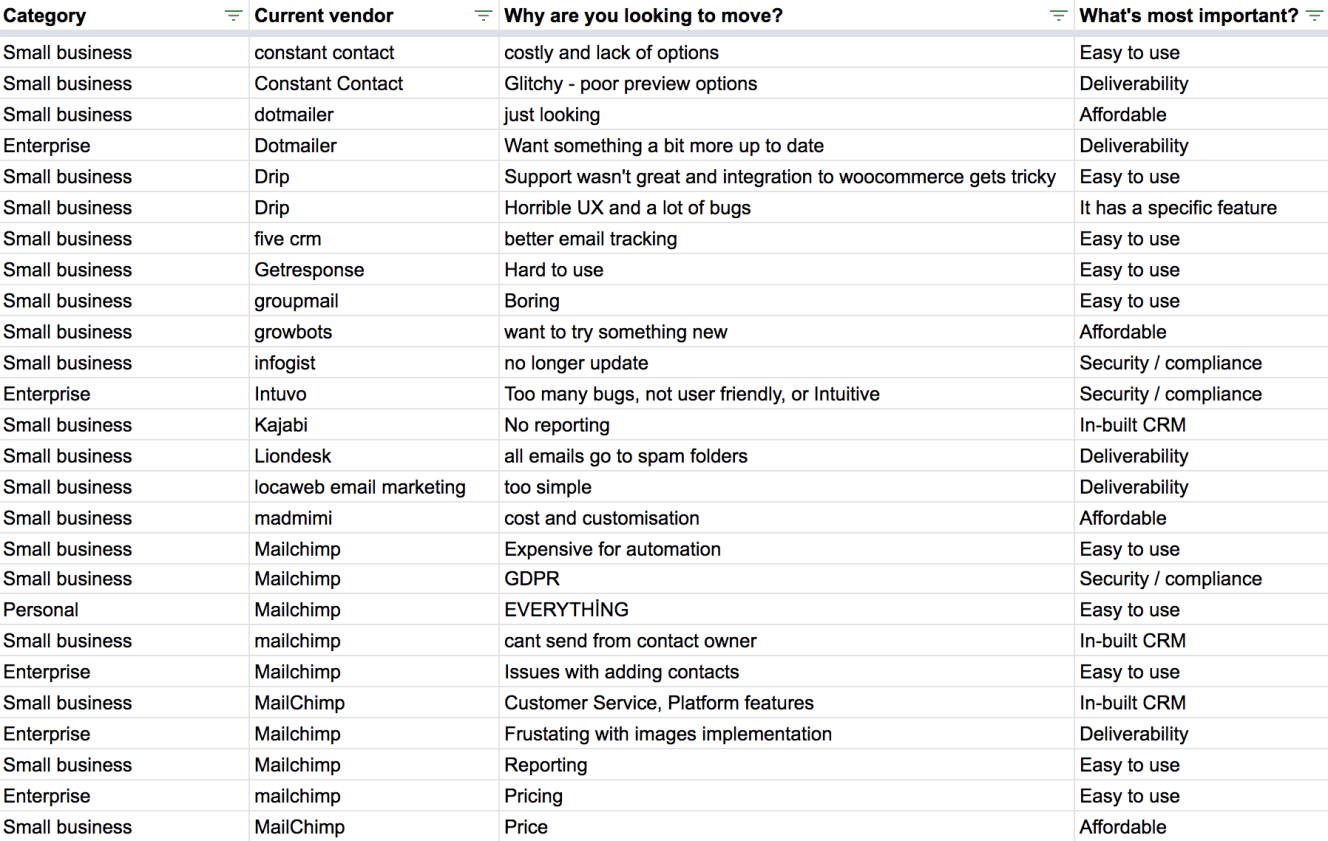
You can access the dataset we use to determine the top 10 email marketing software providers at the end of this guide.
To help you choose the best free (or cheap) marketing and sales CRM for your needs, the rest of this article looks at the top three platforms in each of the seven categories above, based on real user feedback and our own experiences.
Best for ease of use
All of the CRM platforms we’ve looked at in this guide perform well when it comes to usability and, while some stand out more than others, it’s hard to pick a top three for ease of use.
Thankfully, our survey data does this for us:
So let’s take a quick look at why these three platforms top the list for usability.
1. ActiveCampaign
ActiveCampaign delivers an impressive experience across a huge range of tools and features. This is almost the only marketing tool you’ll ever need and having built-in email and landing page builders allow you to spend less money on software and less time switching between different apps.
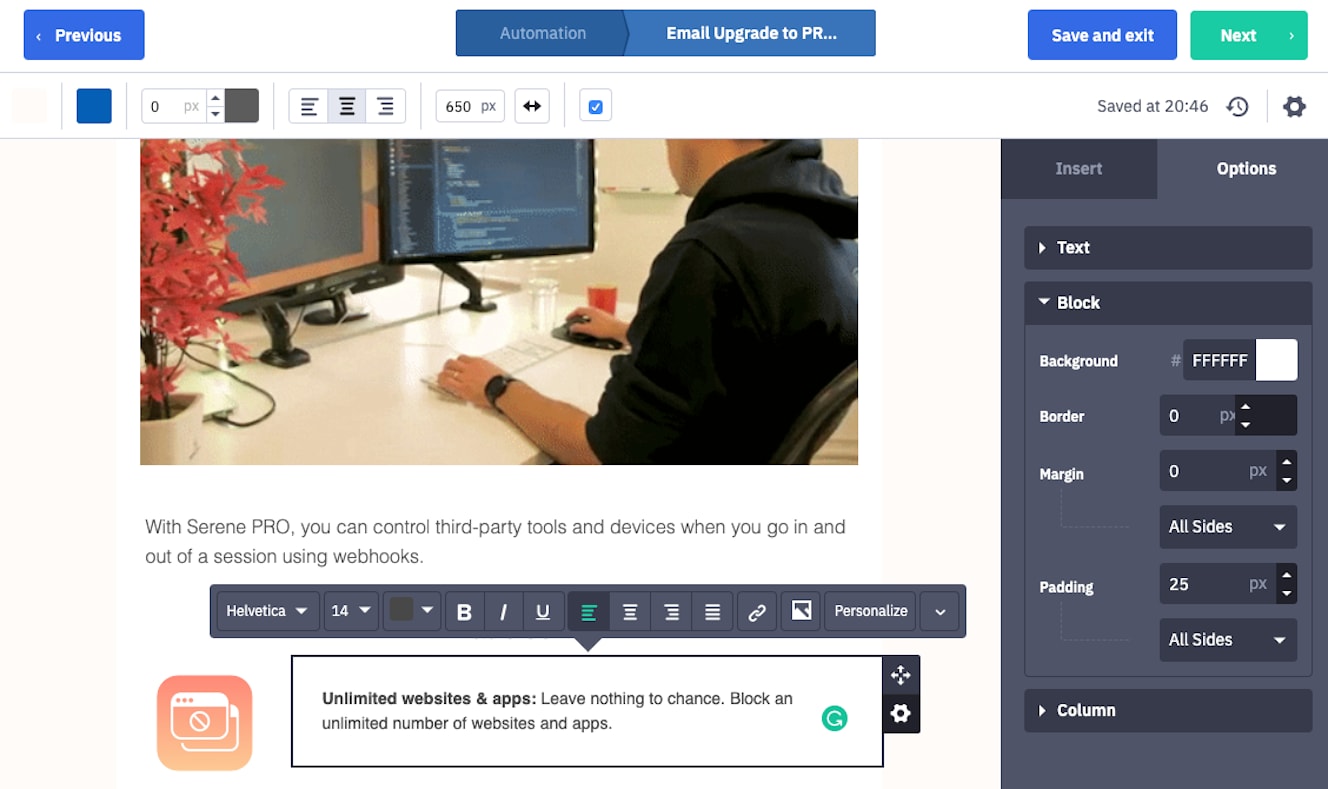
The platform’s CRM is comprehensive but easy-to-use, which means you’re never short on functionality but you’re also not drowning in data, settings or confusing UIs.
This is helped even further by ActiveCampaign’s automation technology, which is the best of any platform we’re looking at today.
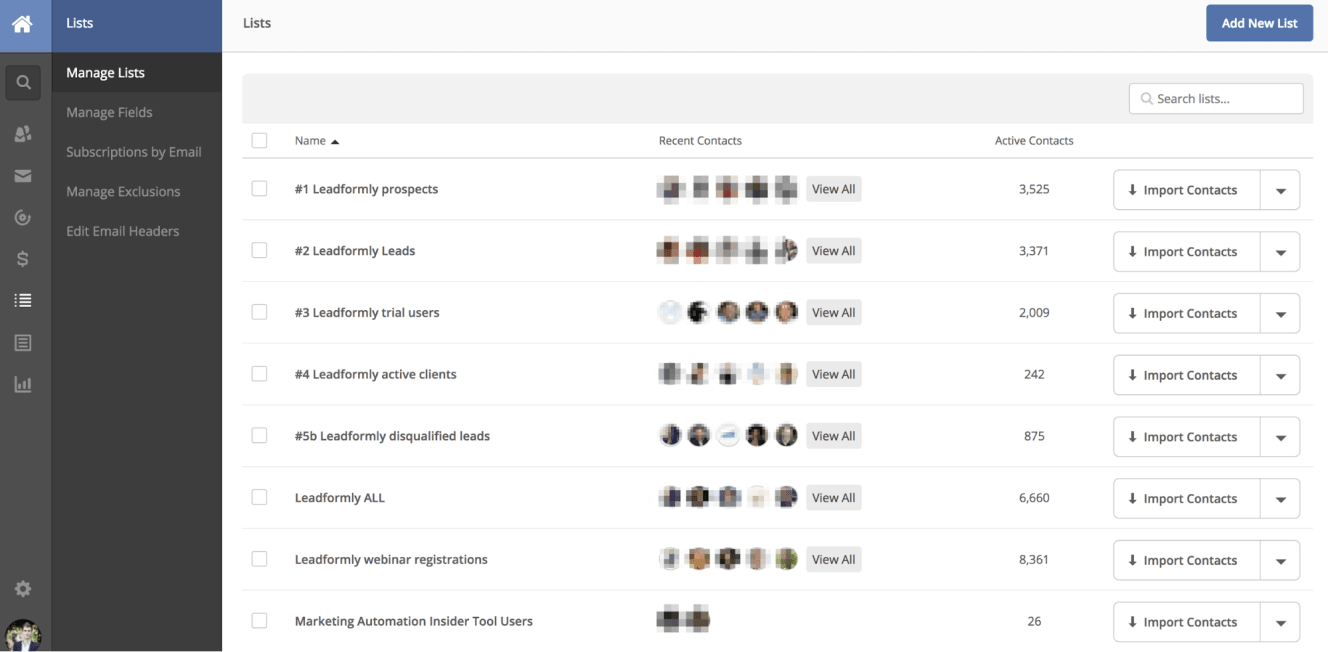
This automation removes the manual workload of dealing with data, allows you to trigger campaigns based on user actions and create sophisticated marketing strategies that run on autopilot.
While most CRMs leave you manually storing and updating data, ActiveCampaign comes with built-in features that ease the workload – for example, automatically scoring leads and updating these scores as they progress along the sales funnel.
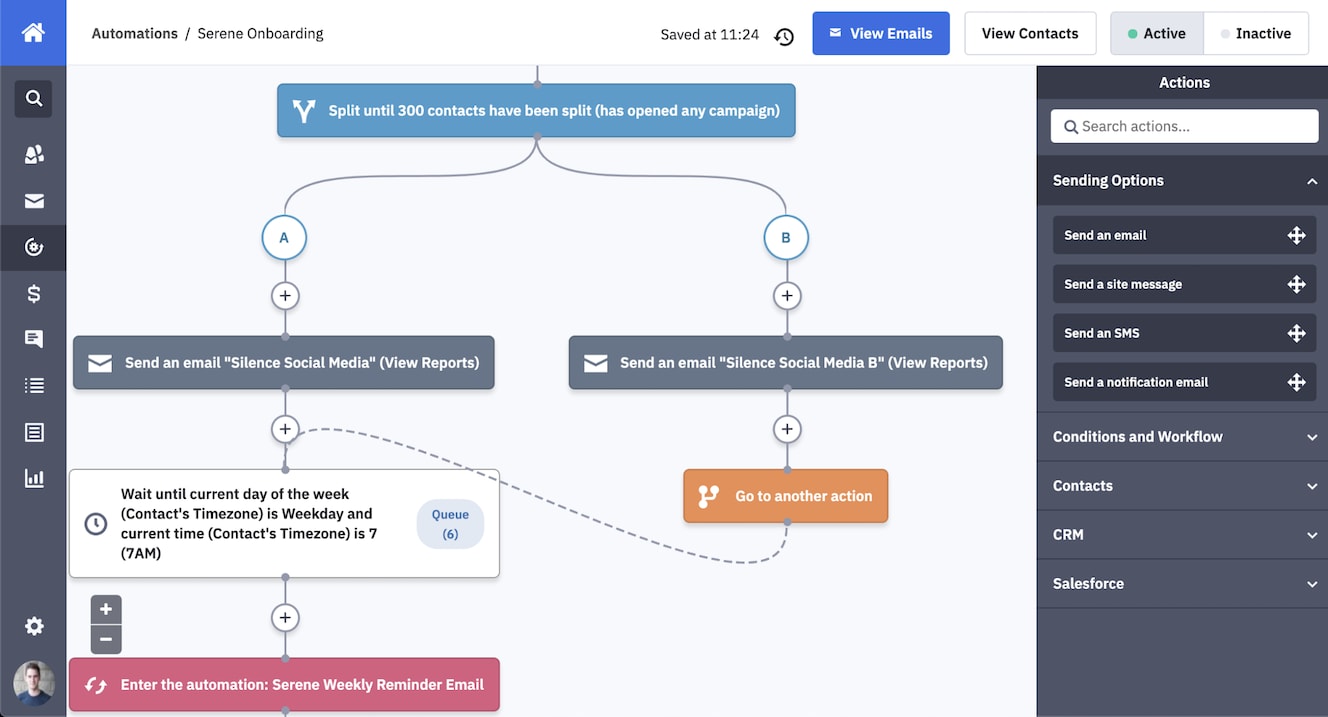
The strongest aspect of ActiveCampaign’s user experience is how much work the system does for you, removing unnecessary clicks, tasks and actions that would normally add hours to the weekly workload of every team member.
Meanwhile, ActiveCampaign’s automation builder (above) gives you complete freedom to automate any workflow you can think of while the library of pre-built automation recipes means you don’t have to create the most common workflows from scratch.
2. HubSpot
HubSpot excels at usability so it’s no surprise to see it rank among the top three for ease of use. By dividing its software into separate products, HubSpot makes it easier for users to navigate between platforms and features and the UI design is intuitive every step of the way.

While a lack of customisation can be frustrating, this helps the company maintain a consistent UX by limiting the number of changeable settings within the software.
The only complaint we have with regards to HubSpot and usability is that free users can still navigate to features, tools and dashboards they don’t have access to, which triggers prompts to upgrade to paid or more expensive plans.
We accept that is part of the company’s upselling strategy but, as a user, this aspect of the experience is undeniably intrusive.
3. Capsule CRM
Capsule delivers one of the most intuitive CRM experiences available right now but, unlike ActiveCampaign and HubSpot, it has built a simple platform that prioritises usability over features.

This isn’t much help if you need more advanced features or functionality but, for smaller businesses looking for a free, simple CRM platform that expands with affordable plans, Capsule is a top recommendation.

In many ways, simplicity is the platform’s best asset but this is backed up by intelligent software and UI design with its drag-and-drop pipeline interface being the star feature.
Best for affordability
Affordability is difficult to quantify but the important thing to understand with a CRM platform is that these tools are supposed to grow with your business. So, even if you’re starting out with a free CRM platform, you still want one that’s going to grow with your business without breaking the bank or forcing you to migrate to another system.
So the first way we can look at affordability is to see how prices increase as your customer list grows:
| Tool | Monthly price for 1,000 contacts | Monthly price for 10,000 contacts | Monthly price for 100,000 contacts |
|---|---|---|---|
| OnePageCRM* | $13.50 | – | – |
| Capsule CRM | $12 | $12 | $24 |
| CompanyHub* | $15 | – | – |
| EngageBay | Free | $29.99 | $47.99 |
| Salesmate* | $12 | – | – |
| ActiveCampaign | $25 | $125 | $405 |
| Octopus CRM* | $6.99 | – | – |
| Less Annoying CRM* | $15 | – | – |
| HubSpot | Free | $329 | $3,002 |
| Sendinblue* | Free | – | – |
| Pipedrive* | $12.50 | – | – |
In this comparison, seven out of ten of the CRMs we’re looking at don’t base pricing on contact numbers, which marks a significant shift in pricing strategies from CRM providers.
However, it’s worth noting that ActiveCampaign is the only complete marketing and sales CRMs in this list that offer the full suite of features for sales, marketing, email and automation.
All of the other options are compromises between affordability and features (as is ActiveCampaign, to a lesser extent) so it really depends what you need from an all-in-one solution.
On this basis, we’re saying the following three platforms offer the best affordability for different purposes:
- ActiveCampaign: The most affordable if you want maximum features and tools for reasonable prices.
- EngageBay: If you want a free, simple CRM with gradual price increases as your contact list grows.
- Sendinblue: If you want a free, simple CRM that prices based on email sends (300/day) and features, not contact numbers.
In all honesty, HubSpot is the only platform we’ve looked at today that doesn’t fit into the affordable bracket but it does offer one of the best (possibly the best) free CRM platforms in the industry so it forces its way into our list.
Best for CRM & marketing features
Every platform in this article takes a different approach to building a CRM and, then, integrating a selection of marketing features and tools around it.
So let’s take a moment to look at the quality of the CRMs themselves, as well as the marketing features that will help you put all of that customer data to good use.
Best for CRM
Affordability has been the key emphasis of this article but, when we’re talking about pure quality, it’s the two most expensive platforms that deliver the best CRMs:
EngageBay takes the third spot in this category with its highly functional, affordable CRM that’s easy-to-use while providing enough control and integrated marketing features to trigger data-driven campaigns.
This is actually the easiest comparison to make because we’re simply looking at CRMs vs CRMs. It’s when you consider the other features offered by these all-in-one systems that things get more complicated.
Best for email marketing features
Given that we’re looking at marketing and sales CRMs in this article, email marketing features are often the easiest way to weigh up different options, as this is the key channel that holds both strategies together.
Most of the tools we’ve looked at today integrate with email marketing software but, in an ideal world, we want a solid set of marketing features built into an all-in-one CRM platform and there are three clear winners here:
HubSpot deserves an honourable mention for its excellent set of marketing features, too, and the only reason it doesn’t make our top three is that it’s significantly more expensive than ActiveCampaign, which provides most of the same features.
1. ActiveCampaign
ActiveCampaign is by far the most capable platform we’re looking at today when it comes to email marketing. You get a drag-and-drop email builder, a full library of email templates and advanced campaign tools to ensure your messages reach the right audiences.

ActiveCampaign’s email campaigns integrate with the platform’s most advanced features, such as list segmentation. lead scoring and, of course, the platform’s automation technology.
This allows you to deliver targeted emails to prospects at every stage of the sales funnel as their interests change. You can create autoresponders to instantly reply to leads and customers, create email sequences to nurture leads or create workflows to automatically trigger email campaigns as leads complete actions along your pipeline.
HubSpot is the only other platform in this guide that can give ActiveCampaign a run for its money in terms of marketing features but its inferior automation tools and significantly higher prices hand this victory to ActiveCampaign.
2. EngageBay
EngageBay was the first tool we looked at in this guide that offers a set of email marketing features that could save you paying up for another software platform, including a visual email builder and templates.

EngageBay isn’t anywhere near as advanced as ActiveCampaign but it’s also cheaper and offers a free plan with limited access to its email marketing features.
With paid plans starting at $8.99/month and reasonably increasing as your contact list grows, the marketing features on paid plans quickly improve and you also get access to basic automation, A/B testing and lead scoring.
So, if your CRM and email marketing needs are fairly modest, EngageBay could offer everything you need.
3. Sendinblue
Sendinblue is the only other CRM platform in this guide (aside from ActiveCampaign, HubSpot and EngageBay) to offer a comprehensive set of email marketing features built into its system.
Best of all, you get access to most of these features on Sendinblue’s free plan and the main restriction is that you can only send up to 300 emails per day before you need to upgrade to the $25/month Lite plan, which removes the daily send limit.

Again, you get a visual email builder and templates to help you create email designs faster. You also get basic email automation, list segmentation, A/B testing and a solid set of features to help you deliver targeted messages to the most relevant audiences, even on the Lite plan – and no contact or send limits.
As mentioned earlier, Sendinblue also offers up the best transactional email features we’ve found to date and we still use the platform for this purpose after more than five years.
Best for reporting & analytics
One area where cheaper platforms tend to hold back on is reporting and analytics. So, while you can store customer data on all of the platforms featured in this article, some help you do more with that data than others by reporting and visualising datasets and triggering actions based on insights.
Here are the top three platforms in this category:
Now, let’s keep in mind that our aim today is to name the best free and affordable CRM platform so we have to consider this in every comparison. If money is no object, HubSpot provides the best reporting and analytics of all the systems we’re discussing and ActiveCampaign is the only platform that comes close.

This shouldn’t come as a surprise, either, as these are the two companies delivering more enterprise solutions – the only difference is that one is priced like enterprise software while the other isn’t.
1. ActiveCampaign
Reporting and analytics is an important part of the ActiveCampaign system and this platform is designed to help businesses of all sizes maximise growth by turning data insights into profitable marketing and sales actions.
On all plans, you get campaigns and automation reports, sales reports and customer analytics to build a 360-degree view of your marketing and sales strategies.
You can also use site tracking to collect user data from website sessions and attribute actions to prospects.

As your business grows, and you sign up to more advanced plans, you also get access to more reporting features, including advanced campaign performance reports, task reporting, lead scoring, mobile reporting, conversion reporting, customer success calculations, deal path reporting and plenty more.
By this point, ActiveCampaign matches the best in terms of reporting and analytics but it claims the edge by allowing you to turn your data insights into automated marketing and sales responses – e.g.: trigger campaign Y when a user completes action Z or campaign A when prospects reach a lead score of B.
2. Pipedrive
Pipedrive’s design approach to simplifying the sales and marketing CRM into a pipeline management tool would make it easy to scrimp on reporting and claim it’s all part of the simplicity ethos.
However, Pipedrive has integrated an impressive reporting system into its platform, allowing you to create customised reports to prioritise the data most important to your business and sales process.

Interactive reports track sales metrics, conversions, deal duration, statuses, progress and sales activities across your pipeline, as well as opportunity wins and losses.
There’s also a heavy emphasis on the performance of your sales team and their activity. You can view performance across emails, demos, calls and events to attribute deal closures to real sales actions.
3. Sendinblue
Sendinblue is the simplest of the three platforms we’re discussing in this section but it punches above its price tag when it comes to features. The company offers up generous email marketing and marketing automation features, even on its free plan and the $25/month Lite plan opens up features like A/B reporting and the Premium plan brings heatmaps, location and device reporting and advanced email open and click stats.

You also get page tracking on every plan (including the free version), which means you’re getting a good amount of data at every price point. More importantly, the email marketing and automation features allow you to trigger marketing and sales action based on insights.
You’re not getting anywhere near the same in-depth reporting or advanced email and automation features available on ActiveCampaign but you get access to a lot of Sendinblue’s best features on the free plan and there are no contact limits, either.
Best for integrations
Even the best all-in-one marketing platform can be improved by integration with other tools – perhaps other marketing software, business tools or everyday productivity apps.
To determine the best CRMs in terms of integrations, we look at how many triggers, actions and searches are available on Zapier, as well as how many native integrations each platform has built into its software or available through its own library of apps, add-ons, etc.
The clear winners are:
Don’t take my word for it, though, here’s a comparison of the integrations available on each platform:
| Tool | Zapier Triggers | Zapier Actions & Searches | Third-Party Integrations |
|---|---|---|---|
| OnePageCRM | 4 | 3 | ActiveCampaign, Mailchimp, Unbounce, Xero + 20 more |
| Capsule CRM | 4 | 13 | Automate.io, Mailchimp, G Suite, Google Calendar, Zendesk + dozens more |
| CompanyHub | 8 | 10 | Gmail, Google Calendar, Office 365, Piesync, Exchange & Zapier |
| EngageBay | 14 | 10 | SendGrid, JotForm, Shopify, Xero + dozens more |
| Salesmate | 4 | 16 | ActiveCampaign, Gmail, Mailchimp, Google Maps + 20+ more |
| ActiveCampaign | 15 | 16 | Google Analytics, Shopify, Unbounce, WordPress + 800+ more |
| Octopus CRM | – | – | |
| Less Annoying CRM | – | – | Google Calendar, Outlook Calendar, Mailchimp, AgileForms + 9 more |
| HubSpot | 23 | 54 | Gmail, Google Calendar, WordPress, Trello, Zoom + 500+ more |
| Sendinblue | 3 | 2 | Google Analytics, WordPress, WooCommerce, Shopify, Ninja Forms + dozens more |
| Pipedrive | 14 | 26 | ActiveCampaign, Mailchimp, Leadfeeder, Slack + 250+ more |
As you can see, ActiveCampaign and HubSpot stand out as the best platforms for integrations, by a long way, although Pipedrive has a pretty extensive marketplace of its own, filled with integration options.
Best for customer support & training
A familiar trio is starting to emerge at this point and you might be able to guess which three providers deliver the best support and training:
In fairness, we should expect this, as these are three of the more expensive platforms, albeit at very different price points – so we hope to get some quality customer support in return.
1. ActiveCampaign
ActiveCampaign offers email and chat support on all of its plans and upgrading gets you access to free strategy sessions (Plus), 1:1 onboarding support, a CXA Strategy Consultation, three 1:1 training sessions per month (Professional) and phone support with a dedicated account rep (Enterprise).
Considering ActiveCampaign’s pricing, you’re getting a lot of dedicated support on each plan.

The company has also built an extensive online support centre and its ActiveCampaign University to help customers get the most out of its platform and solve any minor technical issues.

You’ll also find expensive documentation for all of ActiveCampaign’s features, which helps you understand how to make the most of automation, for example, or track the performance of your email campaigns.
With this extensive online library of support and training material, you can learn and solve more for yourself without needing to contact the company’s support team.
The good news is, if the time comes when you do need to get dedicated support, the company has support teams in the US, Australia and Ireland who respond quickly to tickets and help you solve technical issues before they start costing you money.
2. HubSpot
HubSpot is a high-end platform with-end prices but, aside from getting one of the best marketing systems available, you also get some of the best customer support and service for your money.
Unfortunately, you have to be signed up to one of its more expensive plans to get full access to this wonderful customer support and, by this point, you would hope someone’s picking up the phone to deal with your problems.
While ActiveCampaign also reserves phone support for its more expensive plans, they’re significantly cheaper than HubSpot’s intermediate plans so you’re paying a premium for full support.

It’s also disappointing that free users get no real support at all and your only option is to rely on the company’s online community.
That said, HubSpot’s online community is immense and some of the members are just as good as any support you’ll receive over the phone.

Much like ActiveCampaign, HubSpot also provides a library of online documentation but it’s significantly more in-depth. This is, by far, the most impressive online support library we’ve ever seen and this is an area where HubSpot really excels (it’s also a key part of the company’s content marketing strategy).
The chat support on its website is a great feature, too, and the only complaint is free users can’t access live chat with technical support. Email is also reserved for paying users but response times are fast and issues tend to be dealt with quickly.
3. Pipedrive
Pipedrive will win your heart when it comes to customer support, providing 24/7 support (chat and email) on all plans and an excellent online support centre filled with resources, training and a community.

The main downside is there’s no phone support at all but the company responds to chat and email queries remarkably quickly and its team really understands the system, meaning they can handle technical queries with relative ease.
All you have to do is look at third-party reviews about Pipedrive and you’ll see its excellent customer support is constantly listed as one of its biggest assets.
In fairness, this is a smaller company with a less complex system than the likes of HubSpot and ActiveCampaign but none of this matters for Pipedrive customers.
Best for security & compliance
Security is always important for any software that stores sensitive information and recent data regulations like GDPR mean businesses that collect personal data from users and customers are legally obliged to take reasonable steps to protect that data.
This includes choosing software with solid security and compliance with the latest standards and here are the top three platforms in this category:
Unsurprisingly, the more established names provide the most robust security and compliance measures and here’s a breakdown of the key features to pay attention to:
| ActiveCampaign | HubSpot | Pipedrive | |
|---|---|---|---|
| ISO 27018 (cloud privacy) | Yes | No | No |
| ISO 27001 (information security) | Yes | Yes | Yes |
| ISO 27017 (cloud security) | Yes | No | No |
| EU-US Privacy Shield | Yes | Yes | Yes |
| GDPR Compliant | Yes | Yes | Yes |
| CAN-SPAM Compliant | Yes | Yes | Yes |
| HIPAA Compliant | Yes (enterprise account only) | No | No |
| TLS encryption | Yes | Yes | No |
| Segmented accounts | Yes | Yes | No |
Data and privacy regulations are becoming more stringent all the time so, while this might not be the most exciting aspect of choosing a software platform, it’s worth taking the time to become familiar with the latest standards and checking the credentials of any software platform before choosing them.
You’ll find everything you need to know about these three platforms with regards to security and compliance on these pages:
Wrapping up: Which is the best free (or cheap) CRM for you?
All of the platforms we’ve looked at in this guide take a different approach to providing a free (or cheap) marketing and sales CRM. Ultimately, your choice comes down to which of these approaches aligns with your business plans and the key thing is to look ahead and be honest about your growth aspirations.
If you’re looking to maximise growth and turn your SME into a large business, it’s worth diving straight into a more advanced platform like ActiveCampaign that will continue to deliver the features you need, at reasonable prices, as your business keeps growing.
It’s easy to choose an affordable CRM for the immediate future but you don’t want to spend the next five years jumping from one system to the next.
On the other hand, if you expect your business to stay in the small or medium bracket for the duration, platforms like Sendinblue and EngageBay offer great features at small business prices.
Finally, if you’ve found this guide useful, we’d really appreciate a share on LinkedIn or Twitter and we’d also love to hear from you if you have any suggestions on how we could improve this resource.



