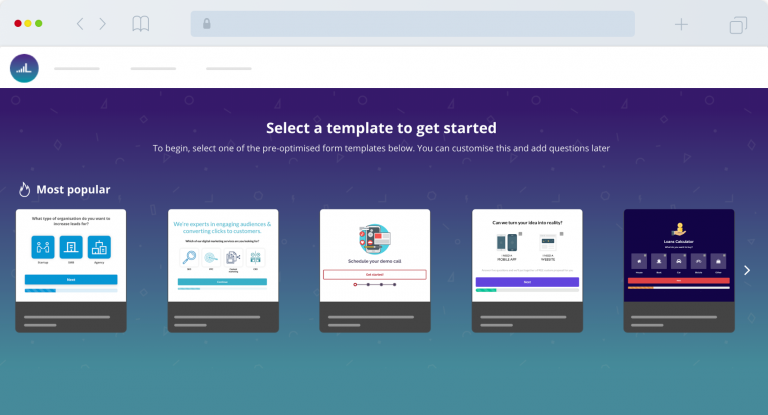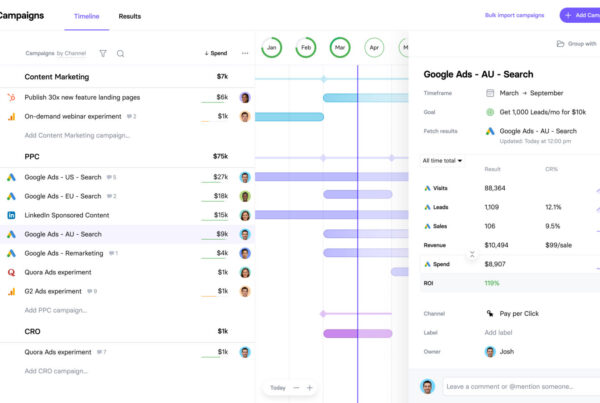Marketing automation and CRM platforms are great for lead nurturing, but first you’ve got to be able to generate those leads to begin with. This is where your web forms come in and optimising your forms for lead generation will help you unlock the full potential of your customer relationship management (CRM) software.
In this article, we’re looking at five ways you can improve your forms for three of the most popular CRM tools: Salesforce, Marketo and HubSpot. That said, regardless of which platform you’re using, these techniques will help you improve results by generating a higher quality of lead and setting up your CRM tool with more to work with.
#1: Integrate a form builder with advanced analytics

While Salesforce, Marketo and HubSpot all come with form builders of some description, neither of them really prioritises form design or analytics. So the first thing you’ll want to do is get yourself a dedicated form builder that integrates with your CRM – one with advanced form analytics features so you can optimise your forms and make a real difference to conversion rates and the quality of leads you’re generating.
Take a look at our blog post on the best form builders for 2018 to see which builder is most suitable for your needs.
Also, take a look at the form templates each builder has to offer and assess how well they’re optimised for conversions. While you’re going to optimise for performance over time, the whole point of a form builder is to help you build high-converting forms quickly.
You want to get your forms off to the best possible start and minimise your optimisation workload by choosing a builder with quality templates and the analytics features you need to fine-tune performance to suit your users.
#2: Optimise troublesome fields to increase conversion rates
The reason you need a form builder with advanced analytics reporting is so you can pinpoint the specific fields that are holding back performance and optimise them to improve results.
As you’ll see in our ultimate guide to web form optimisation, a quality form analytics will help you identify where users are experiencing problems with your forms and what’s stopping them from successfully completing the submission. While you’ll get basic form reporting for metrics like conversion rates in your CRM or Google Analytics, a dedicated form analytics tool will give you detailed insights and help you spot specific user problems, such as:
- Low start rates: Very few users are even starting to fill out your form.
- Low completion rates: A low percentage of users who start filling out your forms successfully complete them.
- Field abandonment: If a lot of users are quitting the session after hitting a specific field, you know this is causing problems.
- Time in fields: Users spending a lot of time in fields that should be quick to fill out.
- Corrections: Fields where users are regularly having to correct their entries.
- Multiple corrections: When users need to correct the same field more than once.
- Unsuccessful submissions: When a user hits the send button but your validation blocks the submission.
- Missing data: When a user hits the send button but they haven’t entered a piece of required data and the submission is blocked.
- Validation drop-offs: Where users quit the session instead of correcting entries flagged by validation.
- Format issues: Where users enter the correct format but your validation doesn’t accept the format – e.g.: dates and phone numbers.
- Creating account details: Where users have problems creating usernames and/or passwords that are available and pass your validation requirements.
- Problems entering card details: One of the most common causes of cart abandonment.
From here, you can decide whether you need to remove certain fields, optimise your field labels or reduce the potential for user errors. For example, a high number of corrections in a specific field suggests you might want to reduce the need for users to type, perhaps by using selectable images, adding auto-complete suggestions or simply using a placeholder to explain what users need to do.
Test your variations and keep track of key metrics such as completion rates and the number of corrections for the field you’re testing. You’ll soon find your forms are starting to maximise their potential – you just need the right tools.
#3: Deal with spam the smart way

Form spam is one of the most frustrating issues for lead gen marketers, clogging up data feeds and CRMs with bogus entries. Of course, you want to put a stop to form spam but, as HubSpot itself says, don’t use CAPTCHAs on your forms to prevent bot spam.
CAPTCHAs add crazy amounts of friction and punish users for your spam problems.
However, HubSpot recommends trying the reCAPTCHA alternative, which asks users to check a box that says “I’m not a robot” – a slight improvement, but still causing unnecessary problems for people filling out your forms.

There’s a better alternative known as the honeypot method, which adds an empty field to your form and essentially hides it from users and screenreaders, using display: none; in your CSS. This means bots will fill out this field and humans won’t so you can set a condition in your validation that only submits the data if your honeypot field is left blank.
Combine this method with suitable in-line form validation and you should have a robust way of dealing with spam that helps users complete your forms, not make it more difficult.
#4: Use conditional logic to segment your form leads
A major breakthrough for us here at Venture Harbour was figuring out how to segment our leads while they fill out our forms. It’s easy to get caught up in only optimising forms for conversions but what about the quality of the leads you’re generating?
Sure, 1,000 leads per day might look good but if you’re only turning 2% of those into customers, performance suddenly starts to look very average.
What if you focus on generating 500 leads that have a higher chance of making the final purchase? Your conversion rates have dropped by 50% but you’re converting a smaller number of higher quality leads and turning more of them into paying customers, increasing sales by 25% in the same process.
When it comes to lead generation, less really can be more.
This is precisely what we did with our main lead gen form by using something called conditional logic. This refines the list of questions on our forms as users fill them out, based on the information they type in along the way. Which allows us to determine why people are filling out our forms, how serious they are about doing business with us, what kind of budget they’ve got to work with and how suitable their project is for us.

We use a tool called Leadformly to build forms using conditional logic and grade our leads.
So, instead of getting everyone to fill out the same form and responding with generic follow-up messages, we can segment our leads while they fill out our form, order them in terms of priority and respond to them with targeted messages, based on the data they provide.
#5: Automate your responses with targeted messages
Segmenting your leads in-from gives you far more control over the types of lead you generate and optimise more but the real magic happens when you import this data into your CRM. We actually use ActiveCampaign as our CRM but you can essentially do the same with Salesforce, Marketo and HubSpot (Leadformly integrates with all four, among others).
Set up your CRM to create segmented contact lists based on the data you import from your web form and then create follow-up strategies for each type of lead. This allows you to create highly targeted and personalised email responses and you can automate these so users always get the message most relevant to them.
We’ve written about how quickly leads can turn cold on this blog before and you really need to send out your responses within the first 24 hours or risk losing that lead for good. Another major benefit of this automated strategy is that responses are automatically sent out for you, no matter how many leads you’ve got to handle.
This means you’ve got a lead gen strategy that automatically segments your contacts and sends out highly-optimised response messages without breaking a sweat. You’re now generating higher quality leads, segmenting your email lists and targeting them with personalised messages, based on their needs – all of which happens automatically.
Unlock the full potential of your CRM
You can do amazing things with a quality piece of CRM software but you have to feed it right kind of data to begin with and this all starts with optimised web forms that generate high-quality leads. So don’t overlook this crucial first stage in your lead gen and nurturing strategy – it makes all the difference.