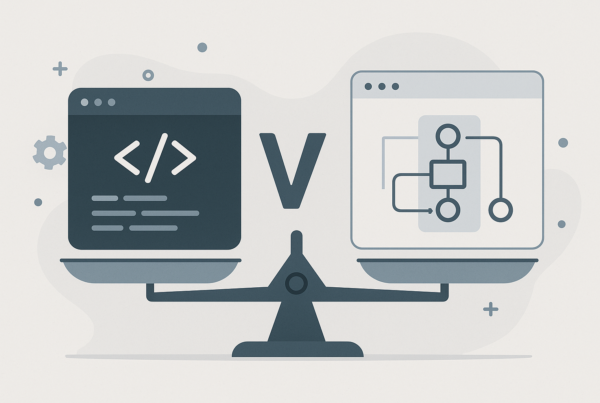Establishing and maintaining a strong presence on the world’s biggest search engine is the number one priority for most marketers. It’s easy to get caught up in search engine optimisation (SEO) and forget everything else, mainly because SEO has been proven to work.
Yet most marketers are forgetting about the Internet’s second-largest search engine.
YouTube.
Why Establishing Your Business Presence on YouTube Is Important
Before you tell me that YouTube doesn’t count because it’s a video search engine, let me tell you that it does count. Particularly with statistics like these:
- Bigger than Bing, Yahoo!, AOL, and Ask … put together
- > 3 billion searches monthly
- Almost 1 out of every 2 internet users are on YouTube
- Attracts more US adults in the 18-35 age group than any cable network
- 6 billion hours of video are viewed every month
And we’re just getting started.
If you don’t want a slice of this pie, then your online marketing campaign is aiming too low.
The Anatomy of a Successful YouTube Video
When was the last time you headed over to YouTube to engross yourself in a poorly produced, self-promotional, boring video that didn’t help you accomplish anything?
Me, neither.
People visit YouTube for one of two reasons:
- They have a problem they want to find the answer to.
- They want to relax/have fun/watch cute cats.
As a professional business, you’ll be providing the former: solutions. Not self-promotional videos (the only exception is pre-roll advertising, but we’ll get into that later). Answers to problems. Beneficial videos that viewers can take something away from.
The process of launching a video marketing campaign on YouTube boils down to three essential, basic steps:
- Setting a platform for success.
- Producing video content.
- YouTube SEO & marketing.
Setting up a Platform
First things first: build your platform with thorough planning. You need to develop a strong strategy you’re willing to back a hefty portion of your marketing dollars on.
The main parts of a video marketing strategy are:
- Identifying your goals
- Identifying your audience
- Identifying the type of video you’ll produce
Identifying Your Goals
Like with everything else in marketing, if you don’t have goals, you don’t know where you want to go. And if you don’t know where you want to go, you’ll never get there.
A big part of planning is setting reasonable, attainable goals for yourself. The key here is to plan small and achieve big. In other words, underestimate your ability, and you’ll never be disappointed.
Good goals are: measurable, time-sensitive, and contain an action verb.
Here are a few example goals a hypothetical company Awesome Replacement Doors (ARD) might have (I’ve bolded how each aspect of a good goal plays out in the example):
- Generate an additional 1,000 visitors to my website per month within six months of video marketing.
- Generate an additional $2,500 in revenue per month within six months of video marketing.
- Increase my clientele by 50% within six months of video marketing.
Identify Your Audience
Before you can launch any marketing campaign, you need to know who you’re going to market to.
To do that, you need to analyze the three W’s of your target YouTube audience.
Who are they? — their basic demographic details (age group, location, etc.)
Where are they? — Where are they virtually (see which competitor YouTube channels are the most popular with your target audience)
Why are they there? — Why do they visit YouTube (to learn how to replace a door, to view reviews of kitchen doors?)
Identify the Type of Video You’ll Produce
YouTube encompasses many different kinds of video. Here’s a list of the three most popular ones.
1. Teaching sessions: recordings/videos of public sessions in auditoriums, or even just someone standing and talking (maybe even illustrating concepts on a whiteboard). A good example of this is Marcus’s talk at Tedx about comfort zones. While this tactic is somewhat time-consuming, it doesn’t have to be expensive if you go with the latter approach.
2. Webinars: mostly PowerPoints and/or a few graphics with a voiceover. (quick to produce and inexpensive)
3. Tutorials: elaborate, dynamic videos; either animated, or it could show the actual process of someone performing a certain task (time-consuming to produce, and usually expensive).
Personally, the third video type is my favourite: even though they’re both expensive and difficult to produce, elaborate tutorials are often the most appreciated video type and can bring you huge traffic and exposure.
After understanding who your target audience is, you’ll also know which of the above three types of video appeal most to them, and capitalise on that information.
Deciding the type of video you’ll produce will also go a long way toward helping you fix your budget. When budgeting, remember to work around your goals as well — you can’t expect to start driving seven-figure traffic on a three-figure monthly budget.
Producing Video Content
This is the fun stuff, where you actually start producing your videos. It’s also where video marketing starts getting expensive.
Just like the planning stage, there are three different steps involved in producing video content:
- Purchasing the right equipment at the right cost.
- Finding video topics.
- Shooting the video.
Purchasing the Right Equipment
 Mike Baird via Flickr.
Mike Baird via Flickr.
Any form of video marketing requires investment. You’ll have several items of equipment to spend on, more so with certain types of video.
Let’s say, for instance, that our hypothetical company ARD goes with in-depth tutorials. That makes sense for their audience, since they’ve researched and found a lot of people look for D.I.Y door replacement videos, etc.
ARD is going to have to spend money on several things:
- a professional video camera (high three-figures to mid four)
- a tripod (low three-figures)
- video editing software (mid three-figures)
- wireless microphone (three figures)
- lighting setup & equipment (depends)
- much more
So to reiterate, video marketing isn’t a cost-effective revenue stream in most cases. In fact, it can turn out to be quite the opposite. So before you jump on the bandwagon, make sure that you have the money and time to invest.
Finding Video Topics
 Sean MacEntee via Flickr.
Sean MacEntee via Flickr.
If you’re planning to produce videos on a regular basis, you’re likely to run out of ideas. Fast. Particularly if you’re in a niche like replacement doors — there just aren’t too many potential video topics.
If you find yourself in the same predicament, there are still a number of ways you can generate new video ideas.
Rework an old blog post. Take one of your earliest blog posts and re-work it into a video tutorial. For example, Venture Harbour loves writing up extensive guides — the web hosting guide, for example. That could easily be reworked into a PowerPoint/screencast YouTube video.
Steal a competitor’s idea. It’s not against the law, you know. No, DON’T steal the competitor’s actual video content (script, setting, unique ideas, etc.), but by analyzing the trending videos in your market, you can find out which topics resonate best with your audience and garner the most traffic. From then on, it’s only a matter of creating a better resource and marketing it more efficiently than your competitor.
Use Uber Suggest to generate a list of relevant keyword ideas. Supposedly “Google Instant on steroids”, Uber Suggest is a web-based tool that allows you to plug in a keyword and get hundreds of new keyword ideas. It’s the ultimate keyword brainstorming tool.
Ask your audience. The best video topics will come from the people who actually know what they want — your audience. Ask them. Create a survey with a free tool like Survey Monkey and reach out to your previous customers and get them to take it.
In other niches (conversion rate optimisation or WordPress “how-tos” for example) you’ll have an overabundance of video topics popping into your mind.
If such is the case with your business, remember this one rule: validate the profitability of each and every idea.
In other words, if there’s little/no chance that the topic will make you money, or if there isn’t a justifiable amount of traffic for the topic, then there’s no reason to drop three to four figures creating a video for it.
If it won’t make you money, don’t invest in it.
Plain and simple.
Shooting the Video
A whole lot of behind-the-scenes elements go into a successful, engaging video.
For one, you need a script. A good one. Otherwise, you’ll risk sounding like a fool to the thousands of potential customers who are going to view your video.
Secondly, you need an appropriate location. For ARD, location isn’t a big problem. All they need is a well-lit house with a door that needs fixing; something that’s easily simulated (read: it isn’t too hard to break a door with a well-placed shoulder with a good amount of force behind it). For a motor company, it’s an entirely different scenario. You need a traffic-free road that looks good and will play nicely with your setup.
Lastly, the most important thing you need to remember when producing your video is to make it engaging. Enunciate — make sure people can here you. Throw in a joke or two. Admittedly, door replacement is a very serious matter with little opportunity for humor, but there’s always bound to be an opportunity for you to throw in a witty one-liner that will keep your viewers stimulated.
There’s another factor to keep in mind: video length. Few people will sit through a 47-minute monster video. C’mon. We’ve only got 24 hours in a day.
720 Strategies says that shorter is better. Both analyses say the same thing: don’t go overboard on length. Besides, short videos are cheaper. :)
Another important aspect to remember is your video thumbnail. You have the option to upload a custom thumbnail, or you can let YouTube randomly pick a millisecond in your video as the representative thumbnail.
If you’re smart, you’ll go with the latter. The ideal thumbnail is:
- branded (has your logo in the bottom left corner — makes for better visibility)
- very descriptive of the video topic
- makes people want to click
The last trait of a good thumbnail is one you want to especially focus on: making people click. If you’re doing a PowerPoint-type video, use a screenshot of the most informative, helpful slide as the thumbnail. That lets people know even before they watch the video that they will be able to get something out of it.
And that makes them click.
YouTube SEO
Fantastic — you have a thorough marketing plan for the next quarter, an excellent, engaging first video 3 minutes and 46 seconds long, and you’ve just uploaded it to YouTube.
And you’re watching your views counter … and watching … and watching. But, of course, nothing’s happening. It continues to sit at that dismal 11 views (after you, your parents, and each person in your production team viewed it from separate computers).
Wait, I think I might know the reason why nobody’s viewing my video … perhaps I forgot the marketing part of video marketing?
Yep, you did.
No matter how great the content is, if people can’t find it, you won’t make money with it. And the first step in YouTube video marketing is optimizing your video for higher rankings in the SERPs.
Even though Google owns YouTube, the video search engine still runs its own unique algorithm, which means that what worked for getting you listed in Google’s SERPs might not work for YouTube.
However, the basic concepts still apply: engage visitors and make your video relevant to your keywords. The four predominant YouTube SEO factors are:
- Video relevancy.
- Channel relevancy.
- View count.
- View ratings & engagement.
Video Relevancy
Now, we both know that no YouTube spider can “watch” your video and determine its relevancy to a keyword from that alone (even though it would be wickedly cool if that was possible).
Instead, spiders rank your video relevancy according to what they can read: the video description and the title.
It’s just like meta descriptions and headlines for Google: get your keywords and secondary keywords in there. Tag your video appropriately.
Here’s an example of an optimized description + title for ARD:
How to Replace a Kitchen Door in 4 Minutes Flat
Here’s a step-by-step video guide that teaches how to replace a kitchen door (primary keyword) — learn to replace the door in four minutes flat. Equipment necessary: screwdriver, nails, replacement door (these are secondary/LSI keywords).
For more information on replacement doors (website’s primary keyword) and to get your own door, visit https://awesomereplacementdoors.com.
I incorporated keywords into the description and the title — the spider now knows that my video is relevant to the keyword “how to replace a kitchen door”.
Channel Relevancy
If you know SEO, then you know that optimizing just one blog post isn’t enough — your whole site needs to be in good standing in Google for related keywords as well.
It’s the same concept with channel relevancy.
Use your channel description to write a short, keyword-rich description that tells a bit about who you are and what you do.
Example:
Awesome Replacement Doors (keyword) is a respected and widely known door distributor (another keyword) that makes the process of replacing your doors quick, painless, and cheap. We’ve been providing stellar doors to over 2500 customers for over 25 years.
It’s alos important to include a link to your website, because the website link in your channel description is set as dofollow. You get a juicy backlink from a PR-9 website absolutely free.
Additionally, make sure that your YouTube channel produces videos related only to one niche — uploading videos on skateboard reviews won’t help ARD’s channel relevancy a bit.
View Count
It’s a bit of a chicken and egg problem.
One of the major YouTube ranking factors is view count … but it’s hard to get views unless you’re already ranking high in the SERPs.
Solution?
Market the videos on your social media, blog, e-mail list and everything else you own like crazy.
Video Ratings & Engagement
Are your viewers leaving five seconds after clicking-through to your video? Unacceptable.
Is a very small percentage of your viewers stopping to leave a comment? Pathetic.
Does your video have a 50/50 like to dislike ratio? Deplorable.
If your viewers aren’t engaged with your video, YouTube’s spiders assume that your video isn’t quality … which is probably true.
A five-figure view count isn’t enough if half those people are down-voting your video before they leave.
Probably the easiest way to increase your engagement (subscriptions, shares, comments, and votes) is to ask your visitors to do so. At the very end, use a standard outro telling people to like, share, and subscribe.
A high percentage of the top YouTubers heavily use this tactic, so it obviously works.
YouTube Advertising
YouTube offers several pre-roll ad options to their advertisers, including:
- in-stream: before, after or during a video (pre-roll ads)
- in-search: in the YouTube search results page
- in-display: next to YouTube videos
In-stream video ads are by far the most engaging for visitors, as both in-search and in-display ads tend to result in banner blindness.

The introduction of TrueView in December of 2010, however, gave users the option to skip pre-roll ads after watching for five seconds. Advertisers pay only when users watched 30 seconds of the ad or the entire ad (whichever length is shorter).
Surprisingly, pre-roll advertising is somewhat effective: The Next Web reported that 30% of YouTube visitors watch these ads. However, there is a rather wide range, as YouTube themselves have stated that they see anything from a 30% to an 80% skip rate on ads.
Furthermore, engagement with users who choose to watch ads is up to 273% higher than with users forced to view in-stream ads.
In other words, your success with pre-roll advertising on YouTube is dependent on a diverse range of factors and not just on how engaging your ad is. When developing your YouTube advertising campaign, consider the following:
- the type of ad that works best for your product/niche (in-stream, in-search, or in-display)
- mobile advertising
- ask yourself: is my ad engaging enough for users to want to watch past the five-second mark?
Video Marketing Across Multiple Networks
Although YouTube is by far the behemoth of video marketing, it’s important to remember other video hosting networks too: Daily Motion, Viddler, Vimeo, Hulu, and even Facebook, to mention just a few.
Daily Motion, for instance, is one of the top 100 sites in the world, with hundreds of millions of views monthly. Combine that with the impressive traffic statistics that Hulu, Vimeo, and others earn, and multi-network video marketing is just too big a channel to ignore.
It’s also hard. In other words, signing up for and distributing video across each network isn’t the most invigorating job in the world. There are tools out there that do automate this, however.
Wrapping Up
Video marketing isn’t cheap. It isn’t easy. And it certainly isn’t simple.
But it works.
How are you planning to use video marketing to take your business to the next level?
Featured image credit: La Salebete via Flickr.