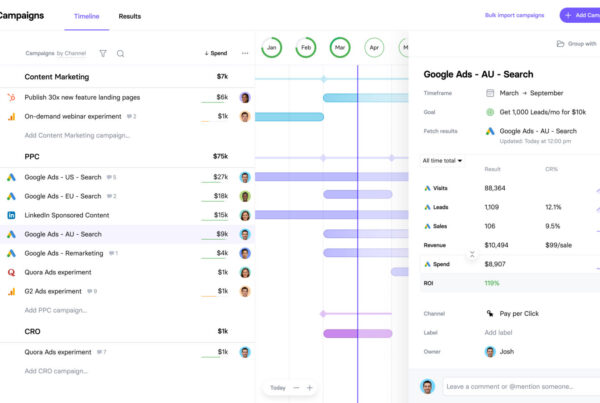Studies have found remote workers are more productive, healthier and enjoy a more positive work-life balance. The benefits for workers and businesses alike are driving a workplace revolution – one that’s projected to see 50% of the UK workforce working remotely to some extent.
A lot of studies have been conducted on remote working in recent years, listing the benefits for all involved. Remote workers have been found to take fewer days off sick, stay motivated for longer, stay in their jobs for longer and prioritise their freedom over wage increases (saving on travel costs and other expenses helps in this regard, too).
Remote working sounds like the business revolution we all need but it’s not something you can simply switch to and hope for the best. As with anything, there are downsides to remote working and a number of challenges to overcome, as well. Thankfully, there are working strategies and tools every business can use to overcome these issues and enjoy the full benefits remote working has to offer.
To demonstrate this in this article, we’re looking at 10 remote work challenges and how to overcome them.
The challenges of remote working
Despite all the perks remote workers enjoy, there are a number of challenges that arise from working out of the office. According to Buffer’s State of Remote Work report, the most common problem remote workers have is unplugging after work – an issue 22% of respondents said they experience.

Loneliness is the second most common problem (19%) while collaboration (17%), distractions at home (10%), time zones (8%) and staying motivated (8%) are all issues that affect remote workers and the companies they work for.
Meanwhile, a separate study conducted by Hubstaff finds the biggest challenges for businesses with remote teams include communication, scheduling, tracking performance and language/cultural barriers. Another challenge it mentions is building and maintaining trust between remote team members.
What are we looking at in this article?
In this article, we’re going to look at ten of the most common remote work challenges and solutions to overcome them. These are based on the challenges we’ve experienced here at Venture Harbour, my own experiences as a remote worker and the challenges listed in numerous studies on remote working.
We’ll break these challenges into two categories: challenges for remote teams and challenges for individual remote workers.
Challenges for remote teams:
- Managing projects
- Remote collaboration
- Tracking tasks and productivity
- Working from different locations, time zones, etc.
- Dealing with language and cultural differences
- Building/maintaining trust
Challenges for remote workers:
- Maximising productivity
- Overcoming distractions
- Staying motivated
- Unplugging after work
I’ll also be providing solutions to these problems, based on methods we’ve used here at Venture Harbour and scientific studies related to remote working and productivity.
Remote work challenges for teams
First, we’re starting with the most common remote work challenges for teams. These are the issues remote teams often experience in terms of working together effectively from different locations and the challenges team managers trying to get the best out of everyone.
#1: Managing projects
Starting right at the top, the biggest challenge with remote working is managing projects when your team is spread out across multiple locations. Whether it’s a mix of in-house and remote staff or an entire team of remote workers, managers are responsible for making sure deadlines are met and targets are hit.
Without having a physical presence, communication is more difficult and keeping track of individual tasks is problematic, especially for complex projects and large teams.
How to solve this problem
Thankfully, there are tools for just about every challenge a remote team manager could experience. Above all, you’re going to need some project management software to assign tasks and keep track of progress. There are plenty of options available for this and I’ve talked about monday.com as a great option in a couple of articles before:

The great thing about monday.com is that it gives you multiple project views to keep track of progress while its task management system is great. Tasks can be assigned/reassigned and team members can set progress statuses for everyone to see.

If you need something more advanced than monday.com, Asana is about as good as it gets in terms of an all-in-one team management platform. It offers a greater depth of team management features, such as advanced permissions and dedicated pages for teams, and the ability to communicate at the task, project and team level.
Honestly, either platform is a great choice and there are plenty of other options on the market like Trello designed for teams with less demanding needs.
That takes care of the software – now all you need to do is make sure you’ve got the right management in place.
#2: Remote collaboration
The most common challenge remote teams report in studies is collaborating from different locations. How can a team of designers work on the same project when they’re spread out across the country or world, for example? When team members are in the same office, they can interact with documents, items, projects and each other without any real limitations.
However, remote teams are highly limited and even interacting with the same document poses challenges.
The good is that, much like project management software, there are countless collaboration tools designed for all kinds of tasks and teams that will help you break down those remote co-working barriers.
How to solve this problem
The first thing you need for remote collaboration is an effective communication channel. Email simply doesn’t cut it for remote team communications. You need something instant, responsive and flexible.

Slack has established itself as the go-to communication platform for remote teams – and for good reason. It provides all the basic features you need – instant messaging, availability statuses, notifications, file sharing, group chats, etc. – into an easy-to-use interface that new team members can join with a quick email sign-up.
In many ways, Slack is the simplest collaboration tool your team and this is credit to how good a job it does of simplifying communications essentials.
For basic document collaboration, Google Drive will have you covered and things start to get a little more niche from here, depending on what you need. For those design teams we mentioned earlier, tools like InVision make collaborative prototyping possible for remote teams.

Our design team uses InVision to create and mockups, provide feedback and test interactive demos without any specialist design software. It also helps bridge the gap between our designers and developers by providing the CSS styles and dimensions of any element with a single click.
Another great collaborative tool is the team version of Spark, which allows multiple team members to collaborate on emails at the same time. If you’ve used Google Docs to work on documents simultaneously, you’ll get how Spark for teams works.

When an email needs input from another team member or anyone is unsure about specific information that needs to be included, Spark’s collaborative email features mean the correct information always comes from the source – no misunderstandings.
This gives you an idea of how niche collaborative tools can be. Whatever collaborative challenges your team faces, there’s almost certainly more than one software option to help you overcome them.
#3: Tracking tasks and productivity
Now we’re getting into some of the more complex problems of managing remote teams. To hit big targets, you’ve got to make sure all the smaller tasks are getting completed in a timely manner. Keeping track of the progress multiple remote workers are making on a daily basis can be a daunting prospect.
How can you keep track of progress on individual tasks while also keeping a keen eye on project-wide progress? Well, the project management tools we looked at earlier will help you do that in a reactionary sense. In other words, they’ll show you when team members have started tasks and finished them, but you only get this information after these interactions take place.
They don’t really give you live feedback or tell you how productive team members are while they work on tasks.
How to solve this problem
To get a more real-time look at team progress, you’ll want a project management tool like Status Hero. The platform prompts team members to provide quick “check-in” details about what they’re currently working on so you can see what everyone’s up to at any given time.

Team members can see what everyone else is currently working on, what they got up to yesterday, their availability status and any “blockers” that are getting in the way of completing tasks. This means no interruptions when people are working on something important and a reduction in pointless messages like “Are you available now?” or “Have you started [task] yet?”.
In terms of maximising productivity, the first thing you want to know is how long tasks are taking. Toggl has this covered for you by tracking the time it takes to complete tasks, which you can use as benchmarks to maintain and improve turnaround times, as well as pinpoint issues getting int the way of productivity.
You can also discover which tasks individual team members are most time-efficient with, allowing you to assign tasks to the most suitable person.

RescueTime is another productivity tool that helps you (and individual team members) see where time is being wasted. The software tracks the amount of time spent in apps, revealing how many munites are lost to Twitter or other apps that often kill productivity. It can also do the same for specific websites inside browser apps to reveal which pages are holding up progress.
#4: Working from different locations, time zones, etc.
One of the greatest freedoms remote working gives businesses is the ability to hire talent from around the world. The downside is, much of this talent can be working in different time zones, which can put your team out of sync. In some cases, parts of your team could be snoozing while other parts are trying to get things done on the other side of the world.
Add this to the freedom remote working gives your team members (maybe they have to or prefer to work in the evenings, for example) and there are no guarantees everyone is going to be switched on when you need them.
How to solve this problem
The best way to solve this problem is to have a few guidelines in place for your team members. Now, you don’t want to start infringing on the freedoms remote working has to offer but there needs to be some kind of balance if productivity is going to be achieved.
Ideally, you want the key members of your team to have a fairly regular schedule. It doesn’t necessarily matter when they choose to work, as long as they’re consistent so you generally know when they’re next going to be available. Whether they decide to work specific hours every week or schedule availability time for the week ahead, you generally want to know who is going to be available (and when) on a weekly basis.

In terms of the tools to make this happen, you’re going to want an integrated calendar for teams that pulls everyone’s schedules into a single place. There are plenty of options available and my personal favourite is Calendar, which also allows team members to set availability times.
With the team version of Calendar, managers can see what team members have got coming up and schedule tasks/meetings according to availability – without any of that awful email back-and-forth organisation headache. Even group meetings and collaboration sessions can be set at times suitable for everyone in a matter of clicks.
For more immediate availability statuses (when you need something doing now), this is where platforms like Slack and Status Hero prove their worth, once again. With Slack, you can always see who’s available right now and Status Hero gives you greater context by showing you what team members are doing at any given time.
This allows team managers to decide whether that task is too important to interrupt.
#5: Dealing with language and cultural differences
When you’ve got a remote team of workers from around the world, you’re also likely going to have a rich mix of language and cultural backgrounds coming together on projects. The most obvious result of this is varying levels of English proficiency (or other languages) but there are more subtle cultural differences that also need to be understood.
For example, I’ve worked with a number of people in Japan and Korea where workplace expectations are wildly different from the UK. People are expected to work long hours, contradicting seniors is frowned upon and, in Japan especially, raising complaints is generally discouraged.
I’m generalising, to some extent, but these social conventions are real and they can make certain aspects of collaboration uncomfortable – for example, correcting someone older or considered a senior. (On the other hand, the work ethic I’ve seen from professionals in Japan and Korea is something to behold.)
By having a cultural understanding of the people on your team, you’ll be in a position to recognise which aspects of remote working are more difficult for certain members and help them overcome them.
Not all cultural differences are quite so nuanced. Differences in religious beliefs can be more obvious and it’s imperative that these are respected, including religious holidays that may require time off or participation (e.g.: Ramadan). Where things can get tricky is social/political principles, especially if you’ve got team members in countries where human rights, animal rights or anything else are observed in a different way.
How to solve this problem
Let’s start with the language aspect first. Above all, everyone needs to understand that language ability is never something someone should be criticised for or made to feel inadequate about. Whoever makes the call to hire team members is ultimately responsible for deciding whether they have the required language skills before bringing them on board.
Native speakers need to be aware that misunderstandings will happen and take whatever possible steps to make them less likely/severe. Patience is crucial and speaking clearly, in simple English, will make it easier for non-native speakers to understand.
When it comes to important info, send details to non-native speakers via email. When you talk, people only get one chance to understand everything but they can read text at their own pace, read it multiple times if necessary and use a dictionary for any words they’re not familiar with.
The most important thing is for non-native speakers to know they can ask about anything that’s unclear to them without it being held against them.
Now, cultural differences are more complex and they can affect remote teams in two key ways:
- Some cultural differences can impact the way your team works together.
- Others can potentially cause misunderstandings, offense or disagreements.
For example, you’ll often find the level of openness people are comfortable with varies greatly around the world. I’ve already mentioned that complaining is typically frowned upon in Japan and I’ve also experienced a reluctance to say “no” in many other parts of Asia.
The good news is, with a relatively basic understanding of workplace culture, you can anticipate these differences and avoid problems. Practically speaking, it’s no different from hiring someone who’s worked in an office their entire life and training them for remote working – it’s all about adapting work practices.
The more challenging cultural differences to manage are the ones that have the potential to cause offense. A rogue generalisation about religion, for example, or having a strict vegan working with someone from a country with a less-than-spectacular animal rights record.
To avoid potential issues, you may choose to encourage open dialogue about culture, religion, politics, etc., and promote tolerance and understanding across all topics – kind of a there’s no right or wrong philosophy. If that doesn’t work, you may have to discourage all sweeping statements about these topics and keep conversations on more professional subjects.
#6: Building/maintaining trust
There are obvious trust issues that can arise among remote teams when you can physically see what people are doing. In some cases, team members may have never met each other face-to-face and this has all kinds of subconscious effects on trust between them.
We’ve already looked at a number of tools that can help deal with some of these issues – for example, Status Hero helps team managers understand what team members are working on and project management tools that track progress.
However, the are a number of other steps you can take to build and maintain trust across your entire team.
How to solve this problem
PukkaTeam is a remote communication tool and the company knows a few things about building trust between distributed teams. In this article, it presents seven tips for building trust and I think every remote team should implement these in their own way:
- Get to know each other: Here at Venture Harbour, we organise team meetups every month and getaways twice a year to build a social bond between everyone.
- Be responsive and reliable: When team members are responsive and tasks are completed on time, trust typically remains high. It’s the equivalent of knowing people are there for you when you need them.
- Promote transparency: Promote transparency at every level and demonstrate the benefits to team members.
- Get the right collaboration tools: Be strategic in your choice of collaboration tools – which ones promote transparency, allow face-to-face video calls, make people accountable, etc.
- Create shared goals: When people have shared goals, they have an invested interest in working together and covering each other’s backs.
- Avoid micromanagement: Check in with team members but avoid micromanagement, as it can reduce incentive.
- Lead by example: Show your team members that you’re trustworthy and willing to trust them.
The funny thing about trust is it takes a leap of faith and this means giving people enough freedom to prove their trustworthiness. It also helps to incentivise team members with shared goals, positive feedback and rewards for hitting targets and any sacrifices they have to make along the way.
Remote work challenges for individual team members
People working from home or on the move face their own unique set of challenges when it comes to getting things done and fitting work into their personal lives.
These issues obviously impact the individual but they also have an effect on the team they’re a part of, too.
#7: Maximising productivity
I can say from personal experience that poor productivity is the worst thing for remote workers and also one of the most difficult challenges to overcome.
The longer it takes to complete tasks, the more they eat into your personal life and the less effective you become as a team member.
If you’re am unproductive remote worker, things quickly start to fall apart and working from home (or anywhere else) feels more like a curse than a perk.
How to solve this problem
Productivity isn’t only an issue for remote workers and there’s a lot of scientific research going into this topic these days. There are also plenty of tools designed to help businesses, teams and individuals maximise productivity.
So let’s take a scientific approach to solving this problem. Here are some key findings from studies that look into the most common productivity killers:
- Multitasking reduces productivity by up to 40% [source]
- Humans lose focus on a single task after 5-20 minutes [source, PDF]
- It takes up to 23 minutes to regain focus after being distracted [source]
So, based on those scientific findings, here’s a simple three-step plan to maximising productivity:
- Avoid multitasking: Set a single goal for each day and focus on achieving that target.
- Work in short bursts: To keep focus at a higher level and increase motivation with multiple short deadlines.
- Remove distractions: Stop unnecessary distractions from killing your productivity.
If you’re anything like me, though, actually implementing that three-step plan is surprisingly difficult. You have to reprogramme your mind and develop new working habits, otherwise you’ll instinctively revert to multitasking and other bad habits.
Thankfully, there’s an app for that.

I’m not particularly good at self-discipline but I am good at responding to gentle encouragement and Serene prompts me to set a single goal for the day before I get started. This keeps me focused on a single objective throughout the day so I don’t get caught up in distractions that can wait for another day.
It then asks me to break this objective into multiple work sessions for the day and these are the individual tasks that will help me hit my target by the end of the day. Now, what’s really great about this feature is you can set timed work sessions of between 20-60 minutes. These short bursts make it easier to keep focus and take regular, short breaks after each session.

Something I’ve also found by using this app is that the timer showing me how much of the session adds this kind of pressure for me to get the task done in time. As soon as the session has passed the half-way margin, I get this burst of incentive to make sure I complete everything before the timer hits zero.
So, now, I’m working harder to meet multiple deadlines throughout the day, instead of just plodding my way through tasks. But I’m also taking more breaks and getting more done throughout the day and I feel validated enough by this that I now instinctively ignore anything that might distract from the task at hand.
#8: Overcoming distractions
Distractions are another productivity killer that can turn remote working into a nightmare and compromise team progress. Distractions at home were the fourth most common problem reports in Buffer’s 2019 State of Remote Working report and I understand this problem very well.
Some will argue that working from home isn’t technically remote working but, as someone who spent years working remotely around the world and now predominantly works from home, I can say this problem is equally common for me in both scenarios.
If anything, there are more distractions at home than in a hotel room.
How to solve this problem
When I was travelling year-round, my best solution to overcoming distractions was working in cafes. Luckily, most of my time travelling and working were spent in Asia and there are some great cafe cultures over there. Vietnam and South Korea are particularly great for working in cafes. There’s free WiFi everywhere and you can spend hours in a cafe nursing a single drink without seeming like a freeloader (even if it is the case).
Also, the coffee rocks in both countries.
The problem is cafes also come with their own distractions but they were always the better alternative to hotel rooms. I still find the odd two-hour sessions in a cafe helpful for breaking up the day but I’m now in a position to enjoy my home office.

A workspace that helps you focus is the best way to block out distractions – something minimal, tidy and practical. Ideally, this should be a separate room dedicated to work and nothing else. This isn’t somewhere you work and then later sleep or occasionally play guitar.
This is where you come to get stuff done and the place you leave when the day’s target has been hit.
That takes care of the real-world distractions but you also have the digital distractions to take care of. You know, those quick Twitter checks that turn into an unscheduled break or email notifications that grab your attention and bring progress to a halt.
Good news: there’s an app for that, too.

In fact, it’s the same app I talked about in the previous section, Serene, which also comes with a website and app-blocking feature that allows you to create a list of rogue distraction apps or specific web pages. These are automatically blocked during work sessions and Serene will also silence your phone to stop those pesky notifications from coming through.
Another app I use is Daywise, which allows you to schedule notifications, essentially blocking them during unwanted times. More on this app later.
#9: Staying motivated
Staying motivated is another common challenge reported by remote workers and I think this essentially comes down to being unsupervised. Without the presence of supervisors and team members, there’s less pressure to get things done and you can also miss out on that group satisfaction of hitting targets as a team.
Personally, loneliness is the only problem listed in the Buffer report that I don’t experience as a remote worker but I can imagine how this might also contribute to a lack of motivation.
How to solve this problem
If you’re working as part of a remote team, it’s important to talk about motivation with team leaders and colleagues. There’s no shame in some of us having more natural motivation than others. What counts is doing everything you can, collectively, to maximise motivation for everyone.
I’ll be the first to admit that my natural motivation is probably weaker than average. If it’s not, then it certainly feels like it when I see how well other remote workers I now appear to naturally maintain levels of motivation.
I’ve always envied that.
What I will say, though, is the key to overcoming this is finding out what motivates you. If this isn’t naturally installed into you, there are ways to artificially inject some motivation – you just need to find out what works for you.
As I said earlier, I respond well to gentle forms of encouragement such as setting short deadlines. I’m not particularly proud to admit it but by creating short work sessions in Serene and seeing that countdown timer, I find myself remotivated every time I look at the clock to see how much time is left (or isn’t).

I’m not a particularly competitive person when I’m put up against other people. However, I would say I’m competitive against myself and I can’t stand it when I perform worse at something than I know I should. If it took me 20 minutes to do something yesterday, I’ll be kicking myself if it takes any longer than that to do the same thing today.
I think it’s the same feeling I get if I fail to complete a task within a time period I’ve set for myself. I think this is why the timer in Serene works so well for me.
#10: Unplugging after work
For me, this is the worst of all the challenges associated with remote working. There’s not much point in working this way if you can’t switch off after the day is done and it’s impossible to maintain productivity if you never feel like you get a genuine break.
How to solve this problem
The best way to switch off after work is by getting everything that you set out to do before the day is over. This is why productivity is so important because it’s you instinctively know that you deserve to switch off when you’ve ticked everything off the day’s list.
With this in mind, you can see why it’s so important that you set achievable targets for each day and routinely hit those targets. Otherwise, you constantly feel like you’ve never done enough and it’s hard to switch off when you’re not working.

This is another reason it helps to have statuses on apps like Slack and Status Hero so people can see when you are/aren’t available. Making your availability hours known to everyone is important, too. Make people aware that you’re available for work-related issues at specific times and, equally important, make it clear that you’re not available outside of those times.
Finally, I mentioned an app called Daywise earlier and now is the time to explain it in a little more detail. Sadly, it’s only available for Android and I wish I could suggest an alternative for iOS but I’m not aware of one that allows you to schedule notifications in quite the same way.
Basically, you set the times that you’re happy to receive notifications and they’ll come in as normal during this schedule. Outside those times, Daywise will prevent notifications from showing and collect them in the background for later.
You’ll then get a list of notifications when you’re scheduled time arrives, which you can view in chronological order. Best of all, you can set different schedules for different apps. This means you can use Daywise to block notifications that might distract you while you’re working and then block work-related apps from eating into your personal time.
No more after-hours emails interrupting your dinner.
Make remote working work for you
Remote working brings a lot of potential benefits to the table but you’re never going to get to a point where you can enjoy these unless you achieve a level of productivity and discipline that helps achieve a work-life balance. There’s not much point in working remotely if your job starts eating into your personal life and vice versa.
That divide needs to remain in place and this can be challenging if you work from home or remote locations. We’ve looked at ten of the most common remote work challenges in this article and solutions to overcome them.
Now, the rest is up to you.